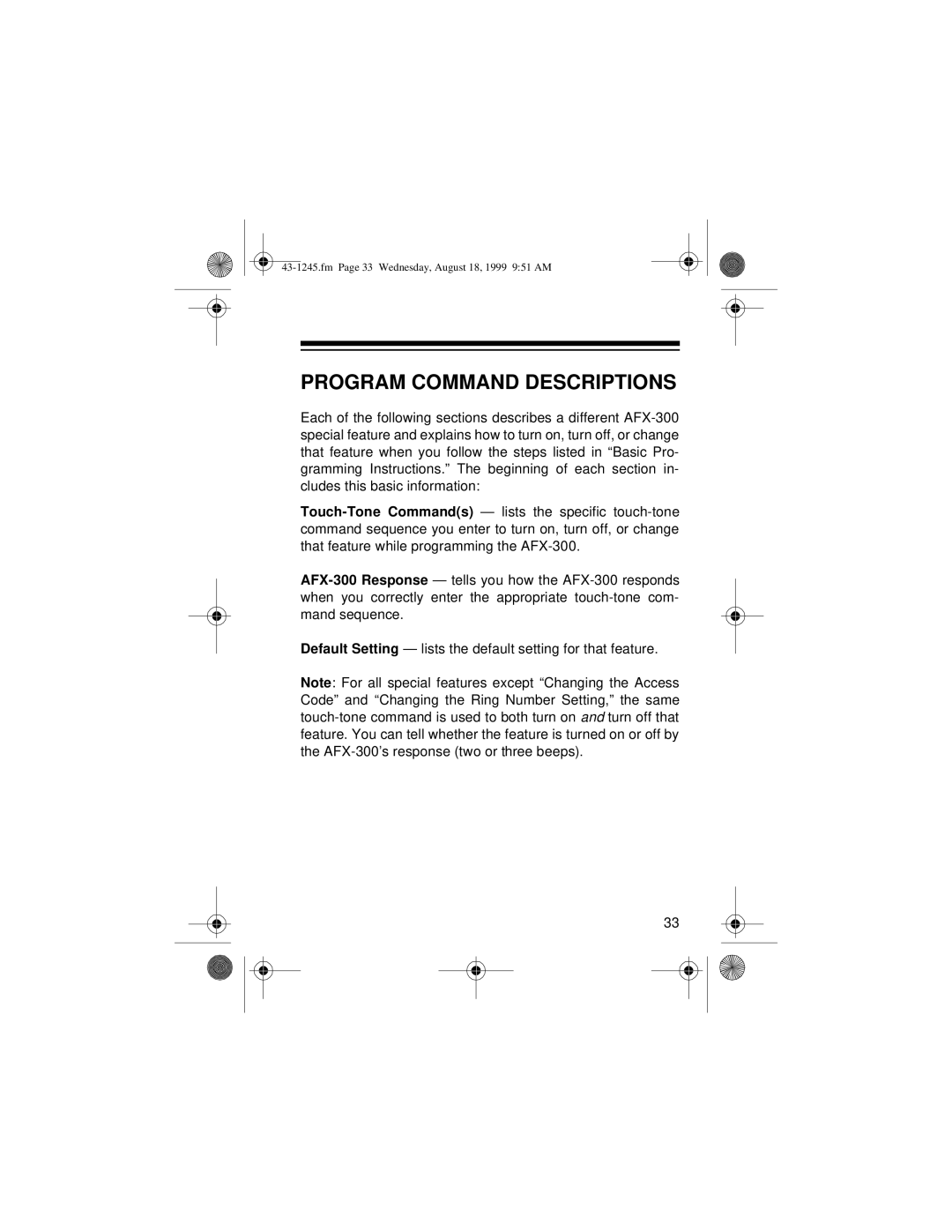43-1245.fm Page 33 Wednesday, August 18, 1999 9:51 AM
PROGRAM COMMAND DESCRIPTIONS
Each of the following sections describes a different AFX-300 special feature and explains how to turn on, turn off, or change that feature when you follow the steps listed in “Basic Pro- gramming Instructions.” The beginning of each section in- cludes this basic information:
Touch-Tone Command(s) — lists the specific touch-tone command sequence you enter to turn on, turn off, or change that feature while programming the AFX-300.
AFX-300 Response — tells you how the AFX-300 responds when you correctly enter the appropriate touch-tone com- mand sequence.
Default Setting — lists the default setting for that feature.
Note: For all special features except “Changing the Access Code” and “Changing the Ring Number Setting,” the same touch-tone command is used to both turn on and turn off that feature. You can tell whether the feature is turned on or off by the AFX-300’s response (two or three beeps).
33