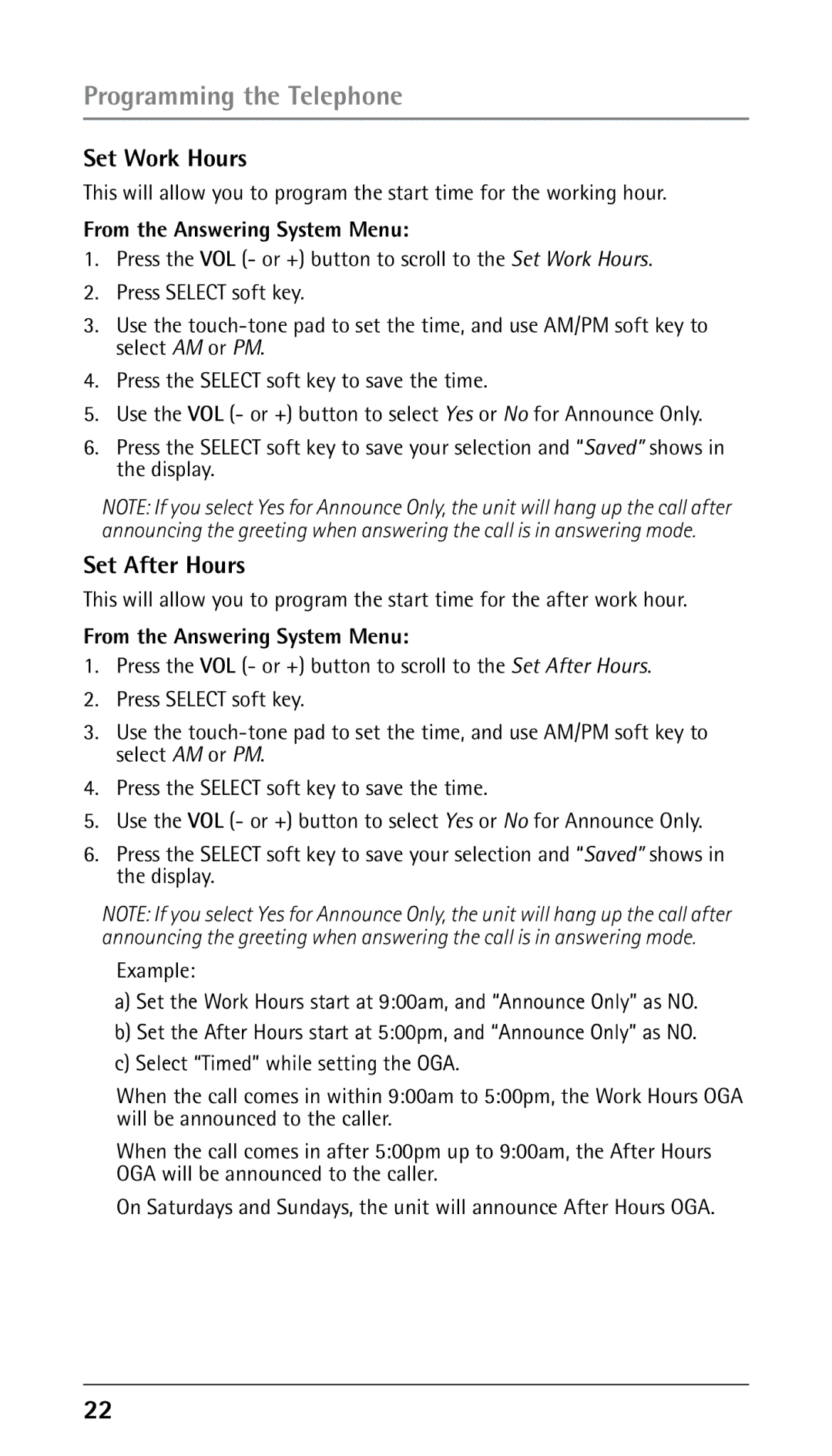Programming the Telephone
Set Work Hours
This will allow you to program the start time for the working hour.
From the Answering System Menu:
1.Press the VOL (- or +) button to scroll to the Set Work Hours.
2.Press SELECT soft key.
3.Use the
4.Press the SELECT soft key to save the time.
5.Use the VOL (- or +) button to select Yes or No for Announce Only.
6.Press the SELECT soft key to save your selection and “Saved” shows in the display.
NOTE: If you select Yes for Announce Only, the unit will hang up the call after announcing the greeting when answering the call is in answering mode.
Set After Hours
This will allow you to program the start time for the after work hour.
From the Answering System Menu:
1.Press the VOL (- or +) button to scroll to the Set After Hours.
2.Press SELECT soft key.
3.Use the
4.Press the SELECT soft key to save the time.
5.Use the VOL (- or +) button to select Yes or No for Announce Only.
6.Press the SELECT soft key to save your selection and “Saved” shows in the display.
NOTE: If you select Yes for Announce Only, the unit will hang up the call after announcing the greeting when answering the call is in answering mode.
Example:
a)Set the Work Hours start at 9:00am, and “Announce Only” as NO.
b)Set the After Hours start at 5:00pm, and “Announce Only” as NO.
c)Select “Timed” while setting the OGA.
When the call comes in within 9:00am to 5:00pm, the Work Hours OGA will be announced to the caller.
When the call comes in after 5:00pm up to 9:00am, the After Hours OGA will be announced to the caller.
On Saturdays and Sundays, the unit will announce After Hours OGA.
22