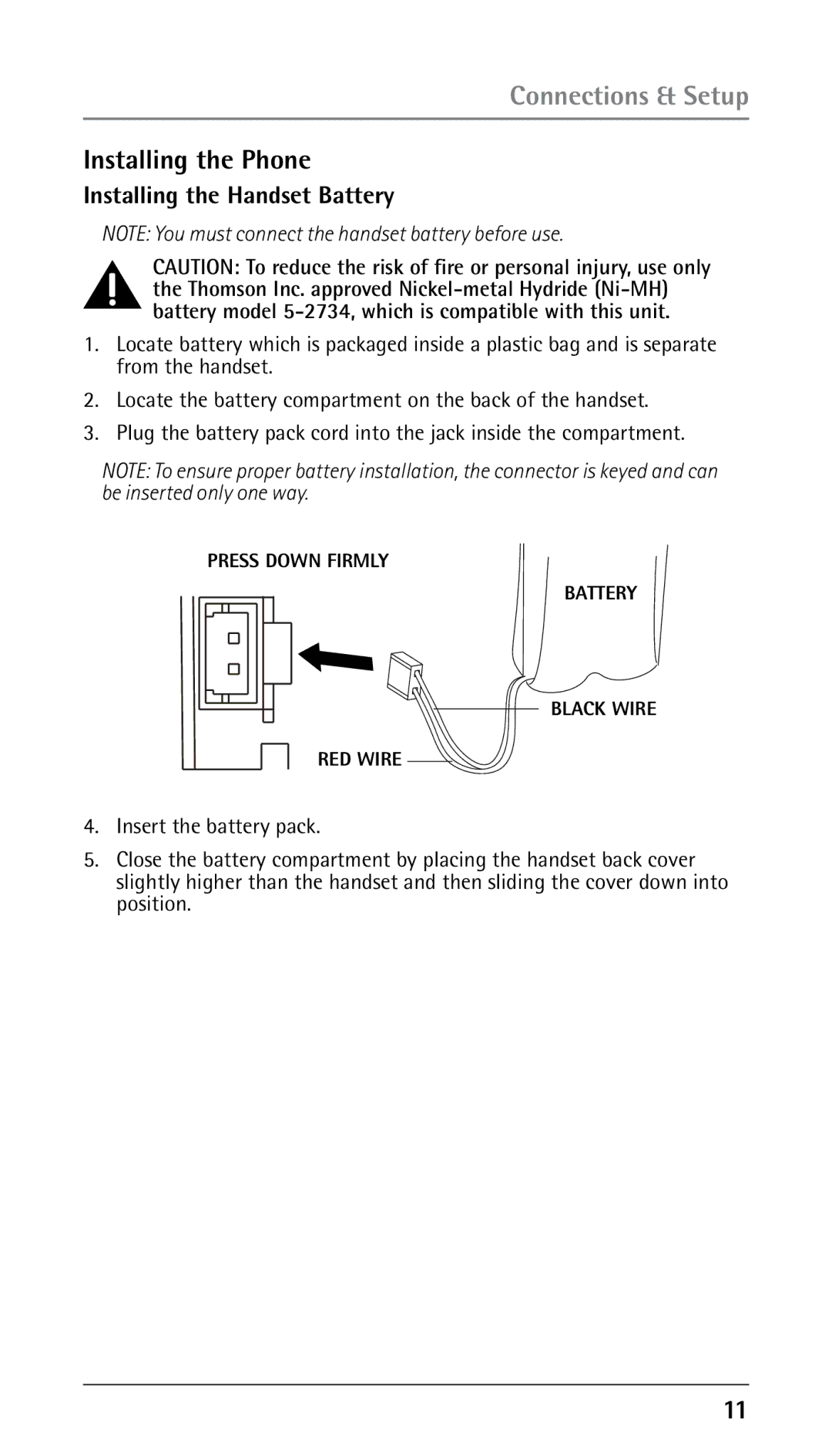Connections & Setup
Installing the Phone
Installing the Handset Battery
NOTE: You must connect the handset battery before use.
CAUTION: To reduce the risk of fire or personal injury, use only the Thomson Inc. approved
1.Locate battery which is packaged inside a plastic bag and is separate from the handset.
2.Locate the battery compartment on the back of the handset.
3.Plug the battery pack cord into the jack inside the compartment.
NOTE: To ensure proper battery installation, the connector is keyed and can be inserted only one way.
PRESS DOWN FIRMLY
BATTERY
BLACK WIRE
RED WIRE
4.Insert the battery pack.
5.Close the battery compartment by placing the handset back cover slightly higher than the handset and then sliding the cover down into position.
11