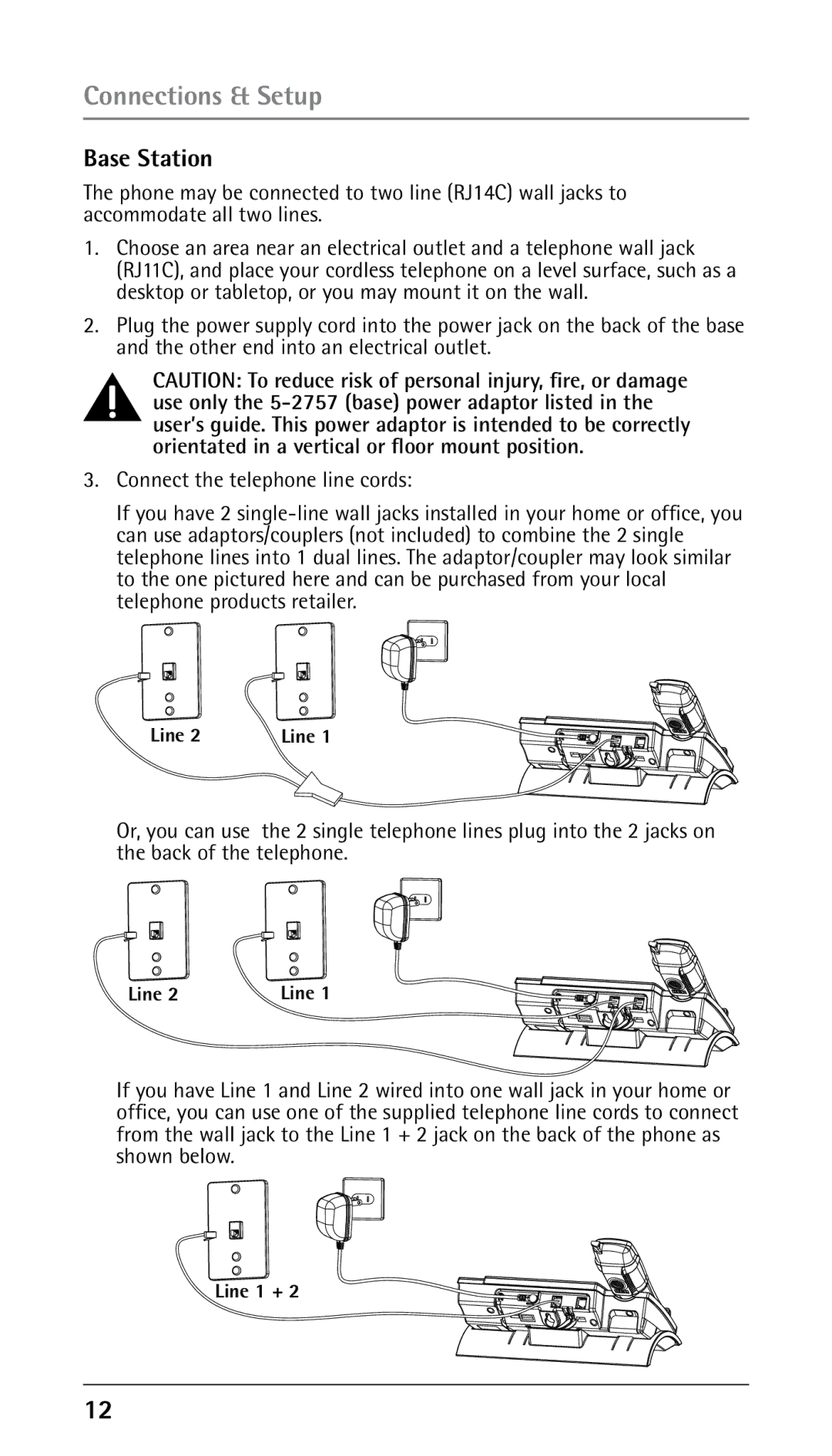Connections & Setup
Base Station
The phone may be connected to two line (RJ14C) wall jacks to accommodate all two lines.
1.Choose an area near an electrical outlet and a telephone wall jack (RJ11C), and place your cordless telephone on a level surface, such as a desktop or tabletop, or you may mount it on the wall.
2.Plug the power supply cord into the power jack on the back of the base and the other end into an electrical outlet.
CAUTION: To reduce risk of personal injury, fire, or damage use only the
3.Connect the telephone line cords:
If you have 2
Line 2 | Line 1 |
Or, you can use the 2 single telephone lines plug into the 2 jacks on the back of the telephone.
Line 2 | Line 1 |
If you have Line 1 and Line 2 wired into one wall jack in your home or office, you can use one of the supplied telephone line cords to connect from the wall jack to the Line 1 + 2 jack on the back of the phone as shown below.
Line 1 + 2
12