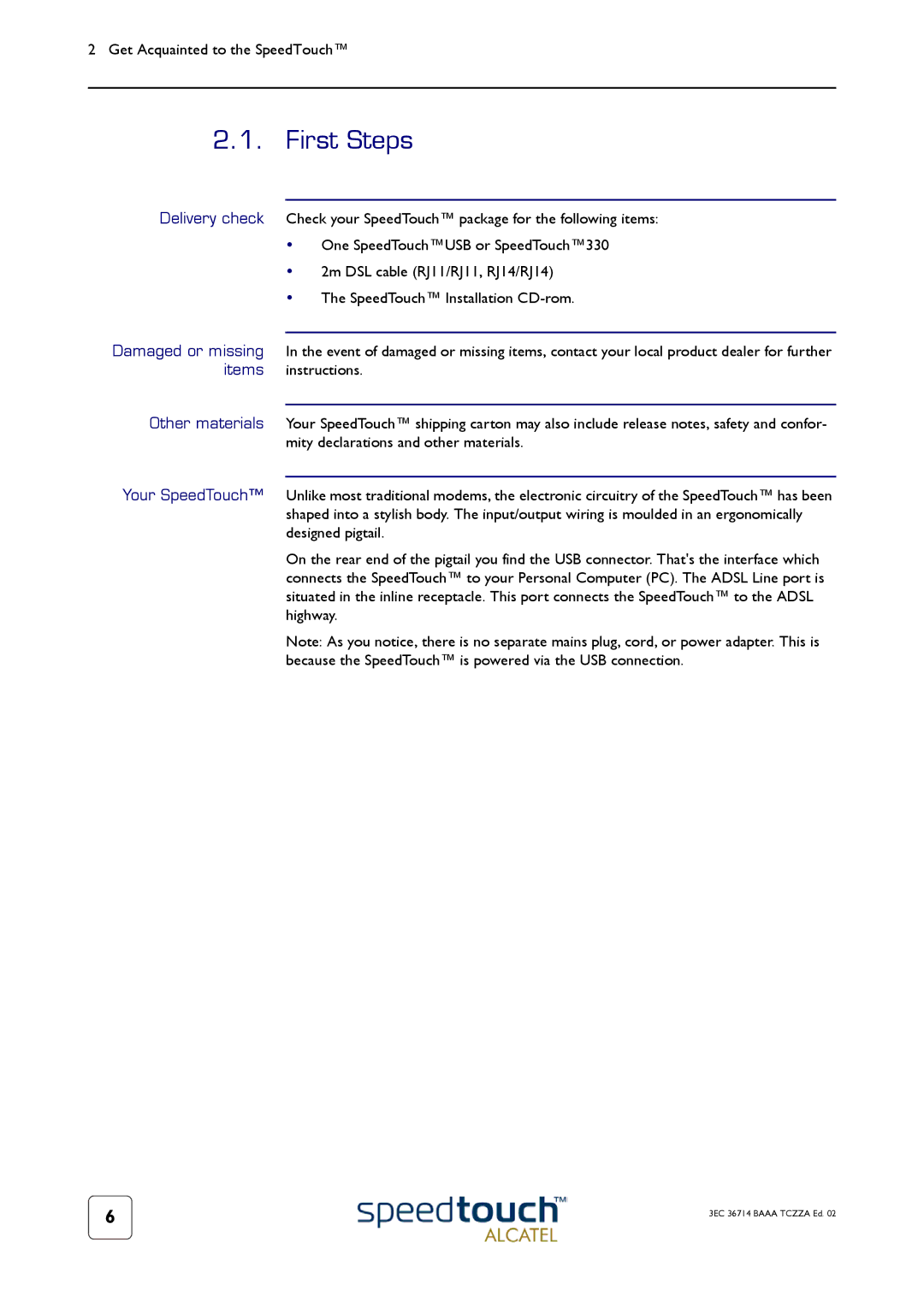2 Get Acquainted to the SpeedTouch™
2.1. First Steps
Delivery check Check your SpeedTouch™ package for the following items:
•One SpeedTouch™USB or SpeedTouch™330
•2m DSL cable (RJ11/RJ11, RJ14/RJ14)
•The SpeedTouch™ Installation
Damaged or missing In the event of damaged or missing items, contact your local product dealer for further items instructions.
Other materials Your SpeedTouch™ shipping carton may also include release notes, safety and confor- mity declarations and other materials.
Your SpeedTouch™ Unlike most traditional modems, the electronic circuitry of the SpeedTouch™ has been shaped into a stylish body. The input/output wiring is moulded in an ergonomically designed pigtail.
On the rear end of the pigtail you find the USB connector. That's the interface which connects the SpeedTouch™ to your Personal Computer (PC). The ADSL Line port is situated in the inline receptacle. This port connects the SpeedTouch™ to the ADSL highway.
Note: As you notice, there is no separate mains plug, cord, or power adapter. This is because the SpeedTouch™ is powered via the USB connection.
6 | 3EC 36714 BAAA TCZZA Ed. 02 |
|