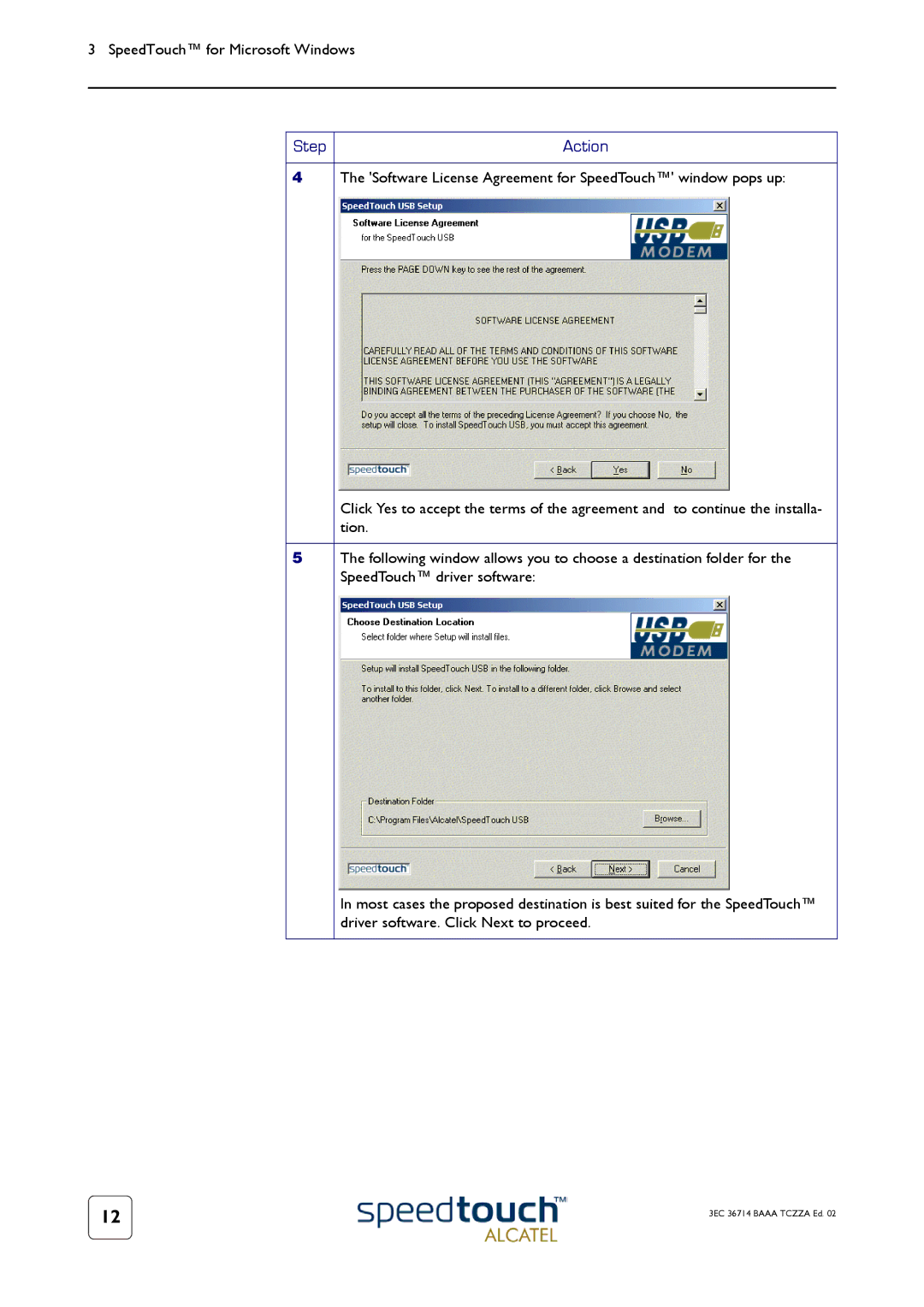3 SpeedTouch™ for Microsoft Windows
Step | Action |
4The 'Software License Agreement for SpeedTouch™' window pops up:
5
Click Yes to accept the terms of the agreement and to continue the installa- tion.
The following window allows you to choose a destination folder for the SpeedTouch™ driver software:
In most cases the proposed destination is best suited for the SpeedTouch™ driver software. Click Next to proceed.
12 | 3EC 36714 BAAA TCZZA Ed. 02 |
|