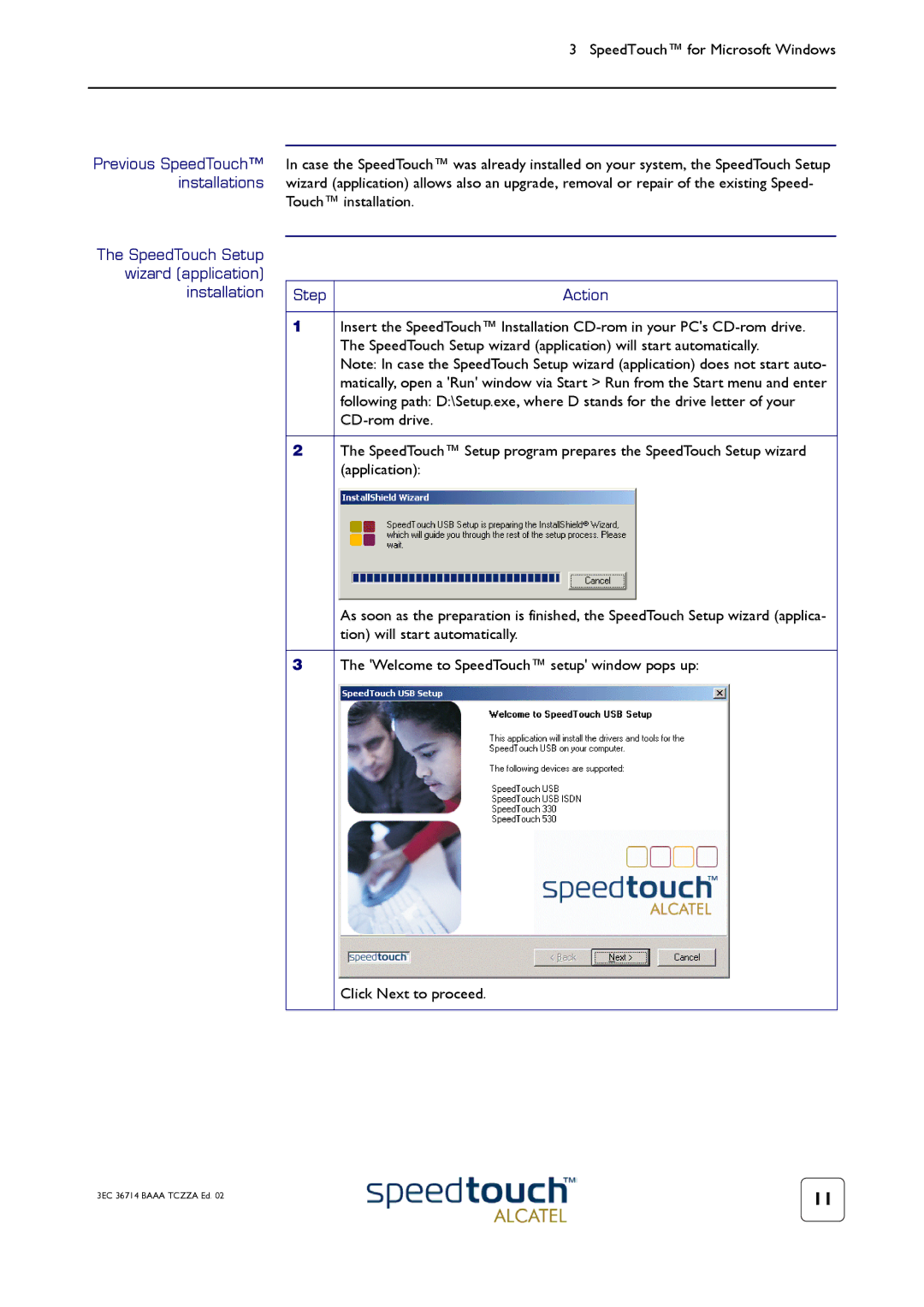3 SpeedTouch™ for Microsoft Windows
Previous SpeedTouch™ In case the SpeedTouch™ was already installed on your system, the SpeedTouch Setup installations wizard (application) allows also an upgrade, removal or repair of the existing Speed-
Touch™ installation.
The SpeedTouch Setup wizard (application) installation
Step | Action |
|
|
1 | Insert the SpeedTouch™ Installation |
| The SpeedTouch Setup wizard (application) will start automatically. |
| Note: In case the SpeedTouch Setup wizard (application) does not start auto- |
| matically, open a 'Run' window via Start > Run from the Start menu and enter |
| following path: D:\Setup.exe, where D stands for the drive letter of your |
|
|
|
|
2 | The SpeedTouch™ Setup program prepares the SpeedTouch Setup wizard |
| (application): |
| As soon as the preparation is finished, the SpeedTouch Setup wizard (applica- |
| tion) will start automatically. |
|
|
3 | The 'Welcome to SpeedTouch™ setup' window pops up: |
| Click Next to proceed. |
|
|
3EC 36714 BAAA TCZZA Ed. 02 | 11 |
|