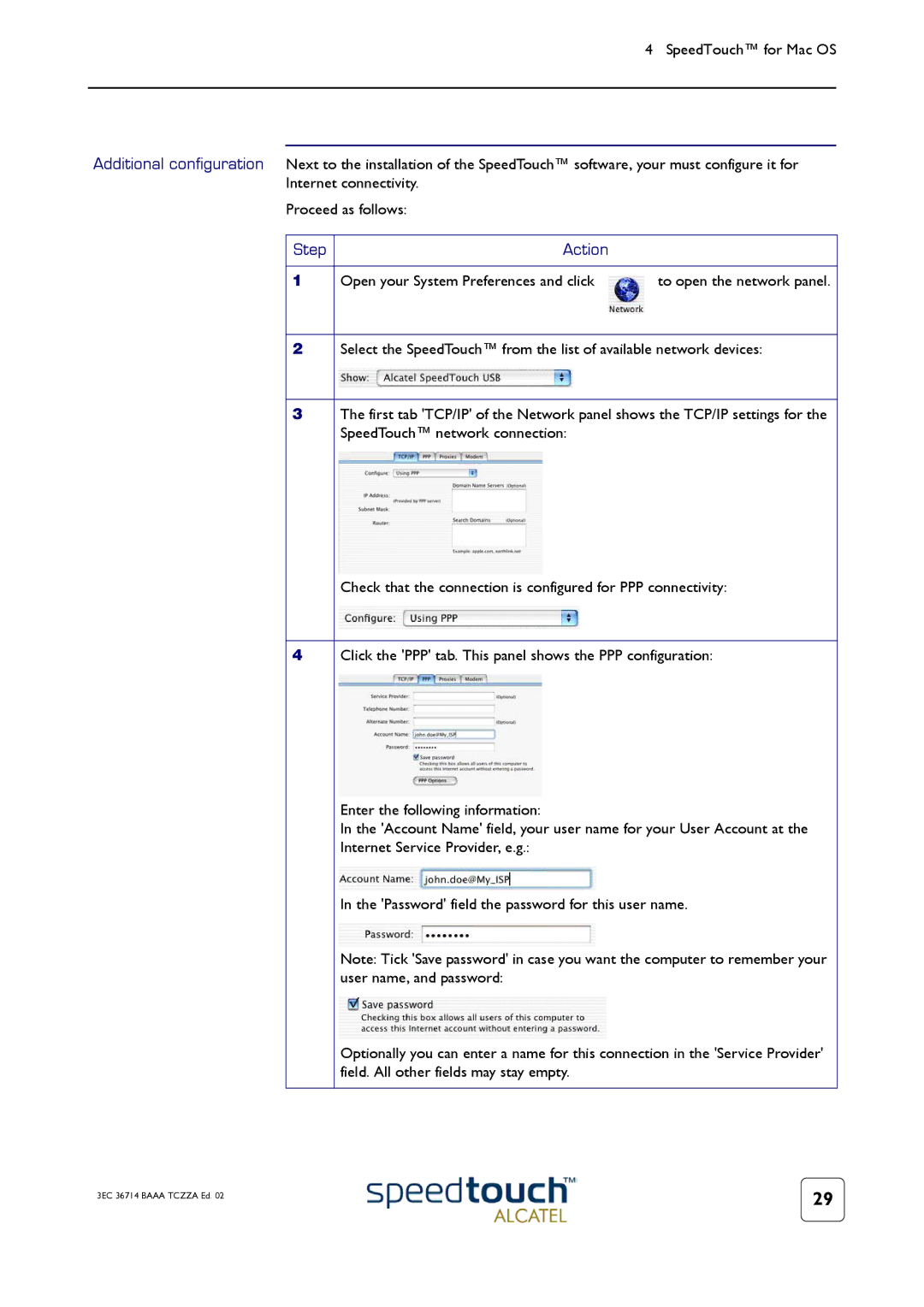4 SpeedTouch™ for Mac OS
Additional configuration Next to the installation of the SpeedTouch™ software, your must configure it for Internet connectivity.
Proceed as follows:
Step | Action |
|
|
|
|
1 | Open your System Preferences and click | to open the network panel. |
|
| |
2 | Select the SpeedTouch™ from the list of available network devices: | |
|
| |
3 | The first tab 'TCP/IP' of the Network panel shows the TCP/IP settings for the | |
| SpeedTouch™ network connection: |
|
| Check that the connection is configured for PPP connectivity: | |
|
| |
4 | Click the 'PPP' tab. This panel shows the PPP configuration: | |
| Enter the following information: |
|
| In the 'Account Name' field, your user name for your User Account at the | |
| Internet Service Provider, e.g.: |
|
| In the 'Password' field the password for this user name. | |
| Note: Tick 'Save password' in case you want the computer to remember your | |
| user name, and password: |
|
| Optionally you can enter a name for this connection in the 'Service Provider' | |
| field. All other fields may stay empty. |
|
|
|
|
3EC 36714 BAAA TCZZA Ed. 02 | 29 |
|