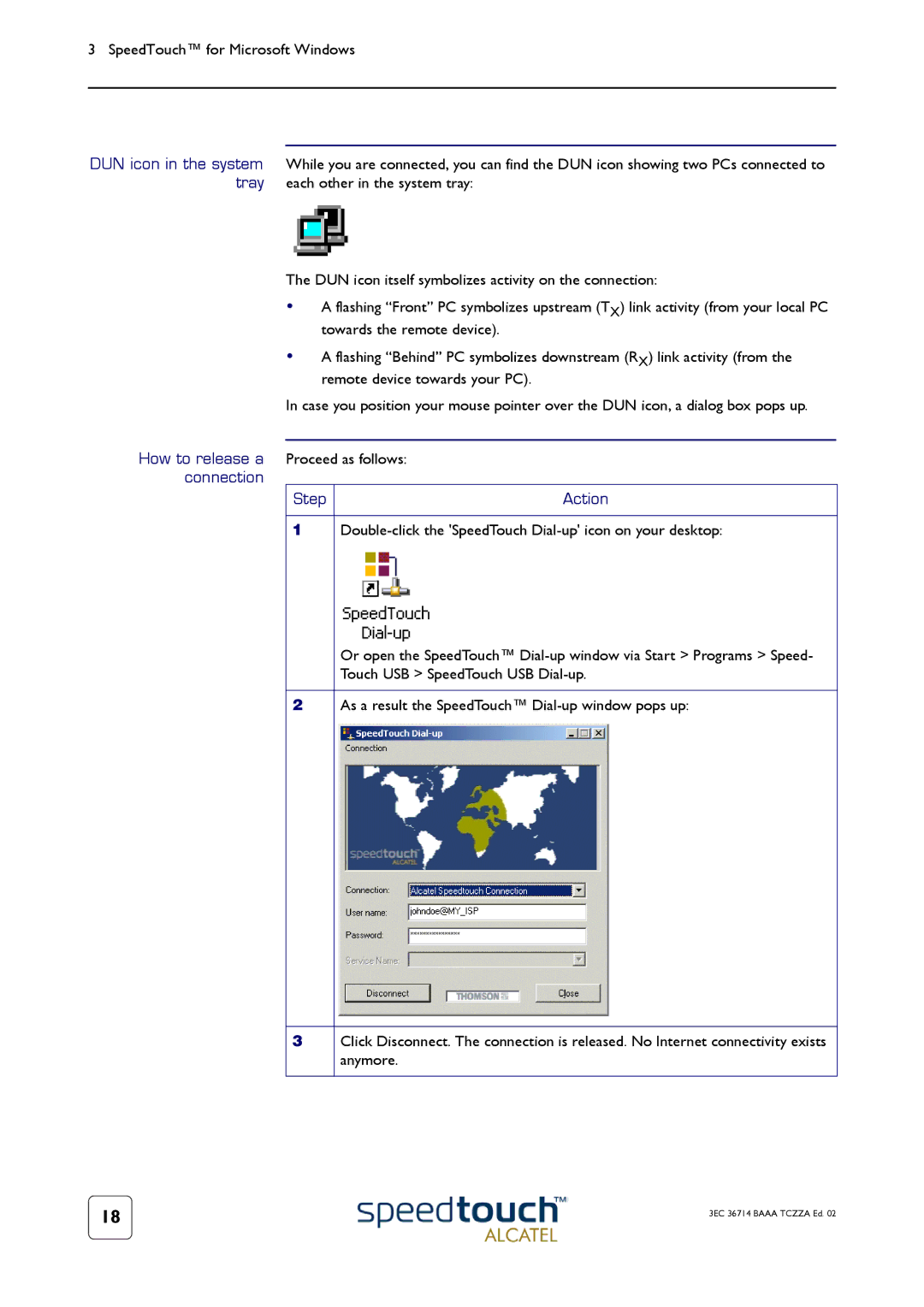3 SpeedTouch™ for Microsoft Windows
DUN icon in the system While you are connected, you can find the DUN icon showing two PCs connected to tray each other in the system tray:
The DUN icon itself symbolizes activity on the connection:
•A flashing “Front” PC symbolizes upstream (TX) link activity (from your local PC towards the remote device).
•A flashing “Behind” PC symbolizes downstream (RX) link activity (from the remote device towards your PC).
In case you position your mouse pointer over the DUN icon, a dialog box pops up.
How to release a | Proceed as follows: |
|
connection |
|
|
| Step | Action |
1
Or open the SpeedTouch™
2As a result the SpeedTouch™ Dial-up window pops up:
3
Click Disconnect. The connection is released. No Internet connectivity exists anymore.
18 | 3EC 36714 BAAA TCZZA Ed. 02 |
|