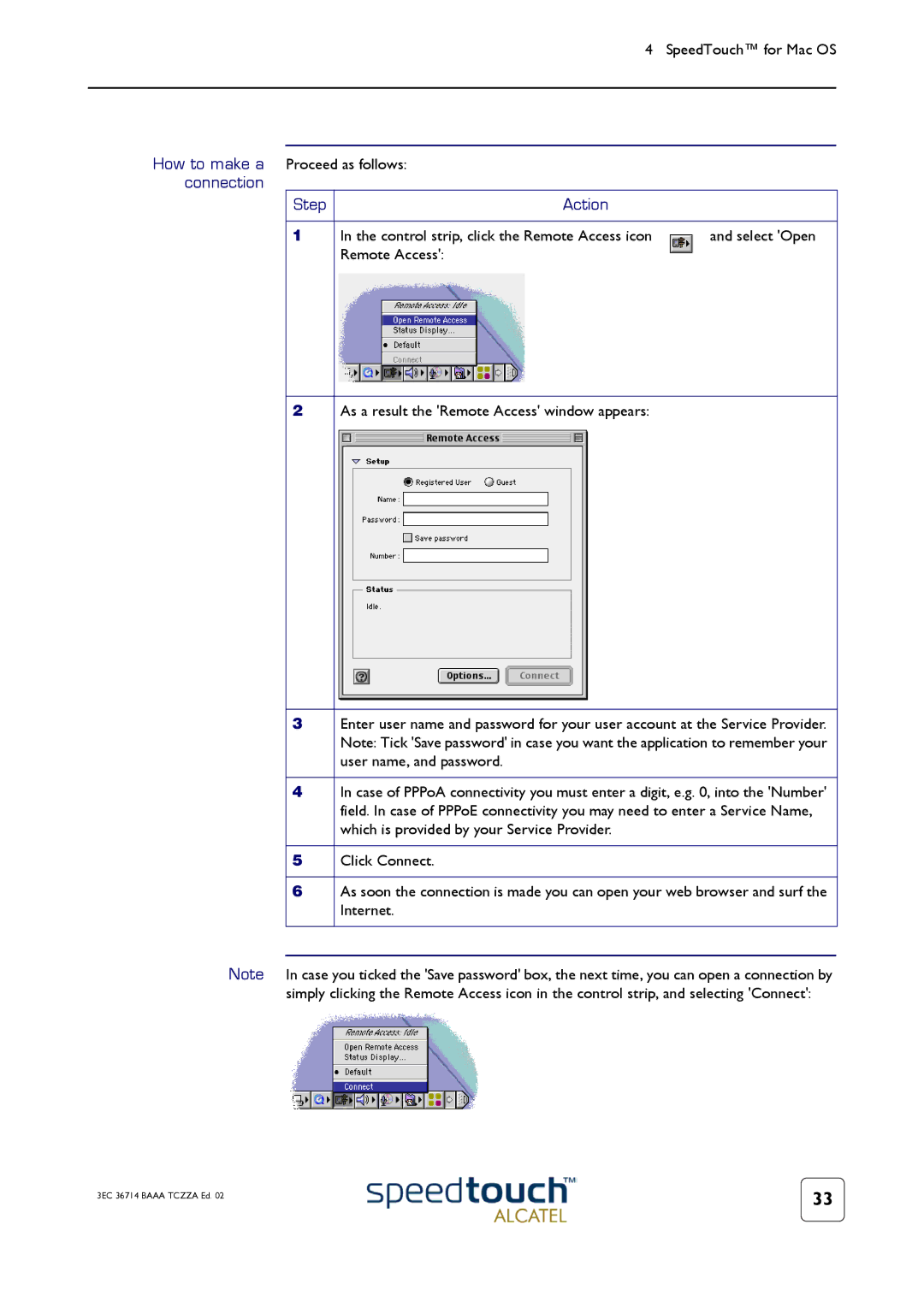4 SpeedTouch™ for Mac OS
How to make a Proceed as follows:
connection
Step | Action |
|
|
|
|
1 | In the control strip, click the Remote Access icon | and select 'Open |
| Remote Access': |
|
|
|
|
2 | As a result the 'Remote Access' window appears: |
|
|
| |
3 | Enter user name and password for your user account at the Service Provider. | |
| Note: Tick 'Save password' in case you want the application to remember your | |
| user name, and password. |
|
|
| |
4 | In case of PPPoA connectivity you must enter a digit, e.g. 0, into the 'Number' | |
| field. In case of PPPoE connectivity you may need to enter a Service Name, | |
| which is provided by your Service Provider. |
|
|
|
|
5 | Click Connect. |
|
|
| |
6 | As soon the connection is made you can open your web browser and surf the | |
| Internet. |
|
|
|
|
Note In case you ticked the 'Save password' box, the next time, you can open a connection by simply clicking the Remote Access icon in the control strip, and selecting 'Connect':
3EC 36714 BAAA TCZZA Ed. 02 | 33 |
|