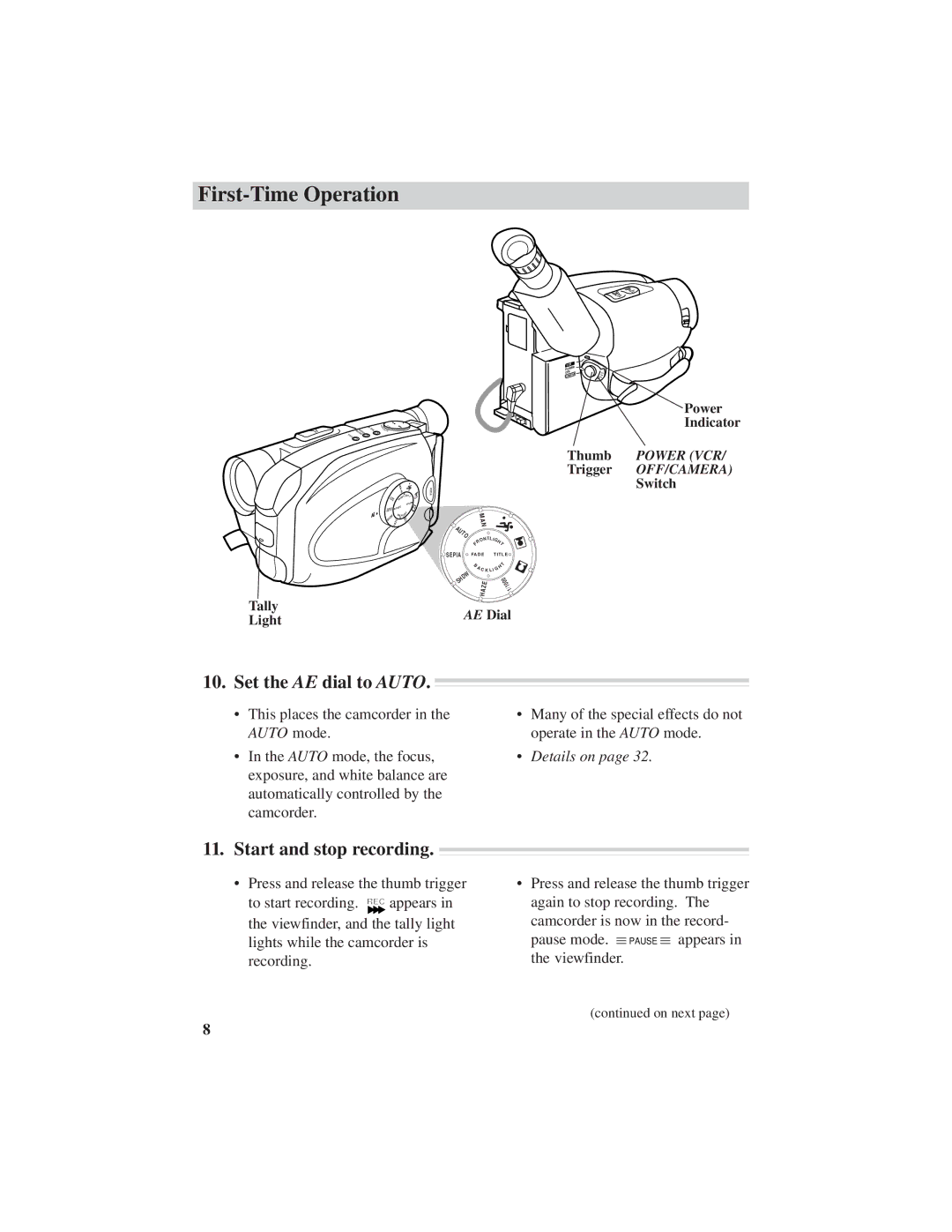First-Time Operation
|
| RE |
| E |
|
|
| AP | |
|
|
| QUICK | SU |
EMI |
|
| /Y LAP | |
T/COUNTER |
|
|
| |
PL | DAT |
|
|
|
S/PS |
|
|
|
|
|
|
|
| MA |
|
|
|
| N |
AUT |
|
|
| NTLIGHT |
|
|
| RO | |
O |
|
|
| F |
|
|
|
| E |
|
|
|
| TITL |
SEPIA |
|
| FADE | |
|
|
|
| |
DW |
|
|
| BACKLIGH |
|
|
| 0 | |
|
|
|
| 0 |
H |
|
| E | 0 |
|
| 1 | ||
S |
| Z | / | |
| A |
| 1 | |
H |
|
|
| |
|
|
|
| |
Tally
Light
H
S
U
P
|
| M |
|
| |
|
|
| A |
|
|
AU |
|
| N |
|
|
|
|
|
|
| |
T |
|
|
|
|
|
O |
|
| T | LIG |
|
|
| ON |
| ||
| R |
| HT | ||
| F |
|
|
|
|
SEPIA | FA D E | T I T L E | |||
| B | A |
| H | T |
|
|
|
| ||
HDW |
|
| C K LIG |
| |
|
|
|
| 0 | |
S |
|
| E | 0 | |
|
|
| 0 | ||
|
|
|
| 1 | |
|
|
| Z |
| 1 |
|
|
| A |
| / |
|
|
| H |
|
|
AE Dial
VCR
POWER
OFF
CAMERA
Power
Indicator
Thumb POWER (VCR/
Trigger OFF/CAMERA)
Switch
10.Set the AE dial to AUTO.
•This places the camcorder in the AUTO mode.
•In the AUTO mode, the focus, exposure, and white balance are automatically controlled by the camcorder.
•Many of the special effects do not operate in the AUTO mode.
•Details on page 32.
11.Start and stop recording.
•Press and release the thumb trigger to start recording. REC appears in the viewfinder, and the tally light lights while the camcorder is recording.
•Press and release the thumb trigger again to stop recording. The camcorder is now in the record- pause mode. ![]() PAUSE
PAUSE ![]() appears in the viewfinder.
appears in the viewfinder.
(continued on next page)
8