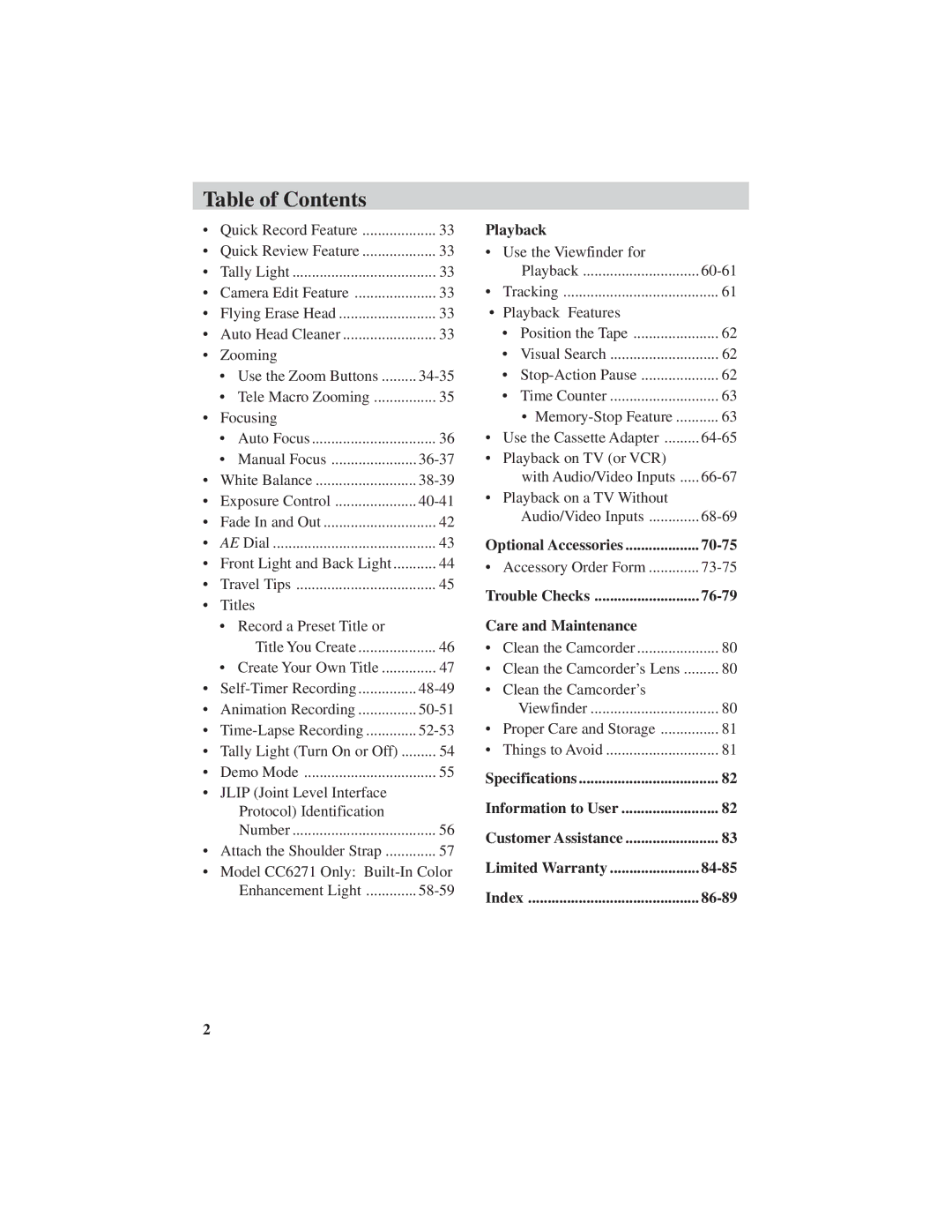Table of Contents |
| ||
• | Quick Record Feature | 33 | |
• | Quick Review Feature | 33 | |
• | Tally Light | 33 | |
• | Camera Edit Feature | 33 | |
• | Flying Erase Head | 33 | |
• | Auto Head Cleaner | 33 | |
• | Zooming |
| |
| • Use the Zoom Buttons | ||
| • | Tele Macro Zooming | 35 |
• | Focusing |
| |
| • | Auto Focus | 36 |
| • | Manual Focus | |
• | White Balance | ||
• | Exposure Control | ||
• Fade In and Out | 42 | ||
• | AE Dial | 43 | |
• Front Light and Back Light | 44 | ||
• | Travel Tips | 45 | |
•Titles
•Record a Preset Title or
| Title You Create | 46 |
| • Create Your Own Title | 47 |
• | ||
• | Animation Recording | |
• | ||
• Tally Light (Turn On or Off) | 54 | |
• | Demo Mode | 55 |
• JLIP (Joint Level Interface |
| |
| Protocol) Identification |
|
| Number | 56 |
• Attach the Shoulder Strap | 57 | |
• Model CC6271 Only: | ||
| Enhancement Light | |
Playback |
| ||
• | Use the Viewfinder for |
| |
|
| Playback | |
• | Tracking | 61 | |
• | Playback Features |
| |
| • | Position the Tape | 62 |
| • | Visual Search | 62 |
| • | 62 | |
| • | Time Counter | 63 |
|
| • | 63 |
• | Use the Cassette Adapter | ||
• | Playback on TV (or VCR) |
| |
|
| with Audio/Video Inputs | |
• | Playback on a TV Without |
| |
|
| Audio/Video Inputs | |
Optional Accessories | |||
• | Accessory Order Form | ||
Trouble Checks | |||
Care and Maintenance |
| ||
• | Clean the Camcorder | 80 | |
• | Clean the Camcorder’s Lens | 80 | |
• | Clean the Camcorder’s |
| |
|
| Viewfinder | 80 |
• | Proper Care and Storage | 81 | |
• | Things to Avoid | 81 | |
Specifications | 82 | ||
Information to User | 82 | ||
Customer Assistance | 83 | ||
Limited Warranty | |||
Index | |||
2