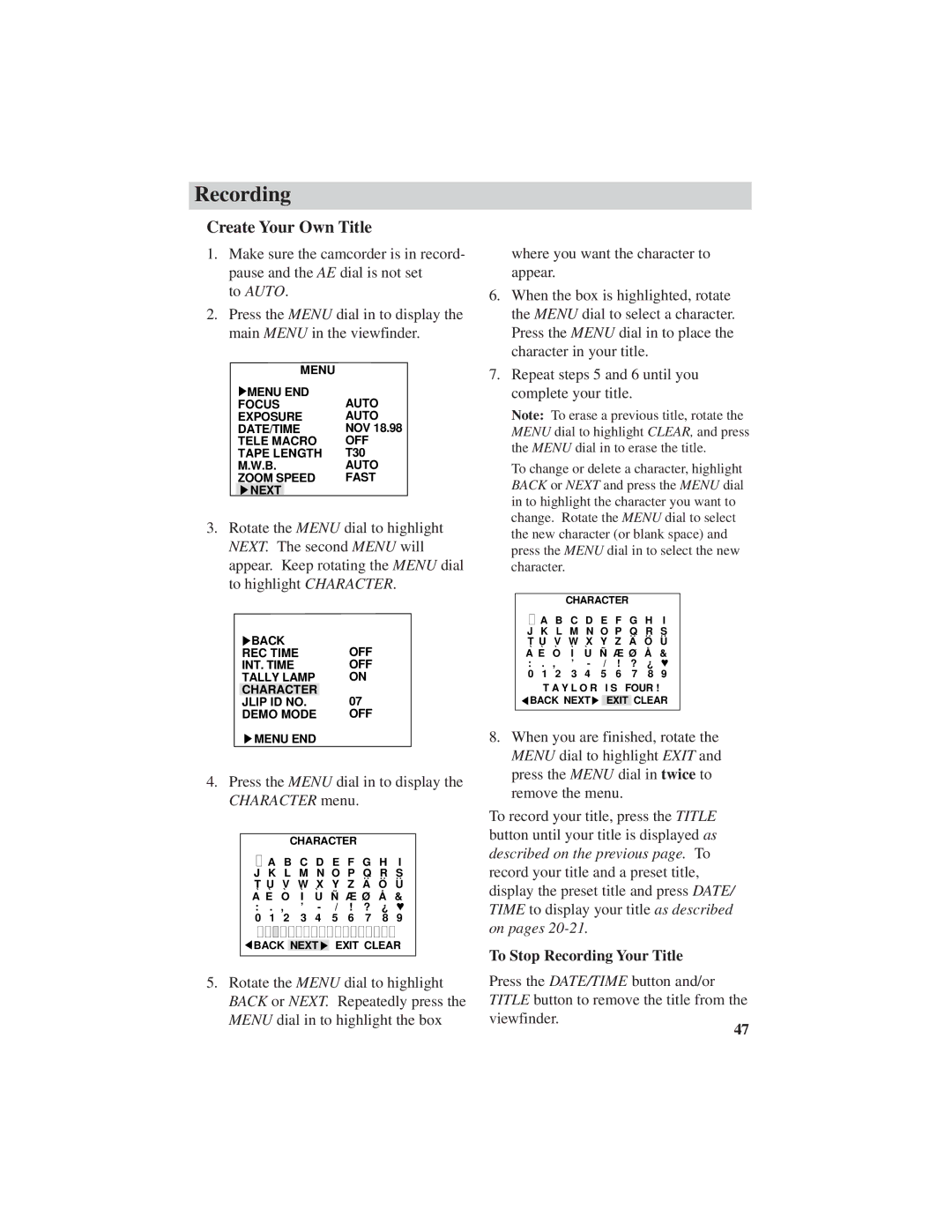Recording
Create Your Own Title
1.Make sure the camcorder is in record- pause and the AE dial is not set
to AUTO.
2.Press the MENU dial in to display the main MENU in the viewfinder.
| MENU |
|
MENU END | AUTO | |
FOCUS | ||
EXPOSURE | AUTO | |
DATE/TIME | NOV 18.98 | |
TELE MACRO | OFF | |
TAPE LENGTH | T30 | |
M.W.B. | AUTO | |
ZOOM SPEED | FAST | |
NEXT |
|
|
3.Rotate the MENU dial to highlight NEXT. The second MENU will appear. Keep rotating the MENU dial to highlight CHARACTER.
BACK | OFF |
REC TIME | |
INT. TIME | OFF |
TALLY LAMP | ON |
CHARACTER | 07 |
JLIP ID NO. | |
DEMO MODE | OFF |
MENU END |
|
4.Press the MENU dial in to display the CHARACTER menu.
CHARACTER
| A | B | C | D | E | F | G | H | I |
J K L M N O P Q R S | |||||||||
|
|
|
|
|
|
| ˙˙ | ˙˙ | ˙˙ |
T U V W X Y Z A O U | |||||||||
` | ` | ` | ` | ` | Ñ Æ Ø | Å | & | ||
A E | O | I | U | ||||||
: . | , | ’ | - | / | ! | ? | ¿ | ♥ | |
0 | 1 | 2 | 3 | 4 | 5 | 6 | 7 | 8 | 9 |
![]() BACK NEXT
BACK NEXT ![]() EXIT CLEAR
EXIT CLEAR
5.Rotate the MENU dial to highlight BACK or NEXT. Repeatedly press the MENU dial in to highlight the box
where you want the character to appear.
6.When the box is highlighted, rotate the MENU dial to select a character. Press the MENU dial in to place the character in your title.
7.Repeat steps 5 and 6 until you complete your title.
Note: To erase a previous title, rotate the MENU dial to highlight CLEAR, and press the MENU dial in to erase the title.
To change or delete a character, highlight BACK or NEXT and press the MENU dial in to highlight the character you want to change. Rotate the MENU dial to select the new character (or blank space) and press the MENU dial in to select the new character.
|
|
| CHARACTER |
|
|
| |||
| A | B | C D E F G | H | I | ||||
J K L M N O P Q R S | |||||||||
|
|
|
|
|
|
| ˙˙ | ˙˙ | ˙˙ |
T U V W X Y Z A O U | |||||||||
` | ` | ` | ` | ` | Ñ Æ Ø | Å | & | ||
A E | O | I | U | ||||||
: . | , | ’ | - | / | ! | ? | ¿ | ♥ | |
0 | 1 | 2 | 3 | 4 | 5 | 6 | 7 | 8 | 9 |
T A Y L O R I S FOUR !
![]() BACK NEXT
BACK NEXT ![]() EXIT CLEAR
EXIT CLEAR
8.When you are finished, rotate the MENU dial to highlight EXIT and press the MENU dial in twice to remove the menu.
To record your title, press the TITLE button until your title is displayed as described on the previous page. To record your title and a preset title, display the preset title and press DATE/ TIME to display your title as described on pages
To Stop Recording Your Title
Press the DATE/TIME button and/or TITLE button to remove the title from the viewfinder.
47