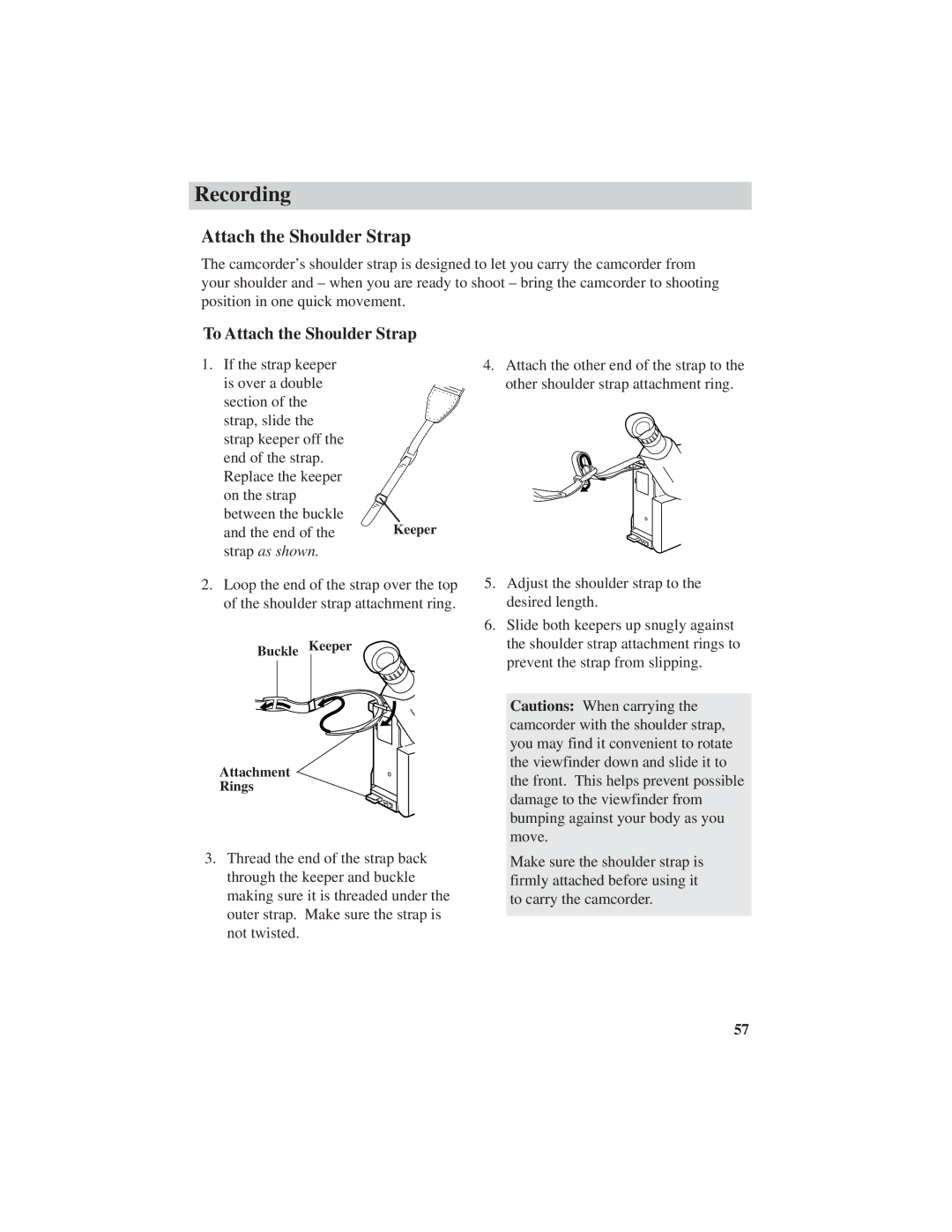Recording
Attach the Shoulder Strap
The camcorder’s shoulder strap is designed to let you carry the camcorder from
your shoulder and – when you are ready to shoot – bring the camcorder to shooting position in one quick movement.
To Attach the Shoulder Strap
1.If the strap keeper is over a double section of the strap, slide the strap keeper off the end of the strap. Replace the keeper on the strap between the buckle
and the end of the | Keeper |
strap as shown. |
|
4.Attach the other end of the strap to the other shoulder strap attachment ring.
2.Loop the end of the strap over the top of the shoulder strap attachment ring.
Buckle Keeper
Attachment
Rings
3.Thread the end of the strap back through the keeper and buckle making sure it is threaded under the outer strap. Make sure the strap is not twisted.
5.Adjust the shoulder strap to the desired length.
6.Slide both keepers up snugly against the shoulder strap attachment rings to prevent the strap from slipping.
Cautions: When carrying the camcorder with the shoulder strap, you may find it convenient to rotate the viewfinder down and slide it to the front. This helps prevent possible damage to the viewfinder from bumping against your body as you move.
Make sure the shoulder strap is firmly attached before using it to carry the camcorder.
57