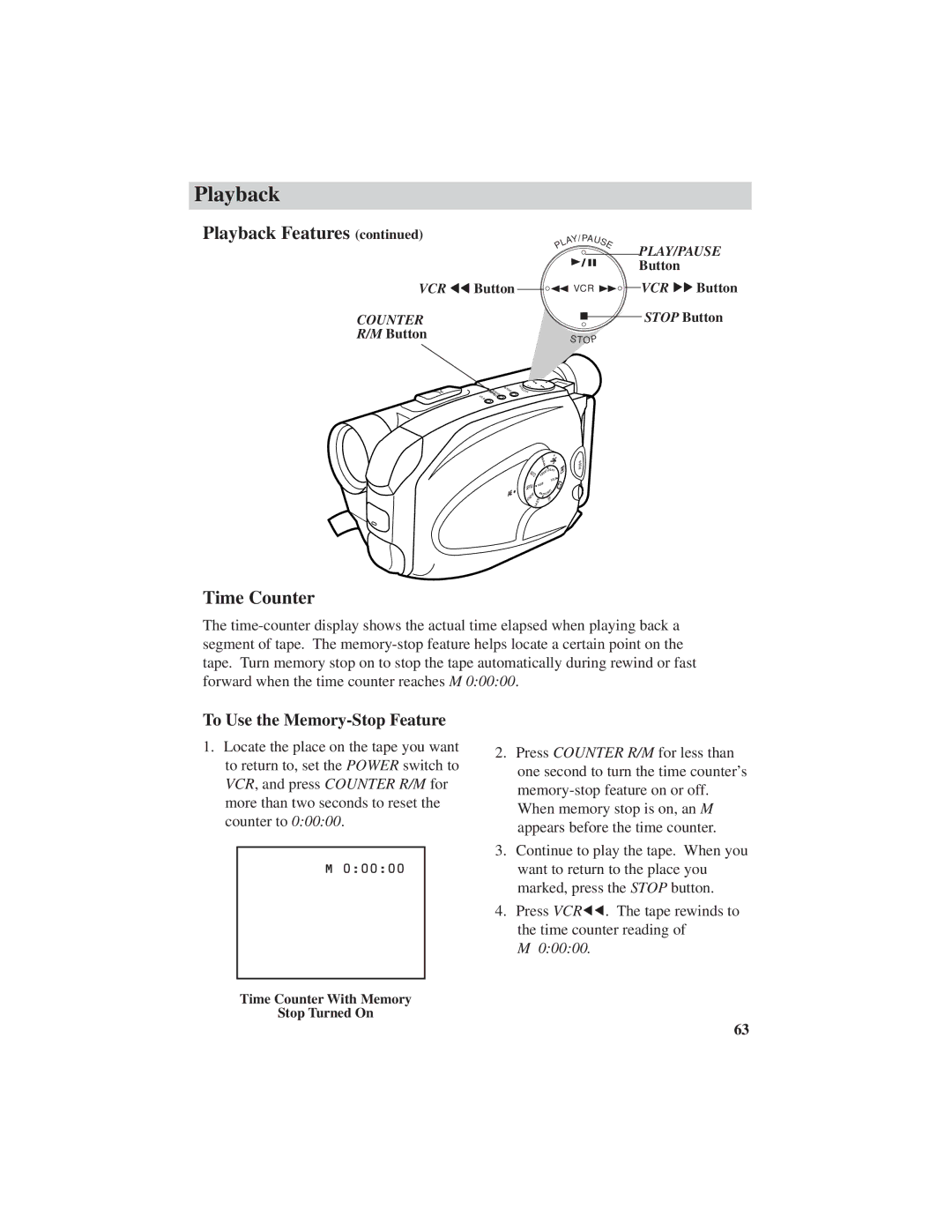Playback
Playback Features (continued) |
|
|
|
|
|
|
| AY/PAU | S | E | |
|
|
|
|
|
|
|
| L |
| ||
|
|
|
|
|
|
|
| P |
|
| |
VCR 55 Button |
|
|
|
|
| VCR |
|
| |||
|
|
|
|
|
|
|
|
|
|
| |
COUNTER |
|
|
|
|
|
|
|
|
|
|
|
R/M Button |
|
|
|
|
|
|
|
| STOP |
|
|
|
|
|
|
|
|
|
|
|
|
| |
|
| RE |
| E |
|
|
|
|
|
|
|
|
|
| UA |
|
|
|
|
|
|
| |
EMI |
|
| QUICK | S |
|
|
|
|
|
|
|
|
| LA P |
|
|
|
|
|
|
| ||
T/COUNTER |
|
| P/ Y |
|
|
|
|
|
|
| |
|
|
|
|
|
|
|
|
|
| ||
PL | DAT |
|
|
|
|
|
|
|
|
|
|
S/PS |
|
|
|
|
|
|
|
|
|
|
|
|
|
|
|
|
|
|
| MA | H |
|
|
|
|
|
|
|
|
|
| N | S |
|
|
|
|
|
|
|
|
|
| U |
|
| |
|
|
|
|
|
|
|
| G | P |
|
|
|
|
|
| AUT |
|
|
| NTLI HT |
|
|
|
|
|
|
|
|
|
| RO |
|
|
| |
|
|
|
| O |
|
|
| F |
|
|
|
|
|
|
|
|
|
|
| E |
|
|
|
|
|
|
|
|
|
|
| TITL |
|
|
|
|
|
|
|
|
|
|
| E |
|
|
|
|
|
|
| SEPIA |
|
| FAD |
|
|
| |
|
|
|
|
|
|
| HT |
|
|
| |
|
|
|
|
|
|
|
|
|
|
| |
|
|
|
| DW |
|
|
| BA CKLIG |
|
|
|
|
|
|
|
|
|
| 0 |
|
|
| |
|
|
|
|
|
|
|
| 0 |
|
|
|
|
|
|
| H |
|
| E | 0 |
|
|
|
|
|
|
|
|
| 1 |
|
|
| ||
|
|
|
| S |
| Z | / |
|
|
| |
|
|
|
|
| A |
| 1 |
|
|
| |
|
|
|
| H |
|
|
|
|
|
| |
|
|
|
|
|
|
|
|
|
|
| |
PLAY/PAUSE
Button
VCR 66 Button
STOP Button
Time Counter
The
To Use the Memory-Stop Feature
1.Locate the place on the tape you want to return to, set the POWER switch to VCR, and press COUNTER R/M for more than two seconds to reset the counter to 0:00:00.
M 0:00:00
Time Counter With Memory
Stop Turned On
2.Press COUNTER R/M for less than one second to turn the time counter’s
3.Continue to play the tape. When you want to return to the place you marked, press the STOP button.
4.Press VCR55. The tape rewinds to the time counter reading of
M 0:00:00.
63