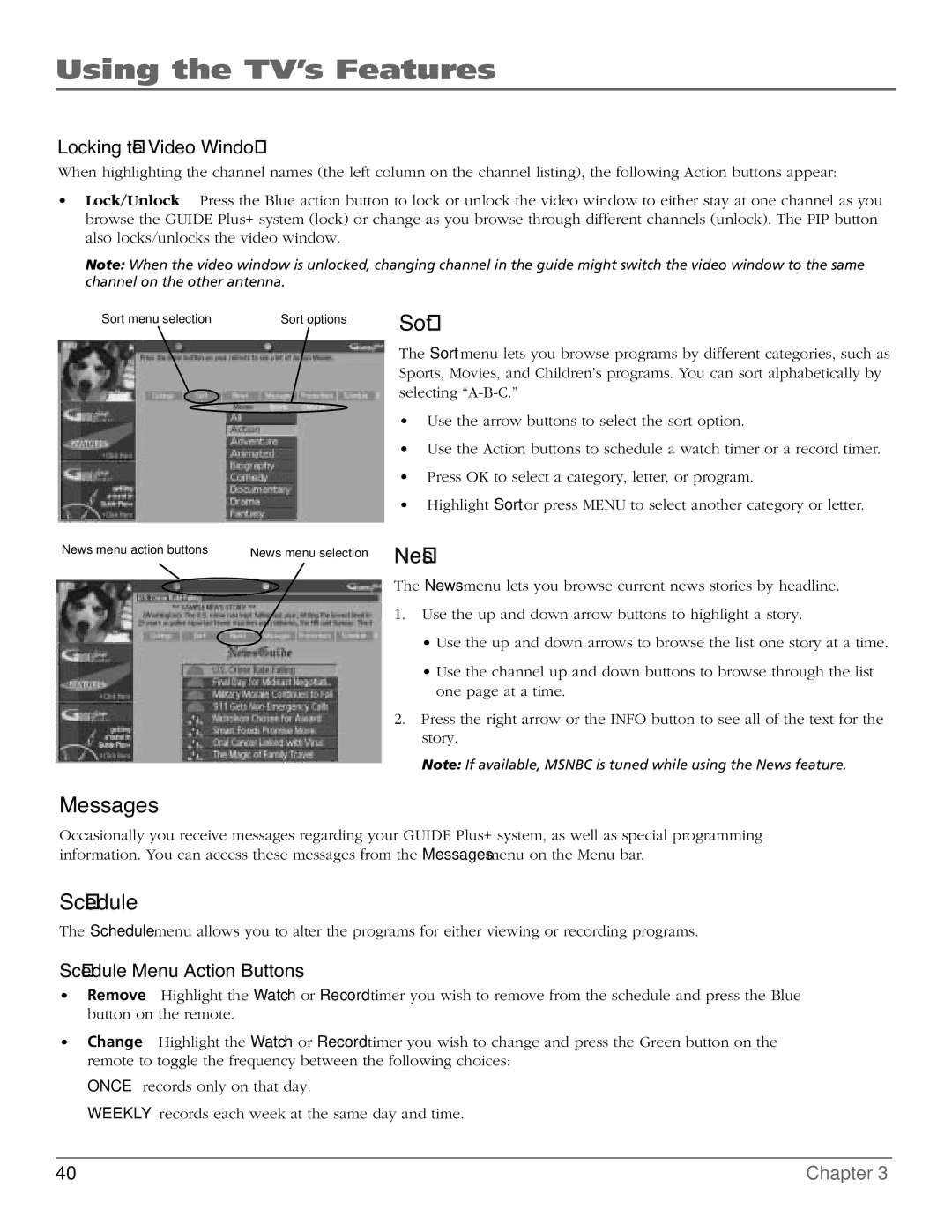Using the TV’s Features
Locking the Video Window
When highlighting the channel names (the left column on the channel listing), the following Action buttons appear:
•Lock/Unlock Press the Blue action button to lock or unlock the video window to either stay at one channel as you browse the GUIDE Plus+ system (lock) or change as you browse through different channels (unlock). The PIP button also locks/unlocks the video window.
Note: When the video window is unlocked, changing channel in the guide might switch the video window to the same channel on the other antenna.
Sort menu selection | Sort options |
Sort
The Sort menu lets you browse programs by different categories, such as Sports, Movies, and Children’s programs. You can sort alphabetically by selecting
•Use the arrow buttons to select the sort option.
•Use the Action buttons to schedule a watch timer or a record timer.
•Press OK to select a category, letter, or program.
•Highlight Sort or press MENU to select another category or letter.
News menu action buttons | News menu selection | News |
| ||
|
| The News menu lets you browse current news stories by headline. |
|
| 1. Use the up and down arrow buttons to highlight a story. |
|
| • Use the up and down arrows to browse the list one story at a time. |
|
| • Use the channel up and down buttons to browse through the list |
|
| one page at a time. |
|
| 2. Press the right arrow or the INFO button to see all of the text for the |
|
| story. |
|
| Note: If available, MSNBC is tuned while using the News feature. |
Messages
Occasionally you receive messages regarding your GUIDE Plus+ system, as well as special programming information. You can access these messages from the Messages menu on the Menu bar.
Schedule
The Schedule menu allows you to alter the programs for either viewing or recording programs.
Schedule Menu Action Buttons
•Remove Highlight the Watch or Record timer you wish to remove from the schedule and press the Blue button on the remote.
•Change Highlight the Watch or Record timer you wish to change and press the Green button on the remote to toggle the frequency between the following choices:
ONCE records only on that day.
WEEKLY records each week at the same day and time.
40 | Chapter 3 |