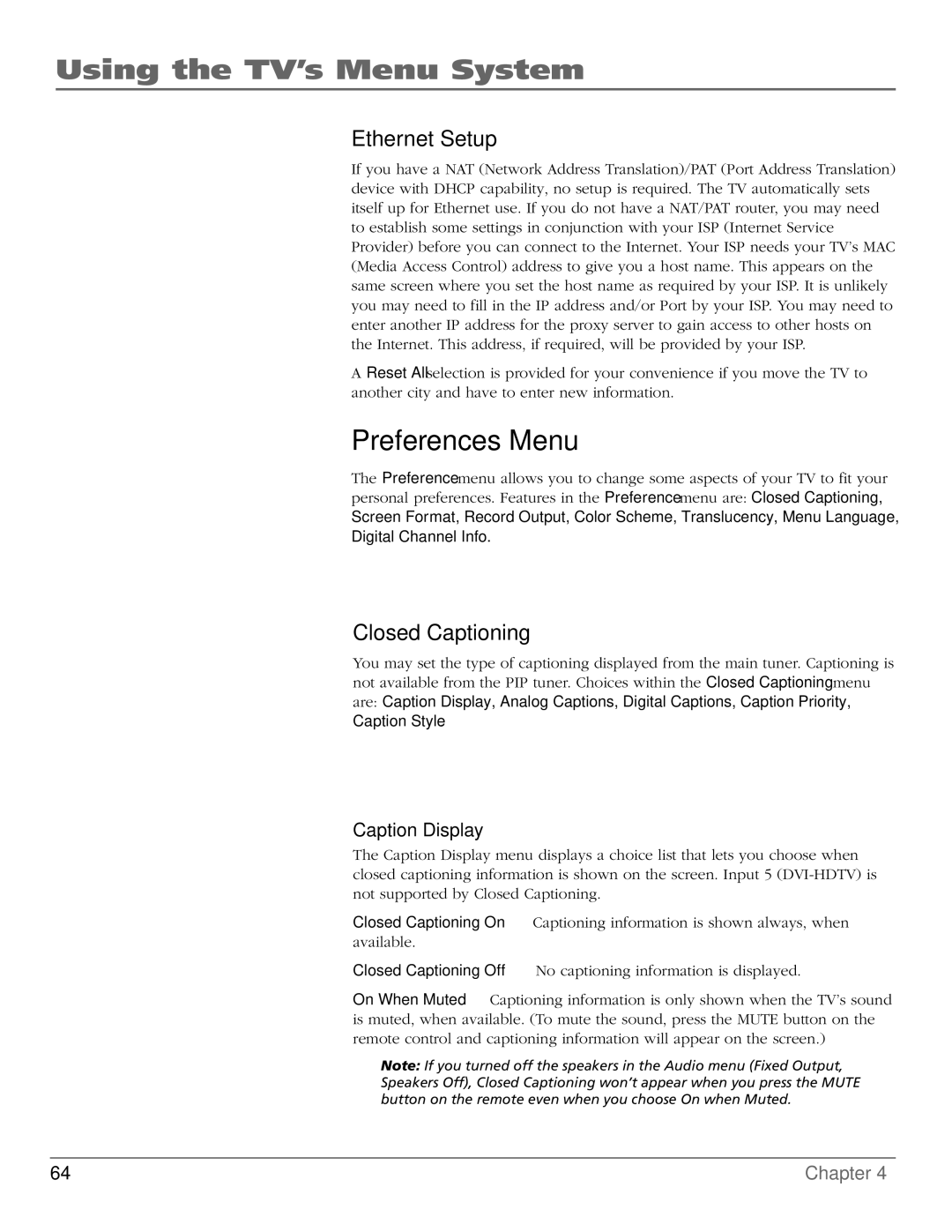Using the TV’s Menu System
Ethernet Setup
If you have a NAT (Network Address Translation)/PAT (Port Address Translation) device with DHCP capability, no setup is required. The TV automatically sets itself up for Ethernet use. If you do not have a NAT/PAT router, you may need to establish some settings in conjunction with your ISP (Internet Service Provider) before you can connect to the Internet. Your ISP needs your TV’s MAC (Media Access Control) address to give you a host name. This appears on the same screen where you set the host name as required by your ISP. It is unlikely you may need to fill in the IP address and/or Port by your ISP. You may need to enter another IP address for the proxy server to gain access to other hosts on the Internet. This address, if required, will be provided by your ISP.
A Reset All selection is provided for your convenience if you move the TV to another city and have to enter new information.
Preferences Menu
The Preference menu allows you to change some aspects of your TV to fit your personal preferences. Features in the Preference menu are: Closed Captioning, Screen Format, Record Output, Color Scheme, Translucency, Menu Language, Digital Channel Info.
Closed Captioning
You may set the type of captioning displayed from the main tuner. Captioning is not available from the PIP tuner. Choices within the Closed Captioning menu are: Caption Display, Analog Captions, Digital Captions, Caption Priority, Caption Style.
Caption Display
The Caption Display menu displays a choice list that lets you choose when closed captioning information is shown on the screen. Input 5
Closed Captioning On Captioning information is shown always, when available.
Closed Captioning Off No captioning information is displayed.
On When Muted Captioning information is only shown when the TV’s sound is muted, when available. (To mute the sound, press the MUTE button on the remote control and captioning information will appear on the screen.)
Note: If you turned off the speakers in the Audio menu (Fixed Output, Speakers Off), Closed Captioning won’t appear when you press the MUTE button on the remote even when you choose On when Muted.
64 | Chapter 4 |