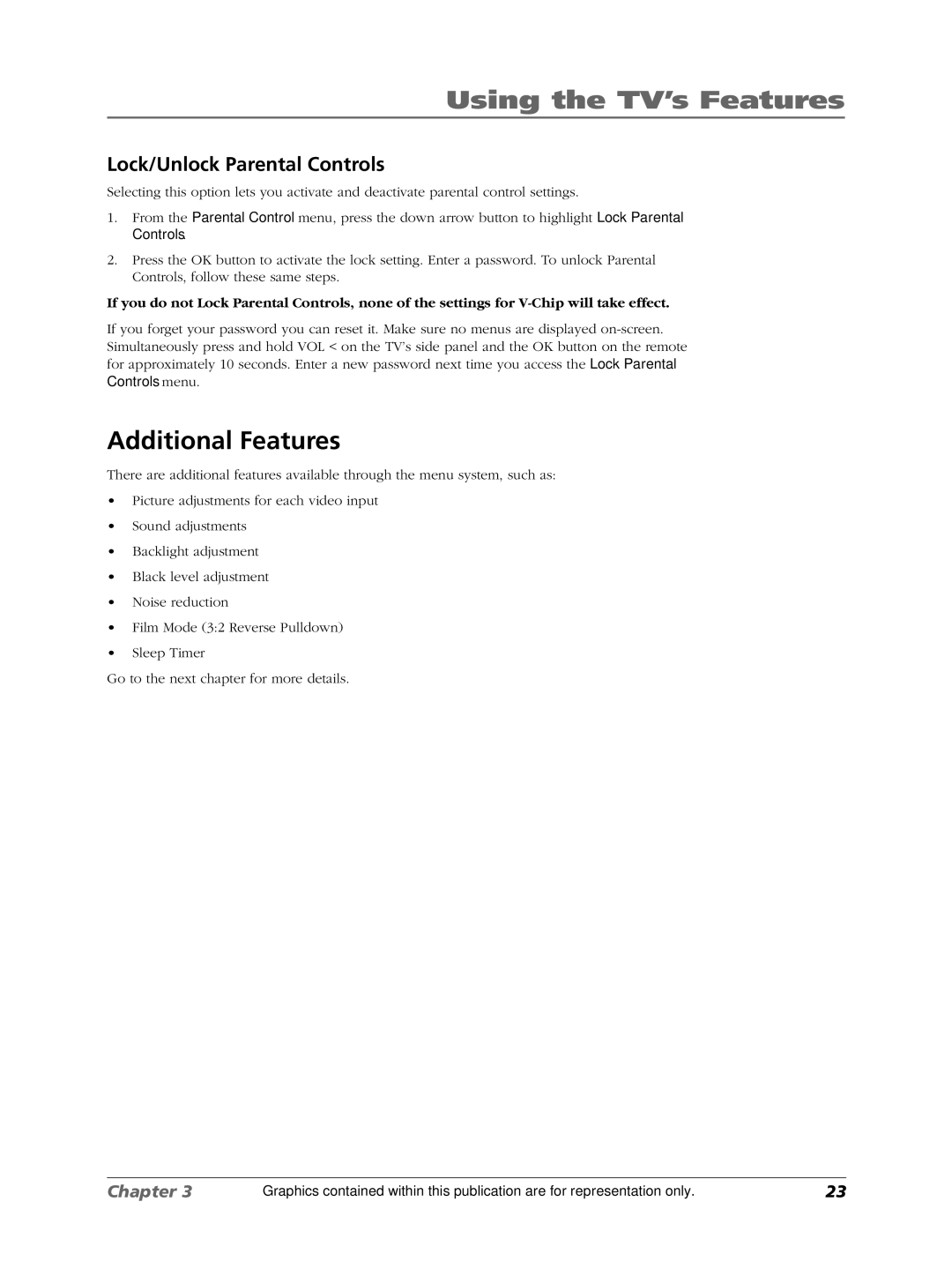Using the TV’s Features
Lock/Unlock Parental Controls
Selecting this option lets you activate and deactivate parental control settings.
1.From the Parental Control menu, press the down arrow button to highlight Lock Parental Controls.
2.Press the OK button to activate the lock setting. Enter a password. To unlock Parental Controls, follow these same steps.
If you do not Lock Parental Controls, none of the settings for
If you forget your password you can reset it. Make sure no menus are displayed
Additional Features
There are additional features available through the menu system, such as:
•Picture adjustments for each video input
•Sound adjustments
•Backlight adjustment
•Black level adjustment
•Noise reduction
•Film Mode (3:2 Reverse Pulldown)
•Sleep Timer
Go to the next chapter for more details.
Chapter 3 | Graphics contained within this publication are for representation only. | 23 |