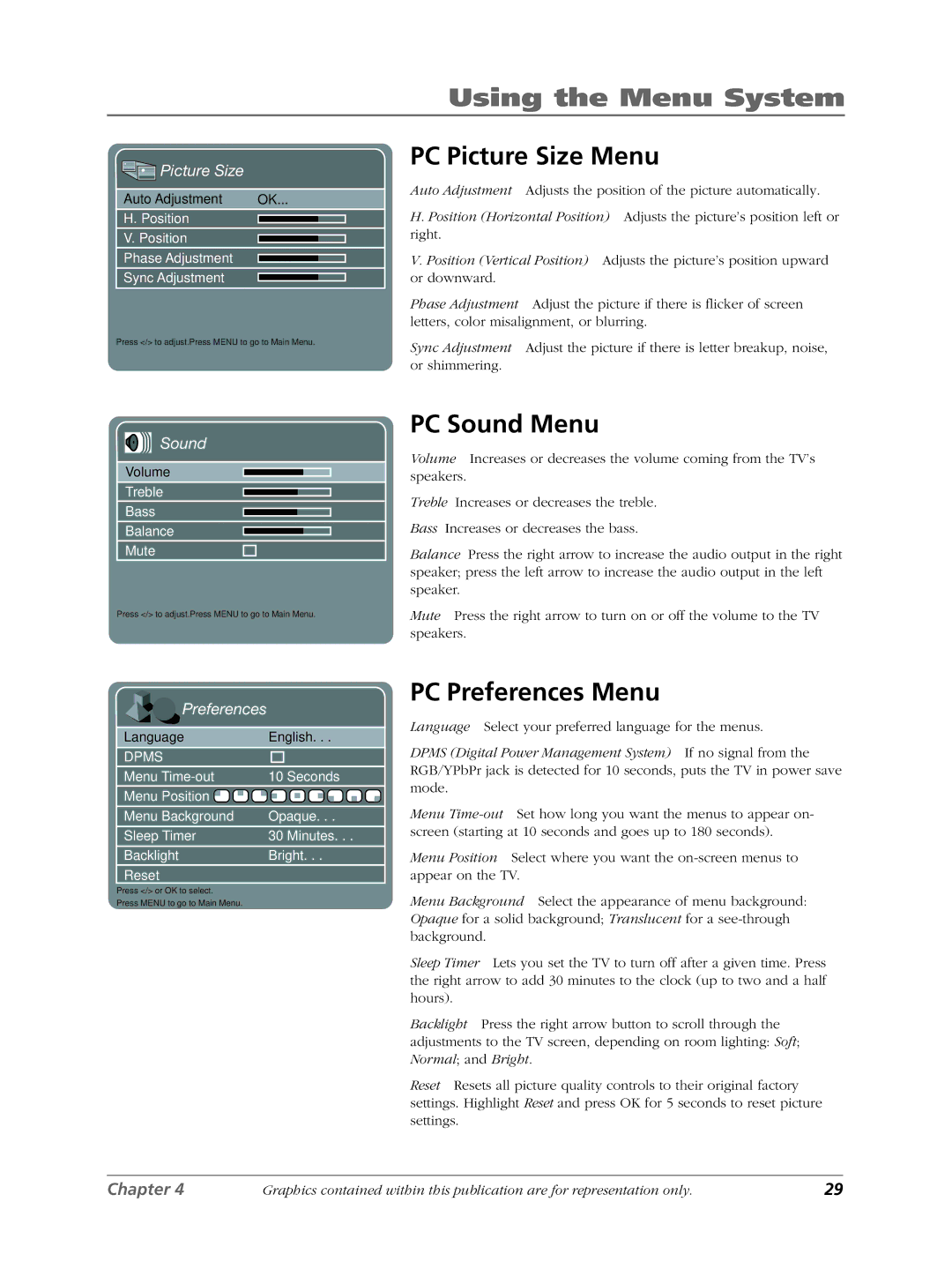Using the Menu System



 Picture Size
Picture Size
Auto Adjustment | ...OK | ||
H. Position |
|
|
|
|
|
| |
V. Position |
|
|
|
|
|
| |
Phase Adjustment |
|
|
|
|
|
| |
Sync Adjustment |
|
|
|
|
|
| |
|
|
|
|
Press </> to adjust.Press MENU to go to Main Menu.
PC Picture Size Menu
Auto Adjustment Adjusts the position of the picture automatically.
H. Position (Horizontal Position) Adjusts the picture’s position left or right.
V. Position (Vertical Position) Adjusts the picture’s position upward or downward.
Phase Adjustment Adjust the picture if there is flicker of screen letters, color misalignment, or blurring.
Sync Adjustment Adjust the picture if there is letter breakup, noise, or shimmering.
Sound
Volume
Treble
Bass
Balance
Mute
Press </> to adjust.Press MENU to go to Main Menu.
PC Sound Menu
Volume Increases or decreases the volume coming from the TV’s speakers.
Treble Increases or decreases the treble.
Bass Increases or decreases the bass.
Balance Press the right arrow to increase the audio output in the right speaker; press the left arrow to increase the audio output in the left speaker.
Mute Press the right arrow to turn on or off the volume to the TV speakers.

 Preferences
Preferences
LanguageEnglish. . .
DPMS
Menu | 10 | Seconds |
Menu Position |
|
|
Menu Background | Opaque. . . | |
Sleep Timer | 30 | Minutes. . . |
Backlight | Bright. . . | |
Reset
Press </> or OK to select.
Press MENU to go to Main Menu.
PC Preferences Menu
Language Select your preferred language for the menus.
DPMS (Digital Power Management System) If no signal from the RGB/YPbPr jack is detected for 10 seconds, puts the TV in power save mode.
Menu
Menu Position Select where you want the
Menu Background Select the appearance of menu background: Opaque for a solid background; Translucent for a
Sleep Timer Lets you set the TV to turn off after a given time. Press the right arrow to add 30 minutes to the clock (up to two and a half hours).
Backlight Press the right arrow button to scroll through the adjustments to the TV screen, depending on room lighting: Soft; Normal; and Bright.
Reset Resets all picture quality controls to their original factory settings. Highlight Reset and press OK for 5 seconds to reset picture settings.
Chapter 4 | Graphics contained within this publication are for representation only. | 29 |