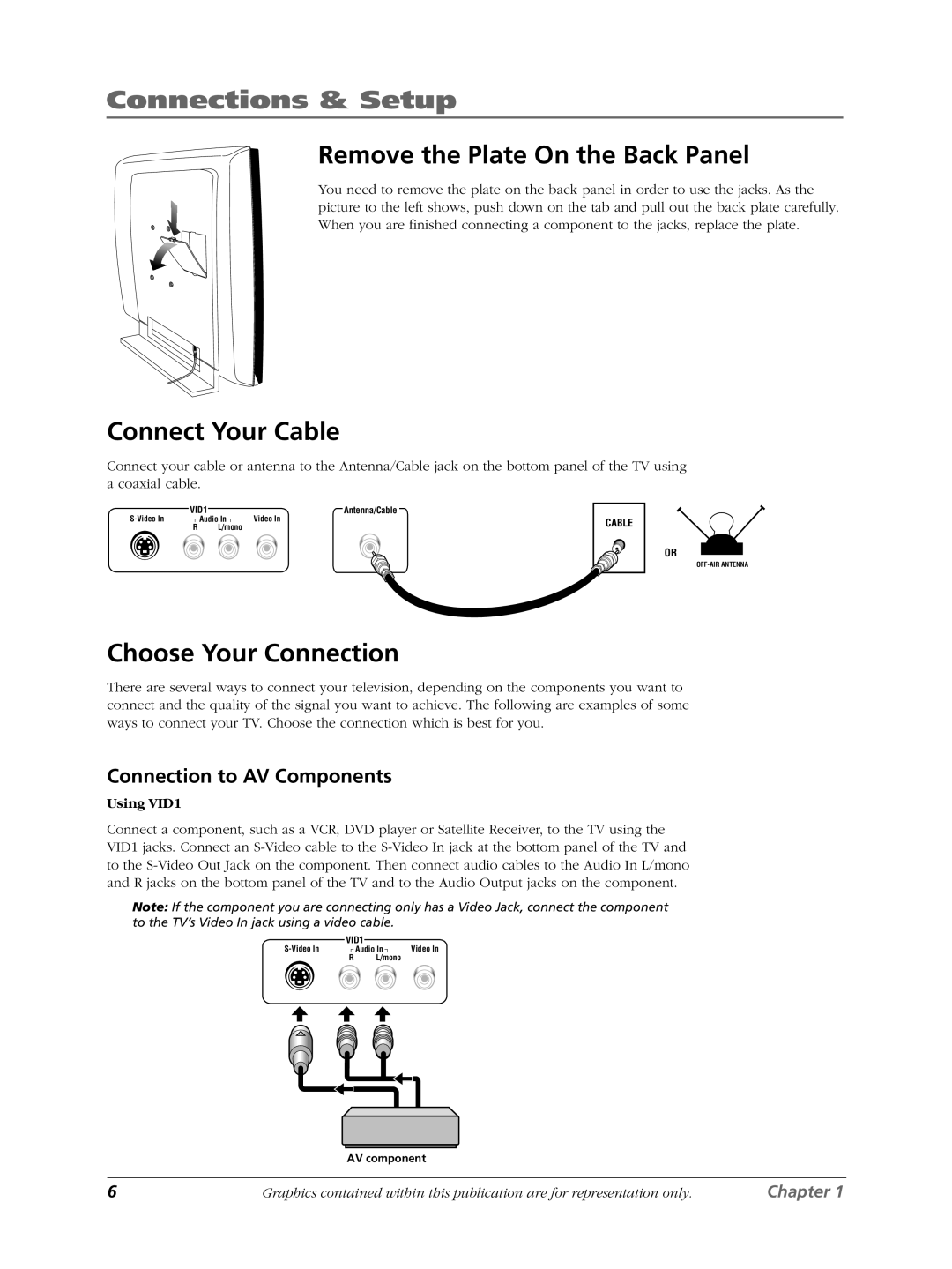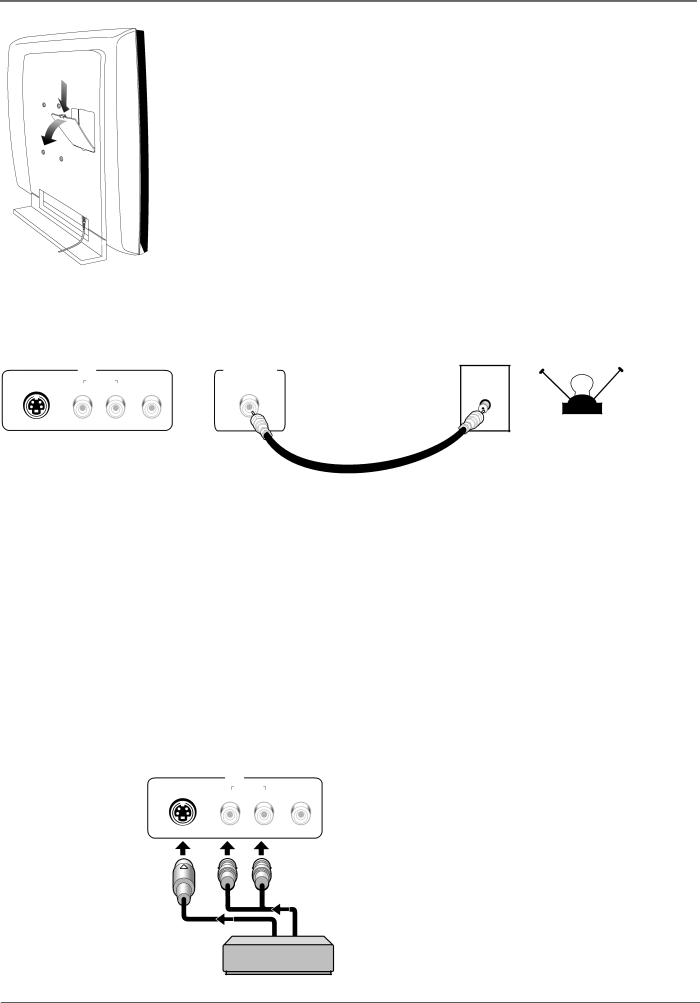
Connections & Setup
Remove the Plate On the Back Panel
You need to remove the plate on the back panel in order to use the jacks. As the picture to the left shows, push down on the tab and pull out the back plate carefully. When you are finished connecting a component to the jacks, replace the plate.
Connect Your Cable
Connect your cable or antenna to the Antenna/Cable jack on the bottom panel of the TV using a coaxial cable.
VID1 | Antenna/Cable | |
Audio In | Video In |
RL/mono
CABLE
OR
Choose Your Connection
There are several ways to connect your television, depending on the components you want to connect and the quality of the signal you want to achieve. The following are examples of some ways to connect your TV. Choose the connection which is best for you.
Connection to AV Components
Using VID1
Connect a component, such as a VCR, DVD player or Satellite Receiver, to the TV using the VID1 jacks. Connect an
Note: If the component you are connecting only has a Video Jack, connect the component to the TV’s Video In jack using a video cable.
VID1
Audio In | Video In | |
R | L/mono |
|
AV component
6 | Graphics contained within this publication are for representation only. | Chapter 1 |