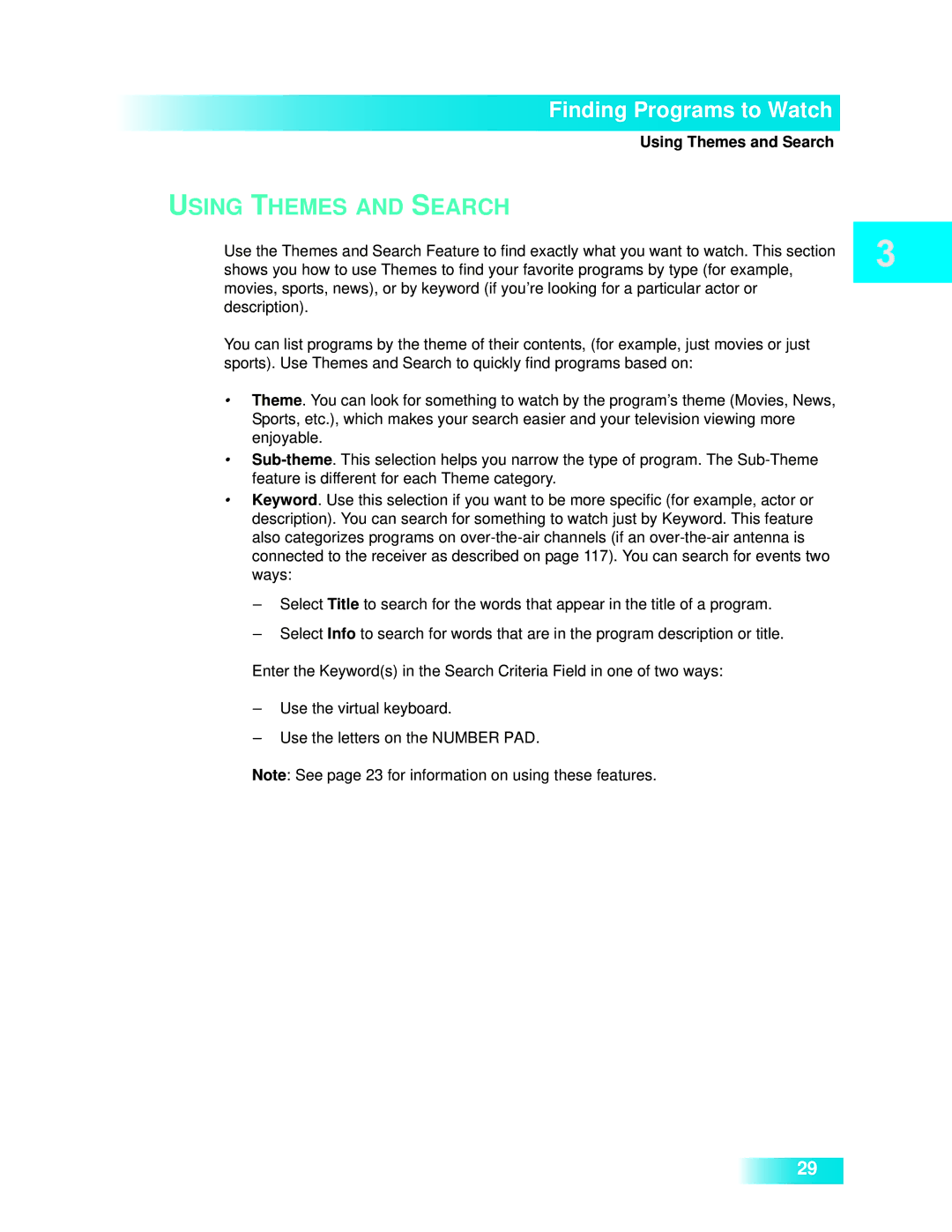Finding Programs to Watch
Using Themes and Search
USING THEMES AND SEARCH
Use the Themes and Search Feature to find exactly what you want to watch. This section shows you how to use Themes to find your favorite programs by type (for example, movies, sports, news), or by keyword (if you’re looking for a particular actor or description).
You can list programs by the theme of their contents, (for example, just movies or just sports). Use Themes and Search to quickly find programs based on:
•Theme. You can look for something to watch by the program’s theme (Movies, News, Sports, etc.), which makes your search easier and your television viewing more enjoyable.
•
•Keyword. Use this selection if you want to be more specific (for example, actor or description). You can search for something to watch just by Keyword. This feature also categorizes programs on
–Select Title to search for the words that appear in the title of a program.
–Select Info to search for words that are in the program description or title.
Enter the Keyword(s) in the Search Criteria Field in one of two ways:
–Use the virtual keyboard.
–Use the letters on the NUMBER PAD.
Note: See page 23 for information on using these features.
29