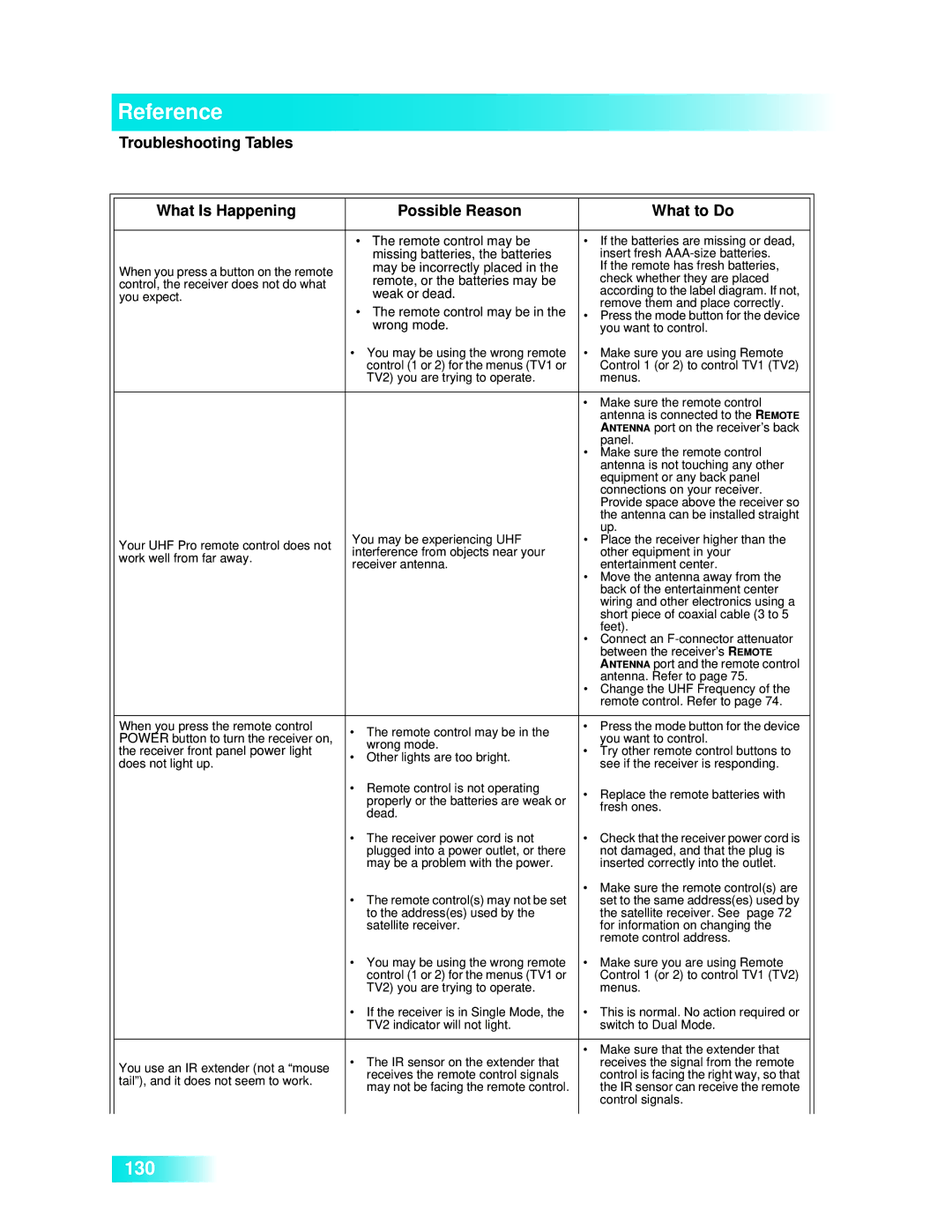Reference
Troubleshooting Tables
What Is Happening | Possible Reason | What to Do | |
|
|
| |
| • The remote control may be | • If the batteries are missing or dead, | |
| missing batteries, the batteries | insert fresh | |
When you press a button on the remote | may be incorrectly placed in the | If the remote has fresh batteries, | |
control, the receiver does not do what | remote, or the batteries may be | check whether they are placed | |
you expect. | weak or dead. | according to the label diagram. If not, | |
| • The remote control may be in the | remove them and place correctly. | |
| • Press the mode button for the device | ||
| wrong mode. | you want to control. | |
| • You may be using the wrong remote | • Make sure you are using Remote | |
| control (1 or 2) for the menus (TV1 or | Control 1 (or 2) to control TV1 (TV2) | |
| TV2) you are trying to operate. | menus. | |
|
|
| |
|
| • Make sure the remote control | |
|
| antenna is connected to the REMOTE | |
|
| ANTENNA port on the receiver’s back | |
|
| panel. | |
|
| • Make sure the remote control | |
|
| antenna is not touching any other | |
|
| equipment or any back panel | |
|
| connections on your receiver. | |
|
| Provide space above the receiver so | |
|
| the antenna can be installed straight | |
| You may be experiencing UHF | up. | |
Your UHF Pro remote control does not | • Place the receiver higher than the | ||
interference from objects near your | other equipment in your | ||
work well from far away. | |||
receiver antenna. | entertainment center. | ||
| |||
|
| • Move the antenna away from the | |
|
| back of the entertainment center | |
|
| wiring and other electronics using a | |
|
| short piece of coaxial cable (3 to 5 | |
|
| feet). | |
|
| • Connect an | |
|
| between the receiver’s REMOTE | |
|
| ANTENNA port and the remote control | |
|
| antenna. Refer to page 75. | |
|
| • Change the UHF Frequency of the | |
|
| remote control. Refer to page 74. | |
|
|
| |
When you press the remote control | • The remote control may be in the | • Press the mode button for the device | |
POWER button to turn the receiver on, | you want to control. | ||
wrong mode. | |||
the receiver front panel power light | • Try other remote control buttons to | ||
• Other lights are too bright. | |||
does not light up. | see if the receiver is responding. | ||
| |||
| • Remote control is not operating | • Replace the remote batteries with | |
| properly or the batteries are weak or | ||
| fresh ones. | ||
| dead. | ||
|
| ||
| • The receiver power cord is not | • Check that the receiver power cord is | |
| plugged into a power outlet, or there | not damaged, and that the plug is | |
| may be a problem with the power. | inserted correctly into the outlet. | |
| • The remote control(s) may not be set | • Make sure the remote control(s) are | |
| set to the same address(es) used by | ||
| to the address(es) used by the | the satellite receiver. See page 72 | |
| satellite receiver. | for information on changing the | |
|
| remote control address. | |
| • You may be using the wrong remote | • Make sure you are using Remote | |
| control (1 or 2) for the menus (TV1 or | Control 1 (or 2) to control TV1 (TV2) | |
| TV2) you are trying to operate. | menus. | |
| • If the receiver is in Single Mode, the | • This is normal. No action required or | |
| TV2 indicator will not light. | switch to Dual Mode. | |
|
|
| |
| • The IR sensor on the extender that | • Make sure that the extender that | |
You use an IR extender (not a “mouse | receives the signal from the remote | ||
receives the remote control signals | control is facing the right way, so that | ||
tail”), and it does not seem to work. | |||
may not be facing the remote control. | the IR sensor can receive the remote | ||
| |||
|
| control signals. | |
|
|
|