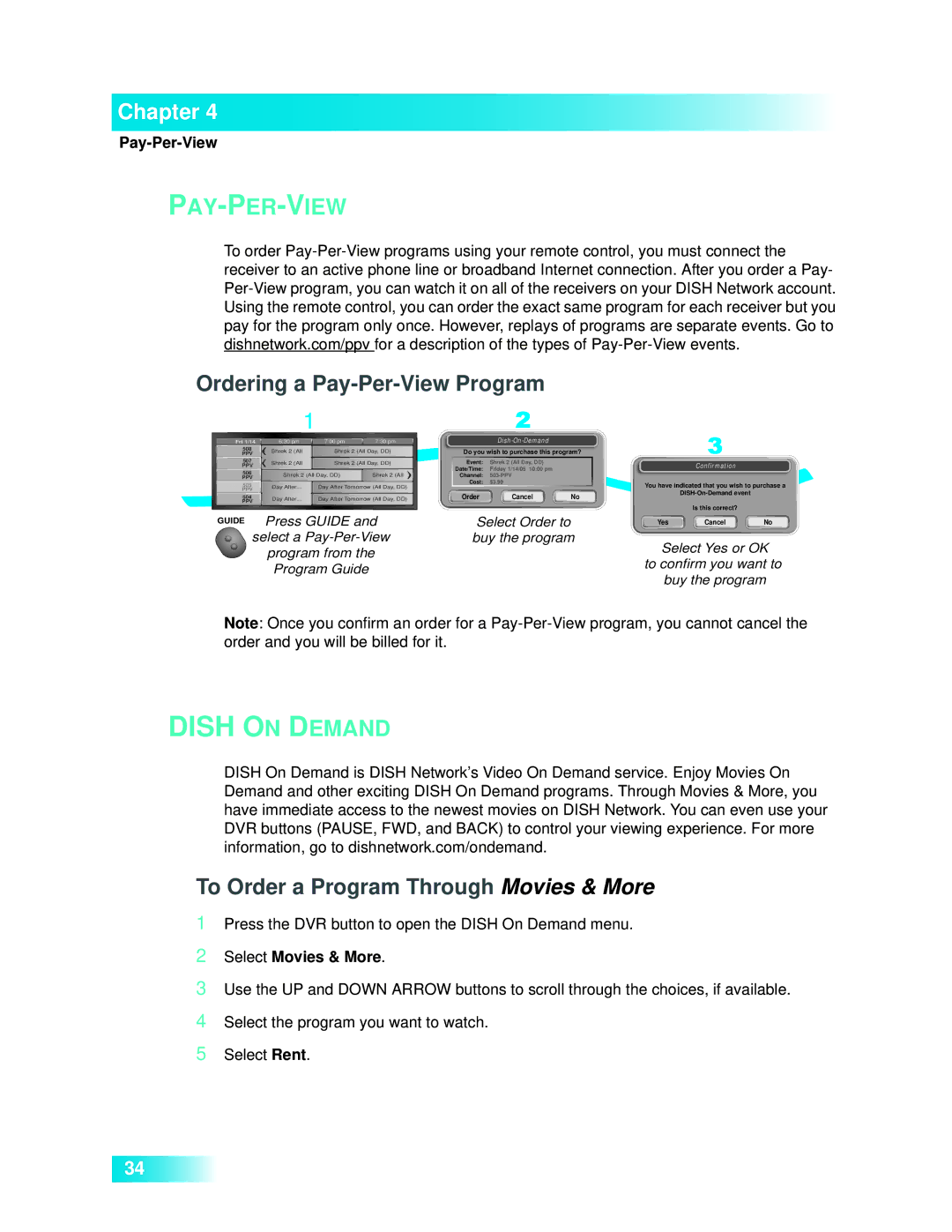Chapter 4
Pay-Per-View
PAY-PER-VIEW
To order
Ordering a Pay-Per-View Program
12
Fri 1/14 | 6:30 pm | 7:00 pm | 7:30 pm |
|
508 | Shrek 2 (All | Shrek 2 (All Day, DD) | Do you wish to purchase this program? | |||
PPV | ||||||
507 | Shrek 2 (All | Shrek 2 (All Day, DD) | Event: | Shrek 2 (All Day, DD) |
| |
PPV |
|
|
| Date/Time: | Friday 1/14/05 10:00 pm |
|
506 | Shrek 2 (All Day, DD) | Shrek 2 (All |
| |||
Channel: |
| |||||
PPV |
| |||||
505 | NHL | Day After Tomorrow (All Day, DD) | Cost: | $3.99 |
| |
PPV | Day After... |
|
|
| ||
Hockey |
|
| Order | Cancel | No | |
504 | Day After... | Day After Tomorrow (All Day, DD) | ||||
PPV |
|
|
|
|
|
|
3
Confirmation
You have indicated that you wish to purchase a
Is this correct?
GUIDE Press GUIDE and | Select Order to | Yes | Cancel | No |
select a | buy the program |
|
|
|
program from the | Select Yes or OK | |
to confirm you want to | ||
Program Guide | ||
buy the program | ||
|
Note: Once you confirm an order for a
DISH ON DEMAND
DISH On Demand is DISH Network’s Video On Demand service. Enjoy Movies On Demand and other exciting DISH On Demand programs. Through Movies & More, you have immediate access to the newest movies on DISH Network. You can even use your DVR buttons (PAUSE, FWD, and BACK) to control your viewing experience. For more information, go to dishnetwork.com/ondemand.
To Order a Program Through Movies & More
1Press the DVR button to open the DISH On Demand menu.
2Select Movies & More.
3Use the UP and DOWN ARROW buttons to scroll through the choices, if available.
4Select the program you want to watch.
5Select Rent.
34