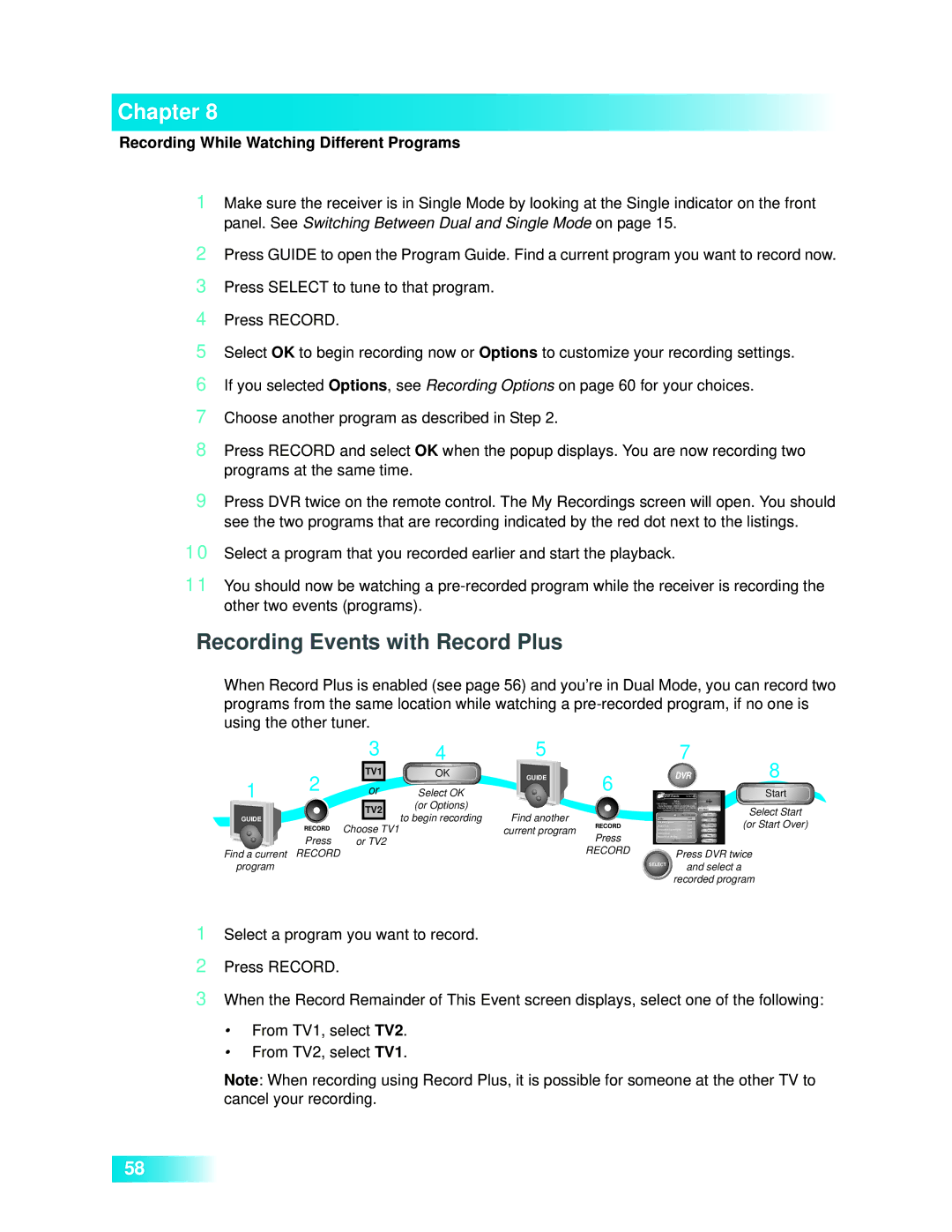Chapter 8
Recording While Watching Different Programs
1Make sure the receiver is in Single Mode by looking at the Single indicator on the front panel. See Switching Between Dual and Single Mode on page 15.
2Press GUIDE to open the Program Guide. Find a current program you want to record now.
3Press SELECT to tune to that program.
4Press RECORD.
5Select OK to begin recording now or Options to customize your recording settings.
6If you selected Options, see Recording Options on page 60 for your choices.
7Choose another program as described in Step 2.
8Press RECORD and select OK when the popup displays. You are now recording two programs at the same time.
9Press DVR twice on the remote control. The My Recordings screen will open. You should see the two programs that are recording indicated by the red dot next to the listings.
10Select a program that you recorded earlier and start the playback.
11You should now be watching a
Recording Events with Record Plus
When Record Plus is enabled (see page 56) and you’re in Dual Mode, you can record two programs from the same location while watching a
|
| 3 | 4 | 5 |
|
|
| 7 |
| 8 | |
1 | 2 | TV1 | OK | GUIDE | 6 |
|
| DVR |
| ||
or | Select OK |
|
| DVR Events | 5:18pm 1 |
| Start | ||||
|
| (or Options) |
|
| host |
| Today |
| 215 TRAV |
| |
|
|
|
| Jones performs. (CC) (Stereo) |
| ||||||
|
| TV2 |
|
|
| News/Business. | (2004) |
| Select Start | ||
|
|
|
|
|
| Dennis Miller ('Dennis Miller'): Norah |
| ||||
GUIDE |
| to begin recording | Find another |
|
|
| 18hr 41min Avail | Sort | |||
|
|
| The Brady Bunch | 0:34 |
|
| |||||
|
|
|
|
|
| Today |
| 3:04 | Edit | (or Start Over) | |
|
| Choose TV1 |
| current program |
| SpongeBob SquarePants | 0:34 | Done | |||
|
|
|
| Happy Days |
| 0:34 | Schedule |
| |||
| Press |
| Press | SportsCenter |
| 1:04 | Help |
| |||
| or TV2 |
| Mystic River (All Day) | 2:30 |
| ||||||
|
|
|
|
|
|
| History |
| |||
Find a current | RECORD |
|
|
| RECORD |
|
| Press DVR twice | |||
program |
|
|
|
|
| SELECT |
| and select a |
| ||
|
|
|
|
|
|
|
|
|
| ||
|
|
|
|
|
|
| recorded program | ||||
1Select a program you want to record.
2Press RECORD.
3When the Record Remainder of This Event screen displays, select one of the following:
•From TV1, select TV2.
•From TV2, select TV1.
Note: When recording using Record Plus, it is possible for someone at the other TV to cancel your recording.
58