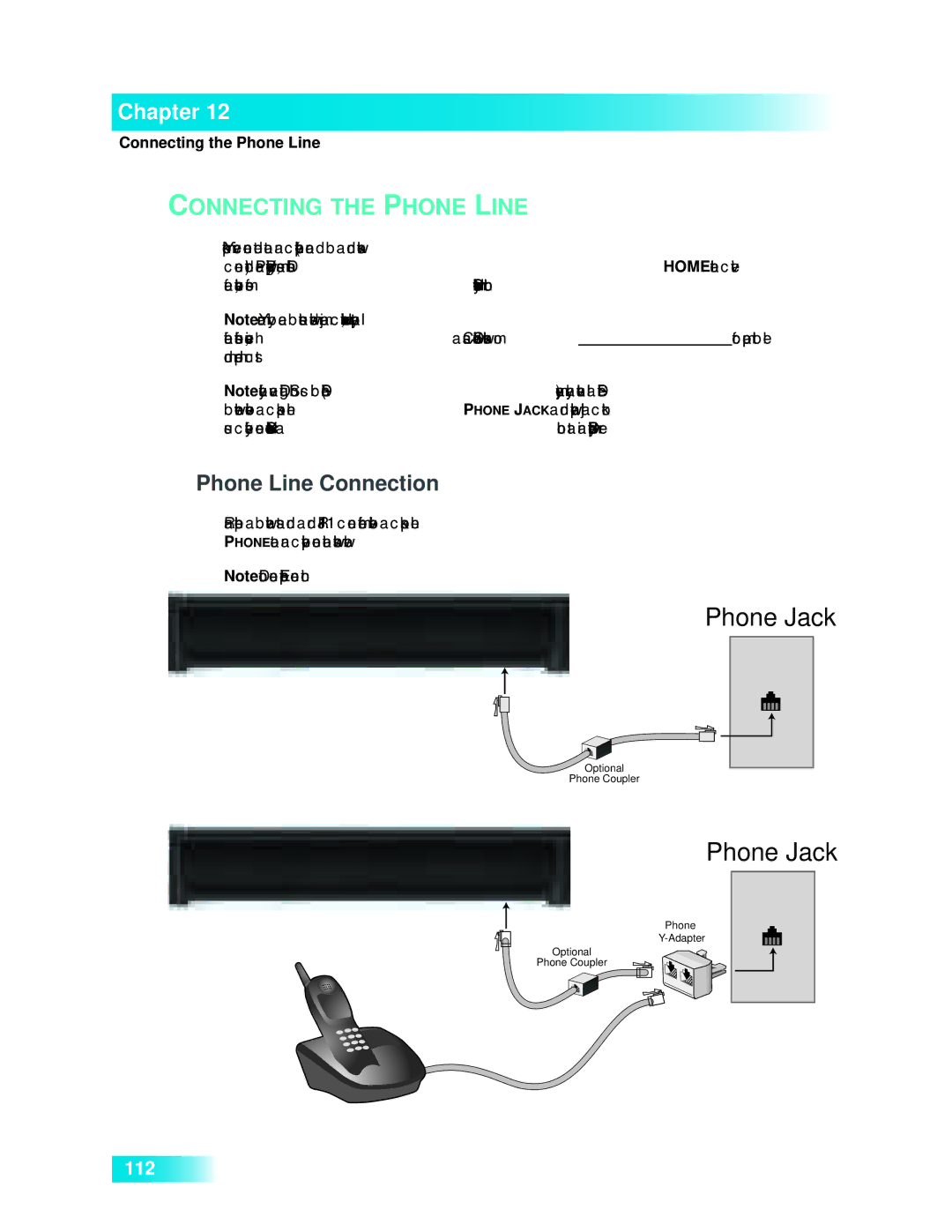Chapter 12
Connecting the Phone Line
CONNECTING THE PHONE LINE
You must keep the receiver connected to an active telephone line (or broadband network connection) to order
Note: You may be able to use a wireless modem jack. However, this may not support all the features of this receiver, such as Caller ID. See www.dishnetwork.com for compatible modem products.
Note: If you have a Digital Subscriber Line (DSL), you may have to install a DSL filter between the receiver’s back panel PHONE JACK and the telephone wall jack to successfully connect with DISH Network. You can obtain a filter from your DSL provider.
Phone Line Connection
Run a telephone cable with a standard
Note: Do not connect the phone line to the Ethernet connection.
Phone Jack
Optional
Phone Coupler
Phone Jack
Phone
Optional
Phone Coupler
112