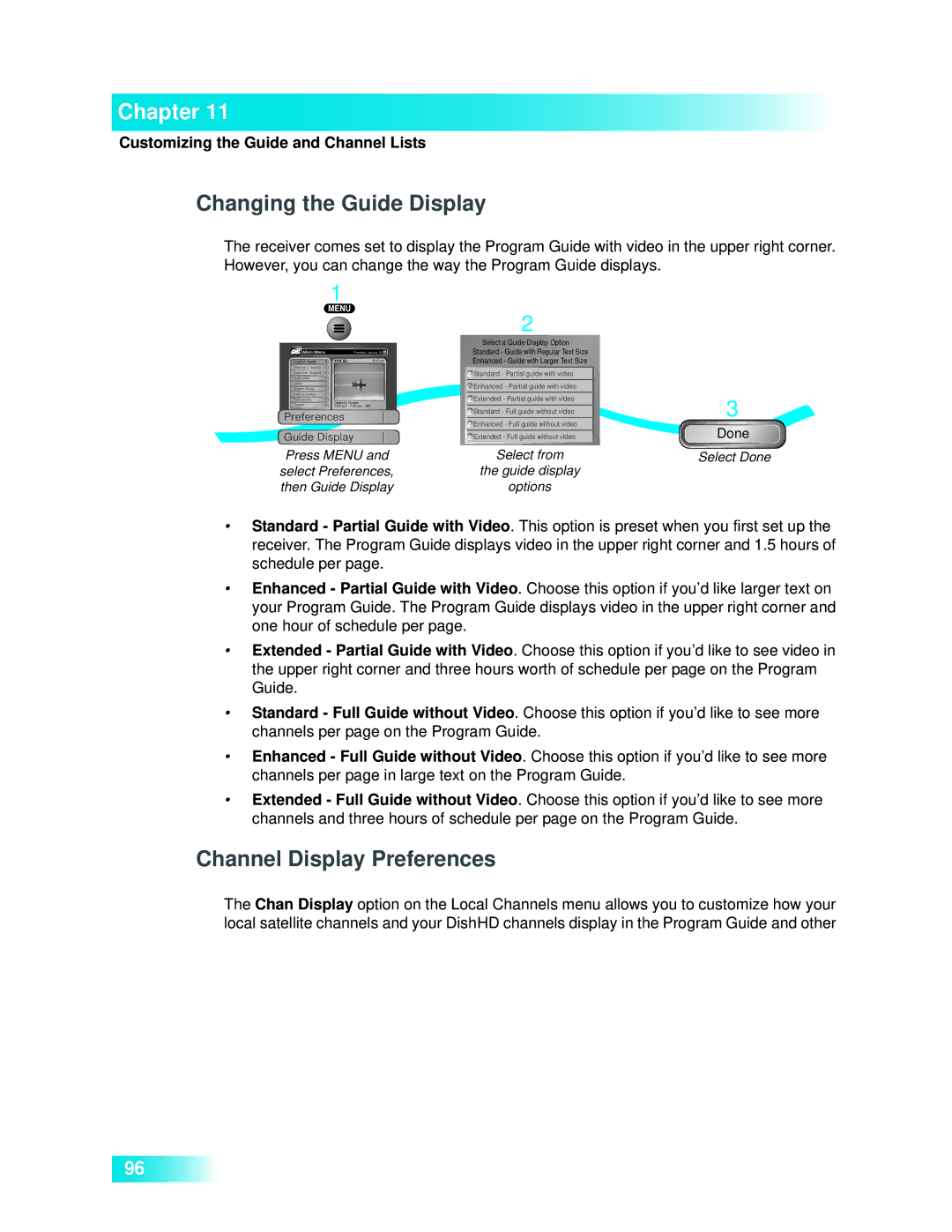Chapter 11
Customizing the Guide and Channel Lists
Changing the Guide Display
The receiver comes set to display the Program Guide with video in the upper right corner. However, you can change the way the Program Guide displays.
1
MENU
Main Menu | Thursday, January 20 1 | ||
Program Guide | 1 | 114 E! | 6:25 pm |
Themes & Search | 2 |
|
|
Customer Support | 3 |
|
|
Multimedia | 4 |
|
|
Locks | 5 |
|
|
System Setup | 6 |
|
|
Daily Schedule | 7 |
|
|
Preferences | 8 | Celebrity Homes |
|
Cancel | 0 | 5:30 pm - 7:00 pm | NR |
Preferences
Guide Display
Press MENU and select Preferences, then Guide Display
2
Select a Guide Display Option
Standard - Guide with Regular Text Size Enhanced - Guide with Larger Text Size
![]() Standard - Partial guide with video
Standard - Partial guide with video
![]() Enhanced - Partial guide with video
Enhanced - Partial guide with video
![]() Extended - Partial guide with video
Extended - Partial guide with video
![]() Standard - Full guide without video
Standard - Full guide without video
![]() Enhanced - Full guide without video
Enhanced - Full guide without video
![]() Extended - Full guide without video
Extended - Full guide without video
Select from
the guide display
options
3
Done
Select Done
•Standard - Partial Guide with Video. This option is preset when you first set up the receiver. The Program Guide displays video in the upper right corner and 1.5 hours of schedule per page.
•Enhanced - Partial Guide with Video. Choose this option if you’d like larger text on your Program Guide. The Program Guide displays video in the upper right corner and one hour of schedule per page.
•Extended - Partial Guide with Video. Choose this option if you’d like to see video in the upper right corner and three hours worth of schedule per page on the Program Guide.
•Standard - Full Guide without Video. Choose this option if you’d like to see more channels per page on the Program Guide.
•Enhanced - Full Guide without Video. Choose this option if you’d like to see more channels per page in large text on the Program Guide.
•Extended - Full Guide without Video. Choose this option if you’d like to see more channels and three hours of schedule per page on the Program Guide.
Channel Display Preferences
The Chan Display option on the Local Channels menu allows you to customize how your local satellite channels and your DishHD channels display in the Program Guide and other
96