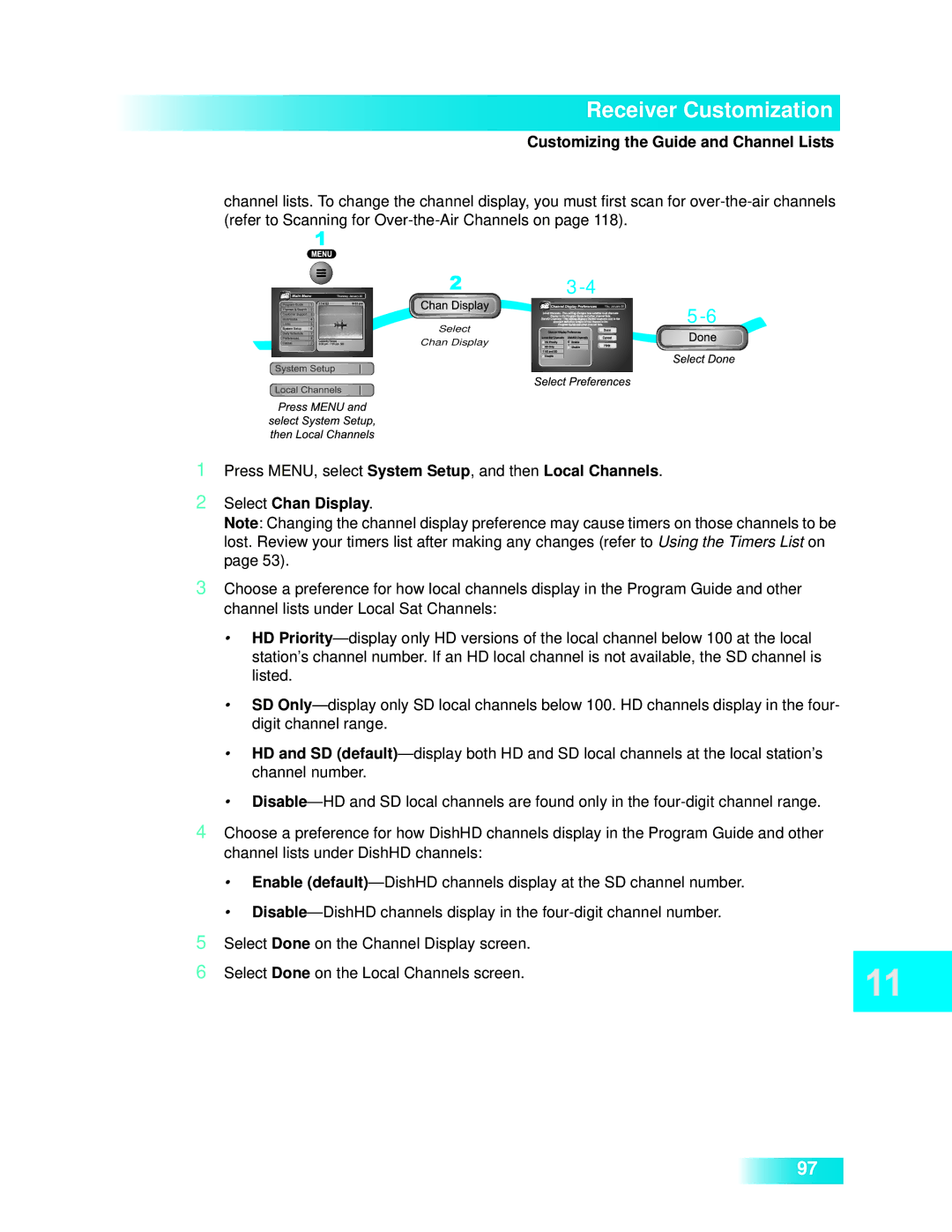Receiver Customization
Customizing the Guide and Channel Lists
channel lists. To change the channel display, you must first scan for
Select
Chan Display
1Press MENU, select System Setup, and then Local Channels.
2Select Chan Display.
Note: Changing the channel display preference may cause timers on those channels to be lost. Review your timers list after making any changes (refer to Using the Timers List on page 53).
3Choose a preference for how local channels display in the Program Guide and other channel lists under Local Sat Channels:
•HD
•SD
•HD and SD
•
4Choose a preference for how DishHD channels display in the Program Guide and other channel lists under DishHD channels:
•Enable
•
5Select Done on the Channel Display screen.
6Select Done on the Local Channels screen.
97