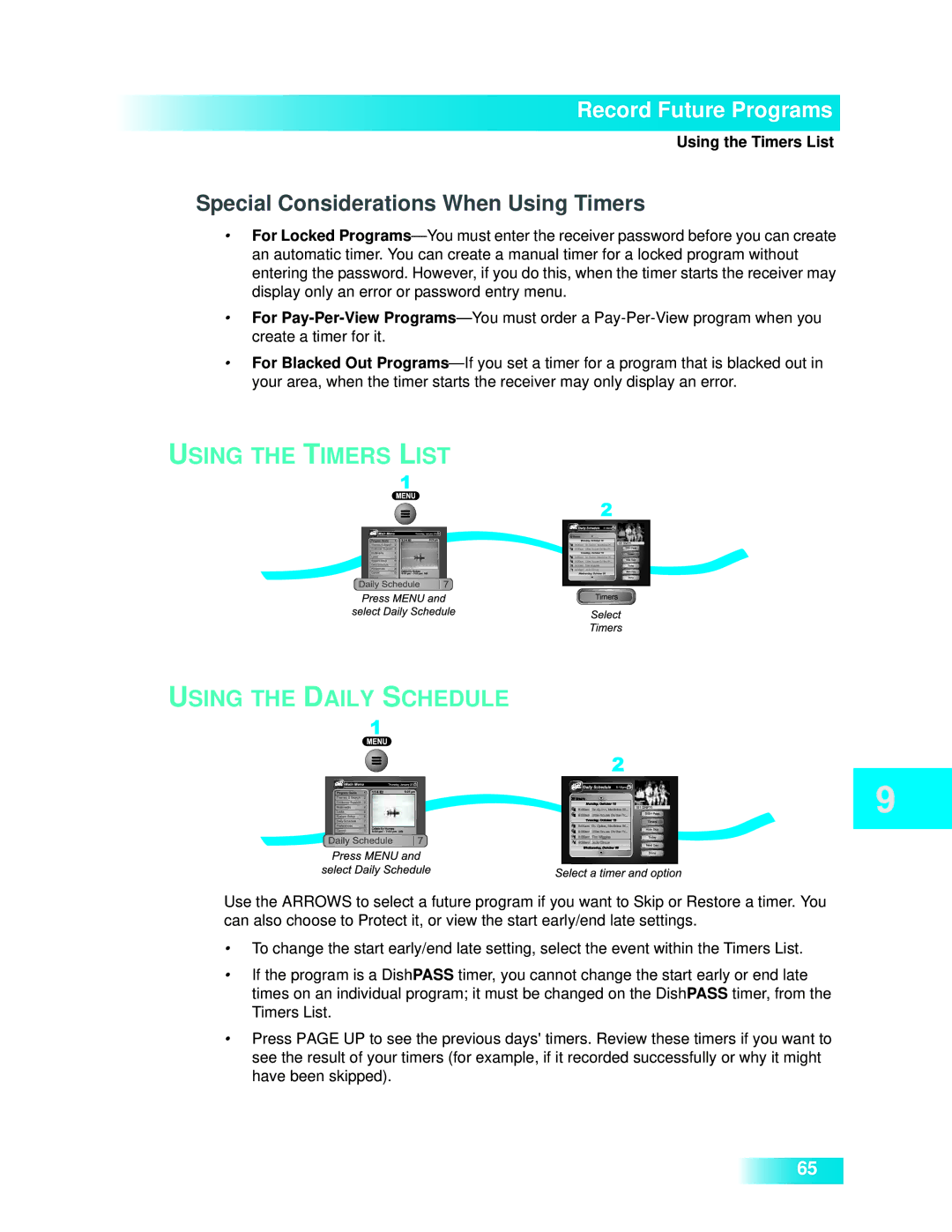Record Future Programs
Using the Timers List
Special Considerations When Using Timers
•For Locked
•For
•For Blacked Out
USING THE TIMERS LIST
USING THE DAILY SCHEDULE
Use the ARROWS to select a future program if you want to Skip or Restore a timer. You can also choose to Protect it, or view the start early/end late settings.
•To change the start early/end late setting, select the event within the Timers List.
•If the program is a DishPASS timer, you cannot change the start early or end late times on an individual program; it must be changed on the DishPASS timer, from the Timers List.
•Press PAGE UP to see the previous days' timers. Review these timers if you want to see the result of your timers (for example, if it recorded successfully or why it might have been skipped).
65