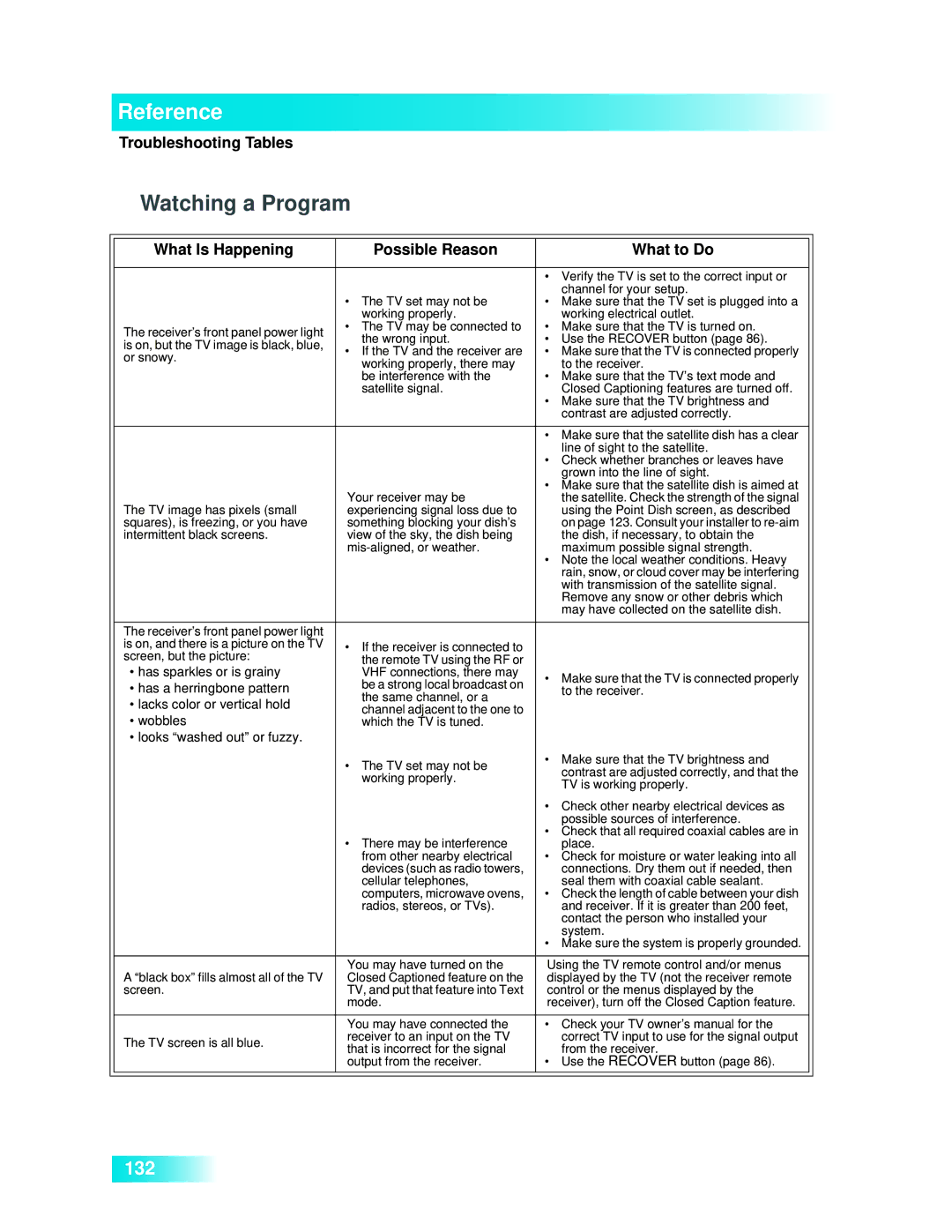Reference
Troubleshooting Tables
Watching a Program
|
|
|
|
|
| What Is Happening | Possible Reason | What to Do |
|
|
|
|
|
|
|
|
| • Verify the TV is set to the correct input or |
|
|
| • The TV set may not be | channel for your setup. |
|
|
| • Make sure that the TV set is plugged into a |
| |
|
| working properly. | working electrical outlet. |
|
| The receiver’s front panel power light | • The TV may be connected to | • Make sure that the TV is turned on. |
|
| the wrong input. | • Use the RECOVER button (page 86). |
| |
| is on, but the TV image is black, blue, |
| ||
| • If the TV and the receiver are | • Make sure that the TV is connected properly |
| |
| or snowy. |
| ||
| working properly, there may | to the receiver. |
| |
|
|
| ||
|
| be interference with the | • Make sure that the TV’s text mode and |
|
|
| satellite signal. | Closed Captioning features are turned off. |
|
|
|
| • Make sure that the TV brightness and |
|
|
|
| contrast are adjusted correctly. |
|
|
|
|
|
|
|
|
| • Make sure that the satellite dish has a clear |
|
|
|
| line of sight to the satellite. |
|
|
|
| • Check whether branches or leaves have |
|
|
|
| grown into the line of sight. |
|
|
| Your receiver may be | • Make sure that the satellite dish is aimed at |
|
| The TV image has pixels (small | the satellite. Check the strength of the signal |
| |
| experiencing signal loss due to | using the Point Dish screen, as described |
| |
| squares), is freezing, or you have | something blocking your dish’s | on page 123. Consult your installer to |
|
| intermittent black screens. | view of the sky, the dish being | the dish, if necessary, to obtain the |
|
|
| maximum possible signal strength. |
| |
|
|
| • Note the local weather conditions. Heavy |
|
|
|
| rain, snow, or cloud cover may be interfering |
|
|
|
| with transmission of the satellite signal. |
|
|
|
| Remove any snow or other debris which |
|
|
|
| may have collected on the satellite dish. |
|
|
|
|
|
|
| The receiver’s front panel power light |
|
|
|
| is on, and there is a picture on the TV | • If the receiver is connected to |
|
|
| screen, but the picture: | the remote TV using the RF or |
|
|
| • has sparkles or is grainy | VHF connections, there may | • Make sure that the TV is connected properly |
|
| • has a herringbone pattern | be a strong local broadcast on |
| |
| to the receiver. |
| ||
| • lacks color or vertical hold | the same channel, or a |
|
|
| channel adjacent to the one to |
|
| |
| • wobbles | which the TV is tuned. |
|
|
| • looks “washed out” or fuzzy. |
|
|
|
|
| • The TV set may not be | • Make sure that the TV brightness and |
|
|
| contrast are adjusted correctly, and that the |
| |
|
| working properly. |
| |
|
| TV is working properly. |
| |
|
|
|
| |
|
|
| • Check other nearby electrical devices as |
|
|
|
| possible sources of interference. |
|
|
| • There may be interference | • Check that all required coaxial cables are in |
|
|
| place. |
| |
|
| from other nearby electrical | • Check for moisture or water leaking into all |
|
|
| devices (such as radio towers, | connections. Dry them out if needed, then |
|
|
| cellular telephones, | seal them with coaxial cable sealant. |
|
|
| computers, microwave ovens, | • Check the length of cable between your dish |
|
|
| radios, stereos, or TVs). | and receiver. If it is greater than 200 feet, |
|
|
|
| contact the person who installed your |
|
|
|
| system. |
|
|
|
| • Make sure the system is properly grounded. |
|
|
|
|
|
|
| A “black box” fills almost all of the TV | You may have turned on the | Using the TV remote control and/or menus |
|
| Closed Captioned feature on the | displayed by the TV (not the receiver remote |
| |
| screen. | TV, and put that feature into Text | control or the menus displayed by the |
|
|
| mode. | receiver), turn off the Closed Caption feature. |
|
|
|
|
|
|
|
| You may have connected the | • Check your TV owner’s manual for the |
|
| The TV screen is all blue. | receiver to an input on the TV | correct TV input to use for the signal output |
|
| that is incorrect for the signal | from the receiver. |
| |
|
|
| ||
|
| output from the receiver. | • Use the RECOVER button (page 86). |
|
|
|
|
|
|
132