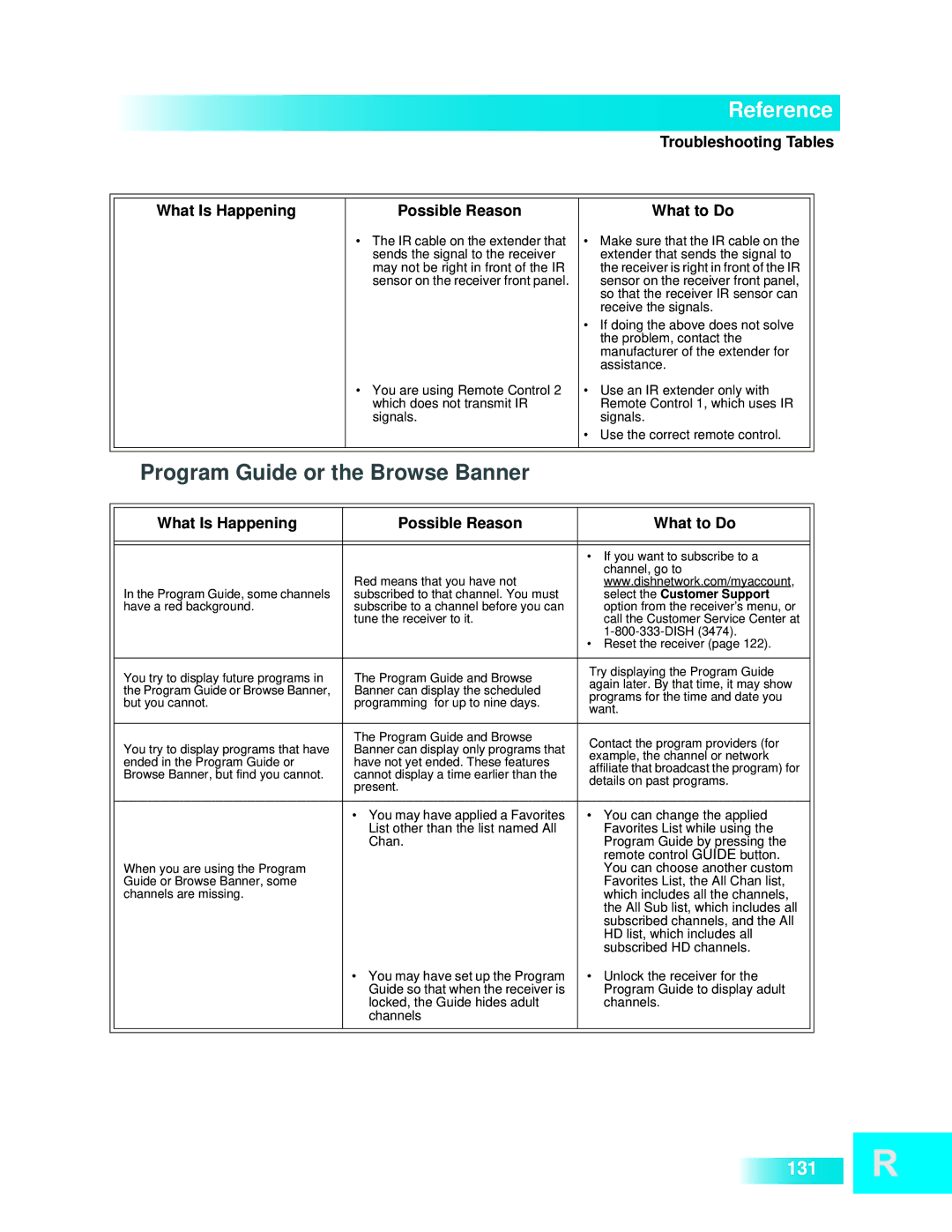|
|
| Reference | ||
|
|
| Troubleshooting Tables | ||
|
|
|
|
|
|
| What Is Happening | Possible Reason | What to Do |
|
|
|
| • The IR cable on the extender that | • Make sure that the IR cable on the |
|
|
|
| sends the signal to the receiver | extender that sends the signal to |
|
|
|
| may not be right in front of the IR | the receiver is right in front of the IR |
|
|
|
| sensor on the receiver front panel. | sensor on the receiver front panel, |
|
|
|
|
| so that the receiver IR sensor can |
|
|
|
|
| receive the signals. |
|
|
|
|
| • If doing the above does not solve |
|
|
|
|
| the problem, contact the |
|
|
|
|
| manufacturer of the extender for |
|
|
|
|
| assistance. |
|
|
|
| • You are using Remote Control 2 | • Use an IR extender only with |
|
|
|
| which does not transmit IR | Remote Control 1, which uses IR |
|
|
|
| signals. | signals. |
|
|
|
|
| • Use the correct remote control. |
|
|
|
|
|
|
|
|
|
|
|
|
|
|
| Program Guide or the Browse Banner |
|
|
| |
|
|
|
| ||
|
|
|
|
|
|
| What Is Happening | Possible Reason | What to Do |
|
|
|
|
|
|
|
|
|
|
|
|
|
|
|
|
| • If you want to subscribe to a |
|
|
|
| Red means that you have not | channel, go to |
|
|
| In the Program Guide, some channels | www.dishnetwork.com/myaccount, |
|
| |
| subscribed to that channel. You must | select the Customer Support |
|
| |
| have a red background. | subscribe to a channel before you can | option from the receiver’s menu, or |
|
|
|
| tune the receiver to it. | call the Customer Service Center at |
|
|
|
|
|
|
| |
|
|
| • Reset the receiver (page 122). |
|
|
|
|
|
|
|
|
| You try to display future programs in | The Program Guide and Browse | Try displaying the Program Guide |
|
|
| again later. By that time, it may show |
|
| ||
| the Program Guide or Browse Banner, | Banner can display the scheduled |
|
| |
| programs for the time and date you |
|
| ||
| but you cannot. | programming for up to nine days. |
|
| |
| want. |
|
| ||
|
|
|
|
| |
|
|
|
|
|
|
|
| The Program Guide and Browse | Contact the program providers (for |
|
|
| You try to display programs that have | Banner can display only programs that |
|
| |
| example, the channel or network |
|
| ||
| ended in the Program Guide or | have not yet ended. These features |
|
| |
| affiliate that broadcast the program) for |
|
| ||
| Browse Banner, but find you cannot. | cannot display a time earlier than the |
|
| |
| details on past programs. |
|
| ||
|
| present. |
|
| |
|
|
|
|
| |
|
|
|
|
|
|
|
| • You may have applied a Favorites | • You can change the applied |
|
|
|
| List other than the list named All | Favorites List while using the |
|
|
|
| Chan. | Program Guide by pressing the |
|
|
|
|
| remote control GUIDE button. |
|
|
| When you are using the Program |
| You can choose another custom |
|
|
| Guide or Browse Banner, some |
| Favorites List, the All Chan list, |
|
|
| channels are missing. |
| which includes all the channels, |
|
|
|
|
| the All Sub list, which includes all |
|
|
|
|
| subscribed channels, and the All |
|
|
|
|
| HD list, which includes all |
|
|
|
|
| subscribed HD channels. |
|
|
|
| • You may have set up the Program | • Unlock the receiver for the |
|
|
|
| Guide so that when the receiver is | Program Guide to display adult |
|
|
|
| locked, the Guide hides adult | channels. |
|
|
|
| channels |
|
|
|
|
|
|
|
|
|
131