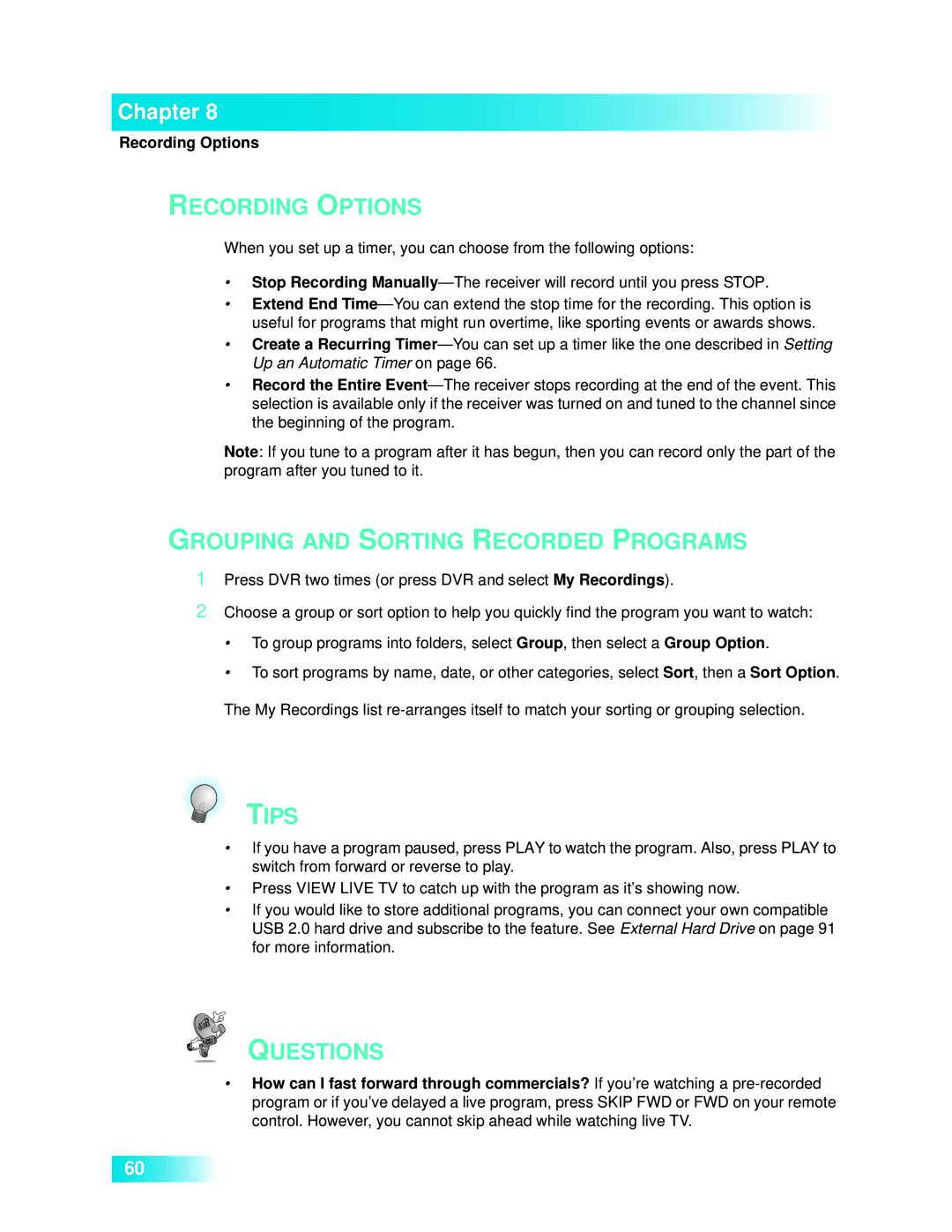Chapter 8
Recording Options
RECORDING OPTIONS
When you set up a timer, you can choose from the following options:
•Stop Recording
•Extend End
•Create a Recurring
•Record the Entire
Note: If you tune to a program after it has begun, then you can record only the part of the program after you tuned to it.
GROUPING AND SORTING RECORDED PROGRAMS
1Press DVR two times (or press DVR and select My Recordings).
2Choose a group or sort option to help you quickly find the program you want to watch:
•To group programs into folders, select Group, then select a Group Option.
•To sort programs by name, date, or other categories, select Sort, then a Sort Option.
The My Recordings list
TIPS
•If you have a program paused, press PLAY to watch the program. Also, press PLAY to switch from forward or reverse to play.
•Press VIEW LIVE TV to catch up with the program as it’s showing now.
•If you would like to store additional programs, you can connect your own compatible USB 2.0 hard drive and subscribe to the feature. See External Hard Drive on page 91 for more information.
QUESTIONS
•How can I fast forward through commercials? If you’re watching a
60