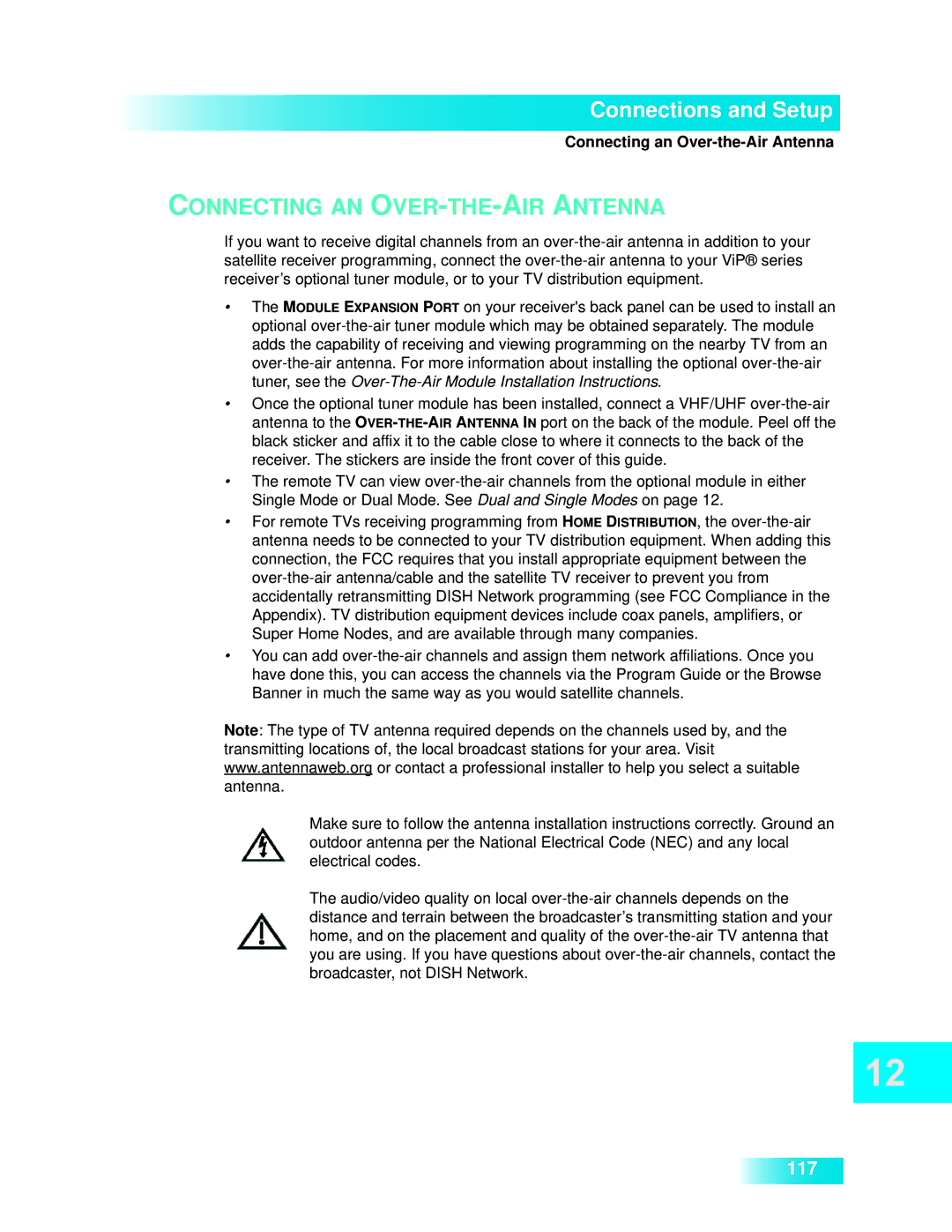Connections and Setup
Connecting an Over-the-Air Antenna
CONNECTING AN OVER-THE-AIR ANTENNA
If you want to receive digital channels from an
•The MODULE EXPANSION PORT on your receiver's back panel can be used to install an optional
•Once the optional tuner module has been installed, connect a VHF/UHF
•The remote TV can view
•For remote TVs receiving programming from HOME DISTRIBUTION, the
•You can add
Note: The type of TV antenna required depends on the channels used by, and the transmitting locations of, the local broadcast stations for your area. Visit www.antennaweb.org or contact a professional installer to help you select a suitable antenna.
Make sure to follow the antenna installation instructions correctly. Ground an outdoor antenna per the National Electrical Code (NEC) and any local electrical codes.
The audio/video quality on local
117