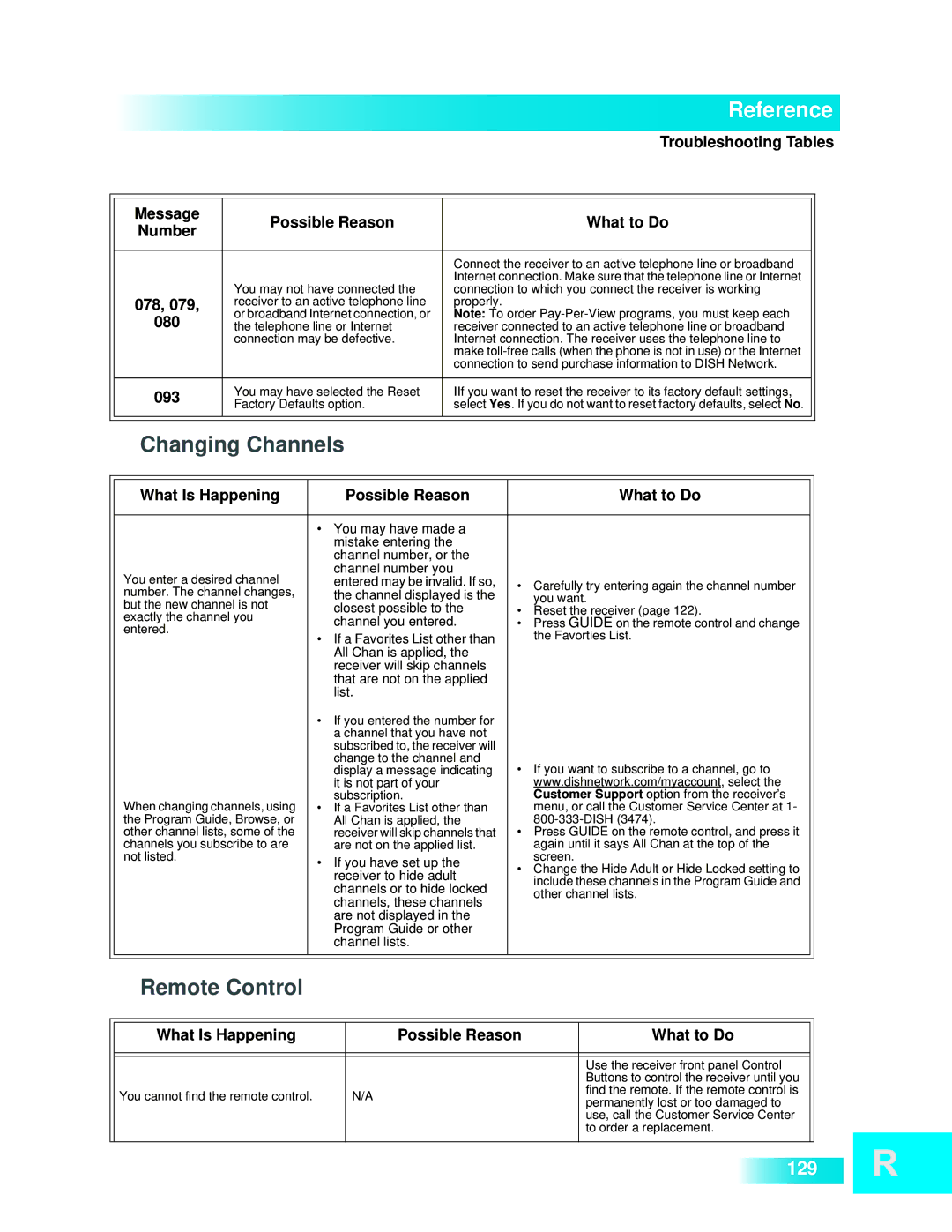|
|
|
|
|
|
|
|
|
| Reference | ||
|
|
|
|
|
|
|
|
|
| Troubleshooting Tables | ||
|
|
|
|
|
|
|
|
|
|
|
|
|
| Message | Possible Reason |
|
|
|
| What to Do |
| ||||
| Number |
|
|
|
|
| ||||||
|
|
|
|
|
|
|
|
|
|
|
| |
|
|
|
|
|
|
|
|
|
|
|
| |
|
|
|
|
|
|
| Connect the receiver to an active telephone line or broadband |
| ||||
|
| You may not have connected the |
| Internet connection. Make sure that the telephone line or Internet |
| |||||||
| 078, 079, |
| connection to which you connect the receiver is working |
| ||||||||
| receiver to an active telephone line |
| properly. |
|
|
|
|
| ||||
| 080 | or broadband Internet connection, or |
| Note: To order |
| |||||||
| the telephone line or Internet |
| receiver connected to an active telephone line or broadband |
| ||||||||
|
| connection may be defective. |
| Internet connection. The receiver uses the telephone line to |
| |||||||
|
|
|
|
|
|
| make |
| ||||
|
|
|
|
|
|
| connection to send purchase information to DISH Network. |
| ||||
|
|
|
|
|
|
|
|
|
|
| ||
| 093 | You may have selected the Reset |
| IIf you want to reset the receiver to its factory default settings, |
| |||||||
| Factory Defaults option. |
| select Yes. If you do not want to reset factory defaults, select No. |
| ||||||||
|
|
|
| |||||||||
|
|
|
|
|
|
|
|
|
| |||
| Changing Channels |
|
|
|
|
|
| |||||
|
|
|
|
|
|
|
|
|
| |||
| What Is Happening |
|
| Possible Reason |
|
| What to Do |
|
| |||
|
|
|
|
|
|
|
|
|
|
| ||
|
|
|
| • You may have made a |
|
|
|
|
| |||
|
|
|
| mistake entering the |
|
|
|
|
|
| ||
|
|
|
| channel number, or the |
|
|
|
|
| |||
| You enter a desired channel |
| channel number you |
|
|
|
|
|
| |||
|
| entered may be invalid. If so, | • | Carefully try entering again the channel number |
|
| ||||||
| number. The channel changes, |
| the channel displayed is the |
| you want. |
|
| |||||
| but the new channel is not |
| closest possible to the | • | Reset the receiver (page 122). |
|
| |||||
| exactly the channel you |
| channel you entered. | • | Press GUIDE on the remote control and change |
|
| |||||
| entered. |
|
|
|
| |||||||
|
|
| • If a Favorites List other than |
| the Favorties List. |
|
| |||||
|
|
|
|
|
|
| ||||||
|
|
|
| All Chan is applied, the |
|
|
|
|
| |||
|
|
|
| receiver will skip channels |
|
|
|
|
| |||
|
|
|
| that are not on the applied |
|
|
|
|
| |||
|
|
|
| list. |
|
|
|
|
|
| ||
|
|
|
| • If you entered the number for |
|
|
|
|
| |||
|
|
|
| a channel that you have not |
|
|
|
|
| |||
|
|
|
| subscribed to, the receiver will |
|
|
|
|
| |||
|
|
|
| change to the channel and | • | If you want to subscribe to a channel, go to |
|
| ||||
|
|
|
| display a message indicating |
|
| ||||||
|
|
|
| it is not part of your |
|
| www.dishnetwork.com/myaccount, select the |
|
| |||
| When changing channels, using |
| subscription. |
|
| Customer Support option from the receiver’s |
|
| ||||
|
| • If a Favorites List other than |
| menu, or call the Customer Service Center at 1- |
|
| ||||||
| the Program Guide, Browse, or |
| All Chan is applied, the | • |
|
| ||||||
| other channel lists, some of the |
| receiver will skip channels that | Press GUIDE on the remote control, and press it |
|
| ||||||
| channels you subscribe to are |
| are not on the applied list. |
| again until it says All Chan at the top of the |
|
| |||||
| not listed. |
|
| • If you have set up the |
| screen. |
|
| ||||
|
|
|
| • Change the Hide Adult or Hide Locked setting to |
|
| ||||||
|
|
|
| receiver to hide adult |
|
| ||||||
|
|
|
|
| include these channels in the Program Guide and |
|
| |||||
|
|
|
| channels or to hide locked |
|
|
| |||||
|
|
|
|
| other channel lists. |
|
| |||||
|
|
|
| channels, these channels |
|
|
| |||||
|
|
|
|
|
|
|
|
| ||||
|
|
|
| are not displayed in the |
|
|
|
|
| |||
|
|
|
| Program Guide or other |
|
|
|
|
| |||
|
|
|
| channel lists. |
|
|
|
|
|
| ||
|
|
|
|
|
|
|
|
|
|
|
| |
|
|
|
|
|
|
|
|
|
|
|
|
|
| Remote Control |
|
|
|
|
|
|
|
|
| ||
|
|
|
|
|
| |||||||
|
|
|
|
|
|
|
| |||||
| What Is Happening |
| Possible Reason |
| What to Do |
|
| |||||
|
|
|
|
|
|
|
|
|
|
|
|
|
|
|
|
|
|
|
|
|
|
|
|
|
|
|
|
|
|
|
|
|
|
|
| Use the receiver front panel Control |
|
|
|
|
|
|
|
|
|
|
|
| Buttons to control the receiver until you |
|
|
| You cannot find the remote control. |
| N/A |
|
|
| find the remote. If the remote control is |
|
| |||
|
|
|
|
| permanently lost or too damaged to |
|
| |||||
|
|
|
|
|
|
|
|
|
|
|
| |
|
|
|
|
|
|
|
|
|
| use, call the Customer Service Center |
|
|
|
|
|
|
|
|
|
|
|
| to order a replacement. |
|
|
|
|
|
|
|
|
|
|
|
|
|
|
|
129