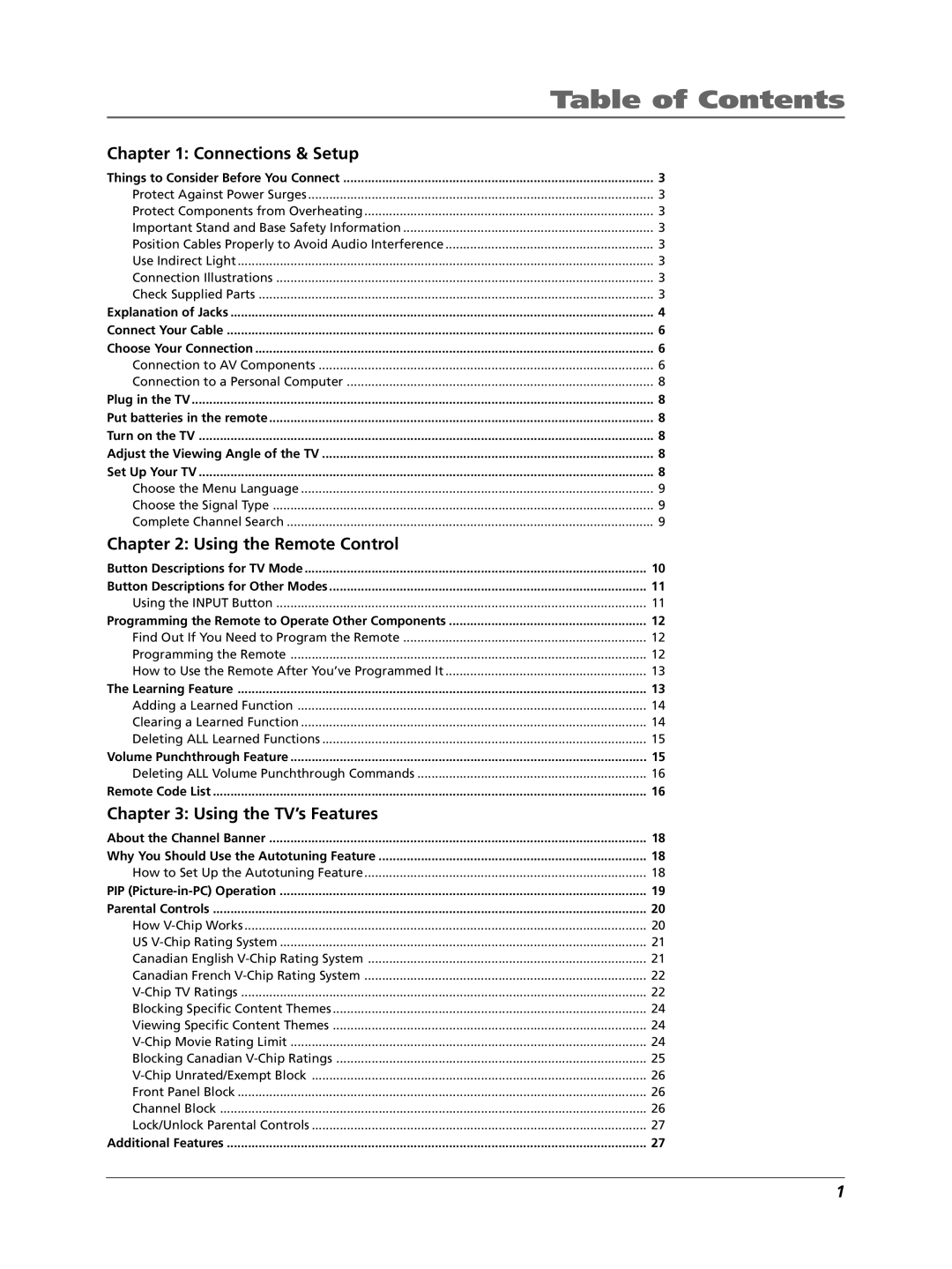| Table of Contents |
Chapter 1: Connections & Setup |
|
Things to Consider Before You Connect | 3 |
Protect Against Power Surges | 3 |
Protect Components from Overheating | 3 |
Important Stand and Base Safety Information | 3 |
Position Cables Properly to Avoid Audio Interference | 3 |
Use Indirect Light | 3 |
Connection Illustrations | 3 |
Check Supplied Parts | 3 |
Explanation of Jacks | 4 |
Connect Your Cable | 6 |
Choose Your Connection | 6 |
Connection to AV Components | 6 |
Connection to a Personal Computer | 8 |
Plug in the TV | 8 |
Put batteries in the remote | 8 |
Turn on the TV | 8 |
Adjust the Viewing Angle of the TV | 8 |
Set Up Your TV | 8 |
Choose the Menu Language | 9 |
Choose the Signal Type | 9 |
Complete Channel Search | 9 |
Chapter 2: Using the Remote Control |
|
Button Descriptions for TV Mode | 10 |
Button Descriptions for Other Modes | 11 |
Using the INPUT Button | 11 |
Programming the Remote to Operate Other Components | 12 |
Find Out If You Need to Program the Remote | 12 |
Programming the Remote | 12 |
How to Use the Remote After YouÕve Programmed It | 13 |
The Learning Feature | 13 |
Adding a Learned Function | 14 |
Clearing a Learned Function | 14 |
Deleting ALL Learned Functions | 15 |
Volume Punchthrough Feature | 15 |
Deleting ALL Volume Punchthrough Commands | 16 |
Remote Code List | 16 |
Chapter 3: Using the TV’s Features |
|
About the Channel Banner | 18 |
Why You Should Use the Autotuning Feature | 18 |
How to Set Up the Autotuning Feature | 18 |
PIP | 19 |
Parental Controls | 20 |
How | 20 |
US | 21 |
Canadian English | 21 |
Canadian French | 22 |
22 | |
Blocking Specific Content Themes | 24 |
Viewing Specific Content Themes | 24 |
24 | |
Blocking Canadian | 25 |
26 | |
Front Panel Block | 26 |
Channel Block | 26 |
Lock/Unlock Parental Controls | 27 |
Additional Features | 27 |
1