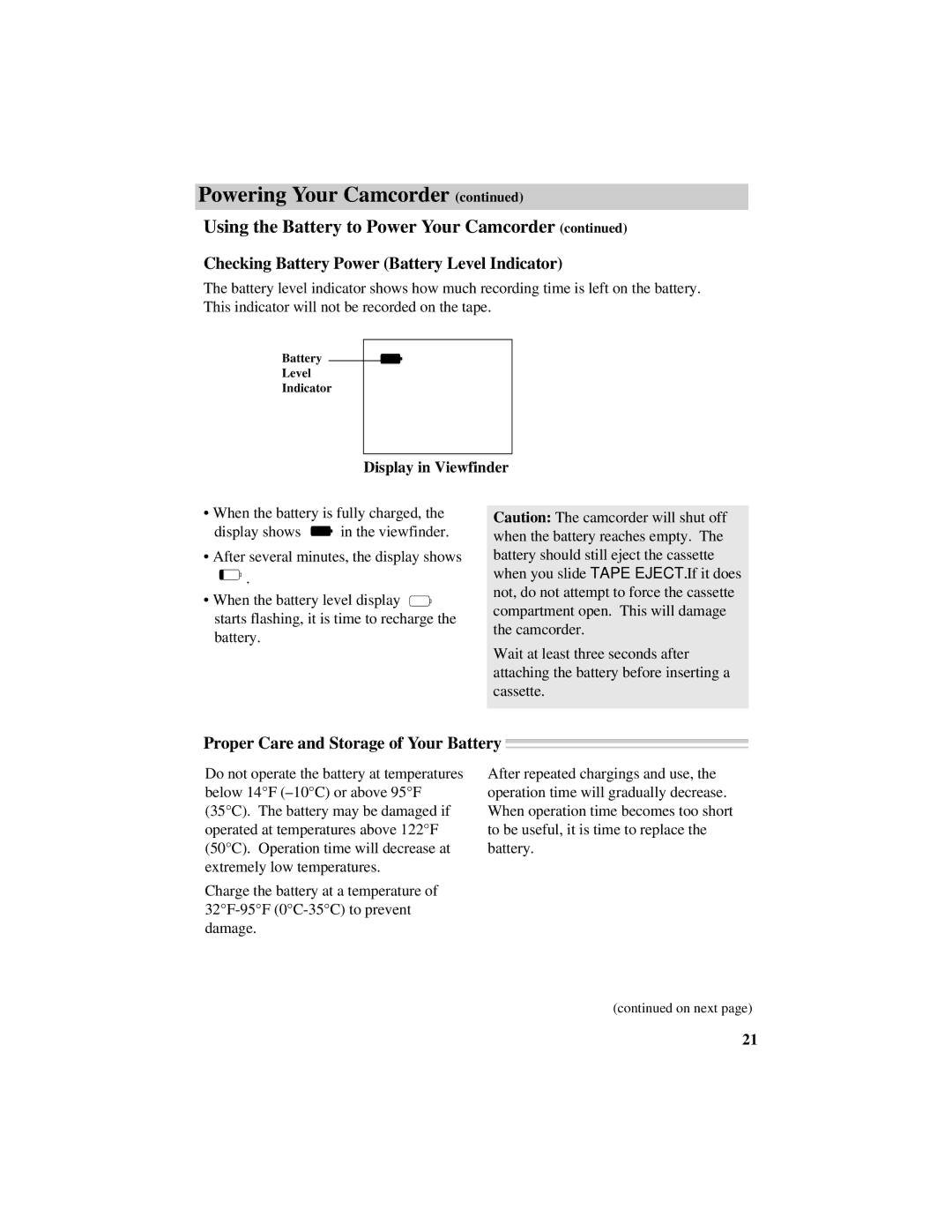Powering Your Camcorder (continued)
Using the Battery to Power Your Camcorder (continued)
Checking Battery Power (Battery Level Indicator)
The battery level indicator shows how much recording time is left on the battery. This indicator will not be recorded on the tape.
Battery
Level
Indicator
Display in Viewfinder
•When the battery is fully charged, the
display shows ![]() in the viewfinder.
in the viewfinder.
•After several minutes, the display shows
![]()
![]() .
.
•When the battery level display ![]()
![]() starts flashing, it is time to recharge the battery.
starts flashing, it is time to recharge the battery.
Caution: The camcorder will shut off when the battery reaches empty. The battery should still eject the cassette when you slide TAPE EJECT. If it does not, do not attempt to force the cassette compartment open. This will damage the camcorder.
Wait at least three seconds after attaching the battery before inserting a cassette.
Proper Care and Storage of Your Battery
Do not operate the battery at temperatures below 14°F
Charge the battery at a temperature of
After repeated chargings and use, the operation time will gradually decrease. When operation time becomes too short to be useful, it is time to replace the battery.
(continued on next page)
21