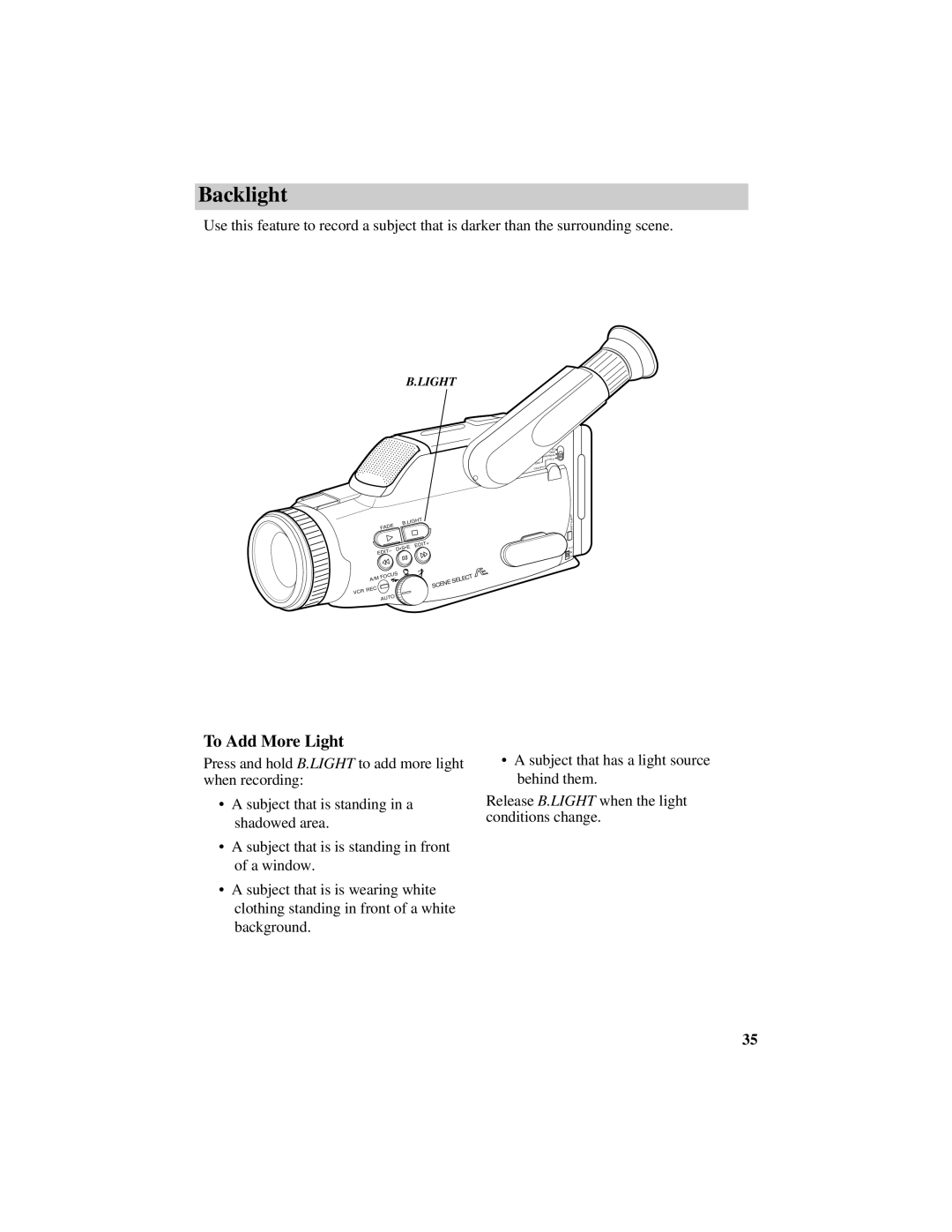Backlight
Use this feature to record a subject that is darker than the surrounding scene.
B.LIGHT
|
| FADE | B.LIGHT |
|
|
|
|
| |
|
|
| EDIT+ |
|
|
| – | D•S•E |
|
| EDIT |
|
| |
| A/M | FOCUS | SELECT | |
| REC |
|
| SCENE |
VCR |
|
|
| |
|
|
|
| |
|
| AUTO |
|
|
TE/![]()
TIME
NORMAL
TITLE
OSD
ON/OFF
EJECT
BATT
A/V
![]() IN
IN
OU
To Add More Light
Press and hold B.LIGHT to add more light when recording:
•A subject that is standing in a shadowed area.
•A subject that is is standing in front of a window.
•A subject that is is wearing white clothing standing in front of a white background.
•A subject that has a light source behind them.
Release B.LIGHT when the light conditions change.
35