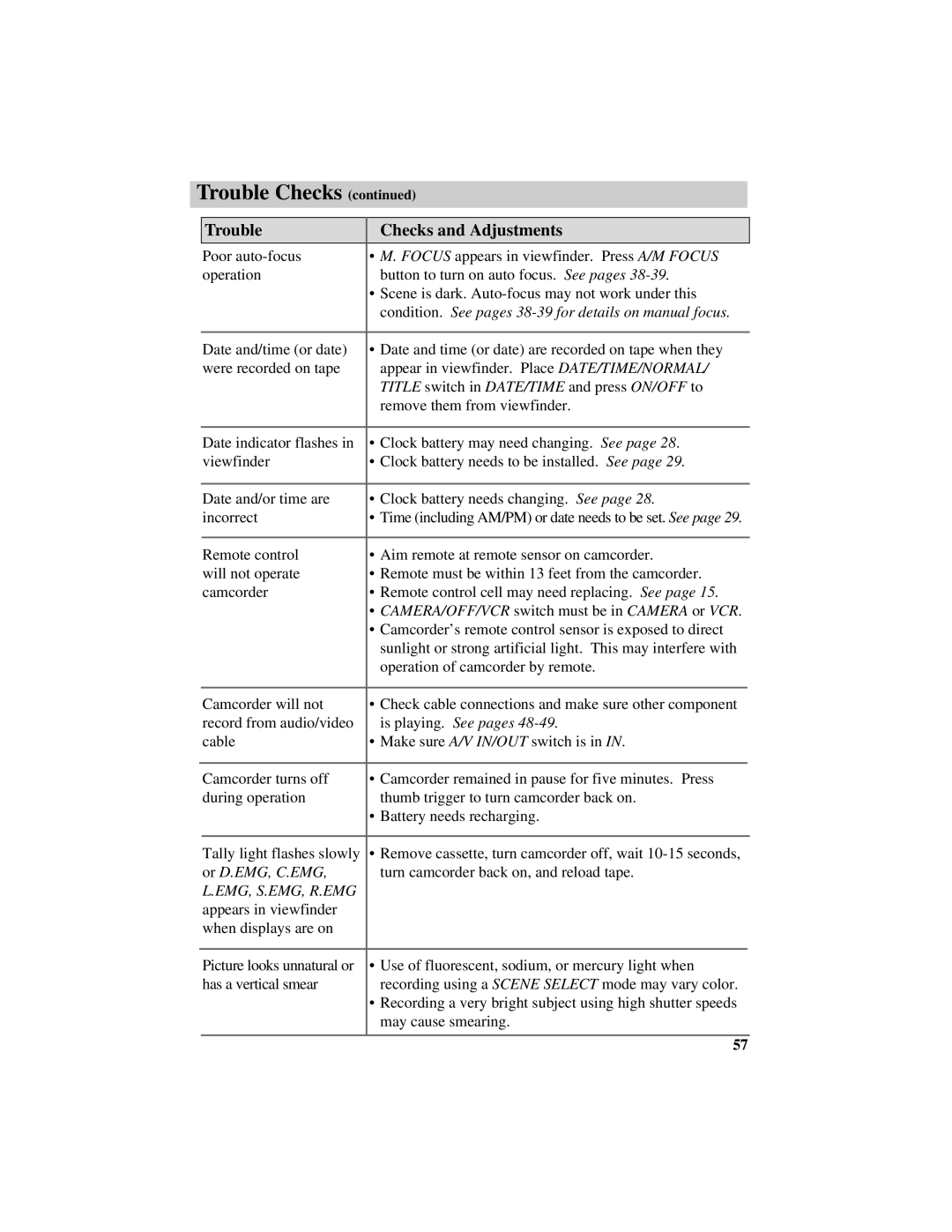Trouble Checks (continued)
Trouble | Checks and Adjustments | |
Poor | • M. FOCUS appears in viewfinder. Press A/M FOCUS | |
operation | button to turn on auto focus. See pages | |
| • Scene is dark. | |
| condition. See pages | |
|
|
|
Date and/time (or date) | • Date and time (or date) are recorded on tape when they | |
were recorded on tape | appear in viewfinder. Place DATE/TIME/NORMAL/ | |
| TITLE switch in DATE/TIME and press ON/OFF to | |
| remove them from viewfinder. | |
|
| |
Date indicator flashes in | • Clock battery may need changing. See page 28. | |
viewfinder | • Clock battery needs to be installed. See page 29. | |
|
| |
Date and/or time are | • Clock battery needs changing. See page 28. | |
incorrect | • Time (including AM/PM) or date needs to be set. See page 29. | |
|
|
|
Remote control | • Aim remote at remote sensor on camcorder. | |
will not operate | • Remote must be within 13 feet from the camcorder. | |
camcorder | • Remote control cell may need replacing. See page 15. | |
| • CAMERA/OFF/VCR switch must be in CAMERA or VCR. | |
| • Camcorder’s remote control sensor is exposed to direct | |
| sunlight or strong artificial light. This may interfere with | |
| operation of camcorder by remote. | |
|
|
|
Camcorder will not | • Check cable connections and make sure other component | |
record from audio/video | is playing. See pages | |
cable | • Make sure A/V IN/OUT switch is in IN. | |
|
|
|
Camcorder turns off | • Camcorder remained in pause for five minutes. Press | |
during operation | thumb trigger to turn camcorder back on. | |
| • Battery needs recharging. | |
|
| |
Tally light flashes slowly | • Remove cassette, turn camcorder off, wait | |
or D.EMG, C.EMG, | turn camcorder back on, and reload tape. | |
L.EMG, S.EMG, R.EMG |
|
|
appears in viewfinder |
|
|
when displays are on |
|
|
|
|
|
Picture looks unnatural or | • Use of fluorescent, sodium, or mercury light when | |
has a vertical smear | recording using a SCENE SELECT mode may vary color. | |
| • Recording a very bright subject using high shutter speeds | |
| may cause smearing. | |
|
|
|
57