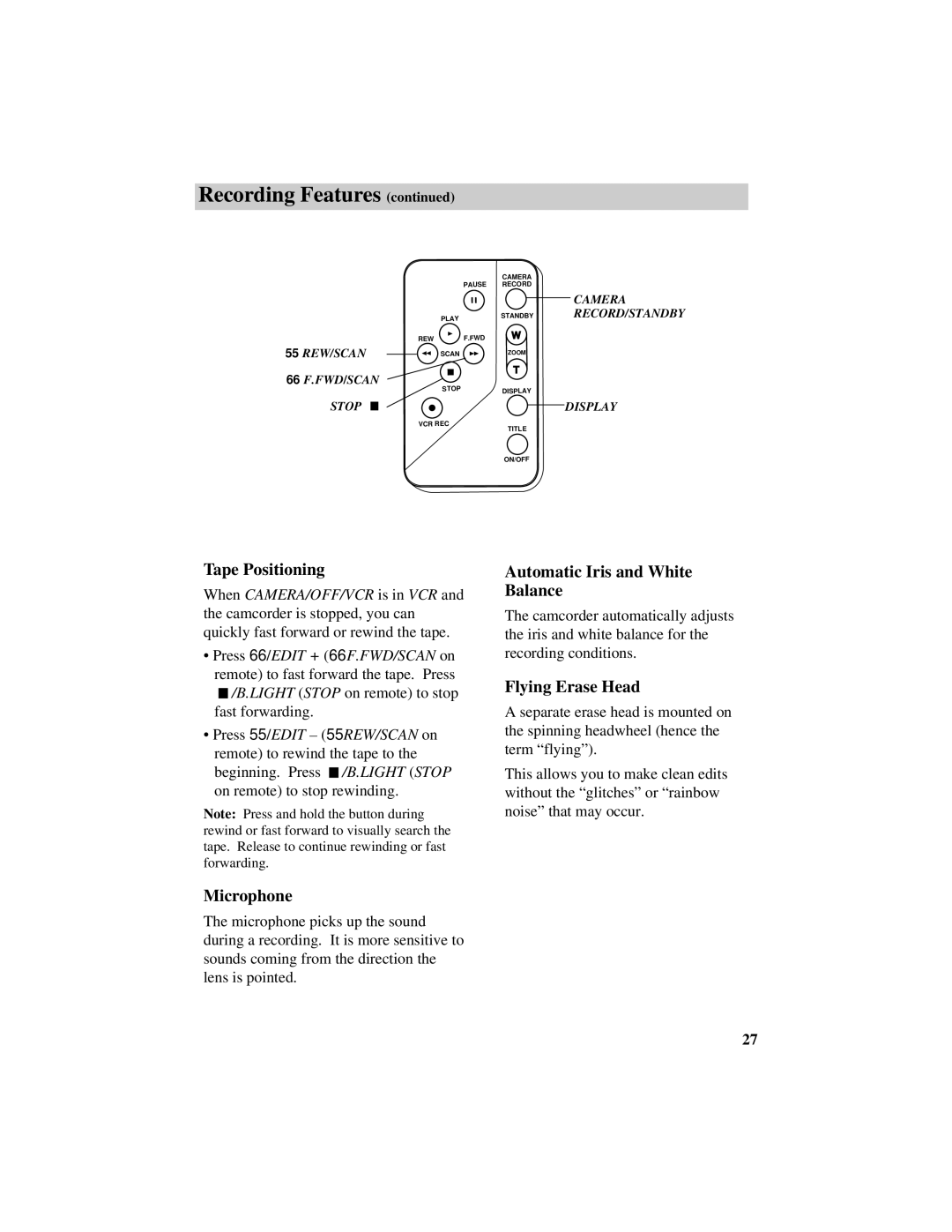Recording Features (continued)
55REW/SCAN
66F.FWD/SCAN STOP ![]()
| PAUSE |
PLAY |
|
REW | F.FWD |
SCAN |
|
STOP |
|
VCR REC |
|
CAMERA RECORD
STANDBY W
ZOOM
T
DISPLAY
TITLE
ON/OFF
CAMERA RECORD/STANDBY
DISPLAY
Tape Positioning
When CAMERA/OFF/VCR is in VCR and the camcorder is stopped, you can quickly fast forward or rewind the tape.
•Press 66/EDIT + (66F.FWD/SCAN on remote) to fast forward the tape. Press ![]() /B.LIGHT (STOP on remote) to stop fast forwarding.
/B.LIGHT (STOP on remote) to stop fast forwarding.
•Press 55/EDIT – (55REW/SCAN on remote) to rewind the tape to the beginning. Press ![]() /B.LIGHT (STOP on remote) to stop rewinding.
/B.LIGHT (STOP on remote) to stop rewinding.
Note: Press and hold the button during rewind or fast forward to visually search the tape. Release to continue rewinding or fast forwarding.
Microphone
The microphone picks up the sound during a recording. It is more sensitive to sounds coming from the direction the lens is pointed.
Automatic Iris and White Balance
The camcorder automatically adjusts the iris and white balance for the recording conditions.
Flying Erase Head
A separate erase head is mounted on the spinning headwheel (hence the term “flying”).
This allows you to make clean edits without the “glitches” or “rainbow noise” that may occur.
27