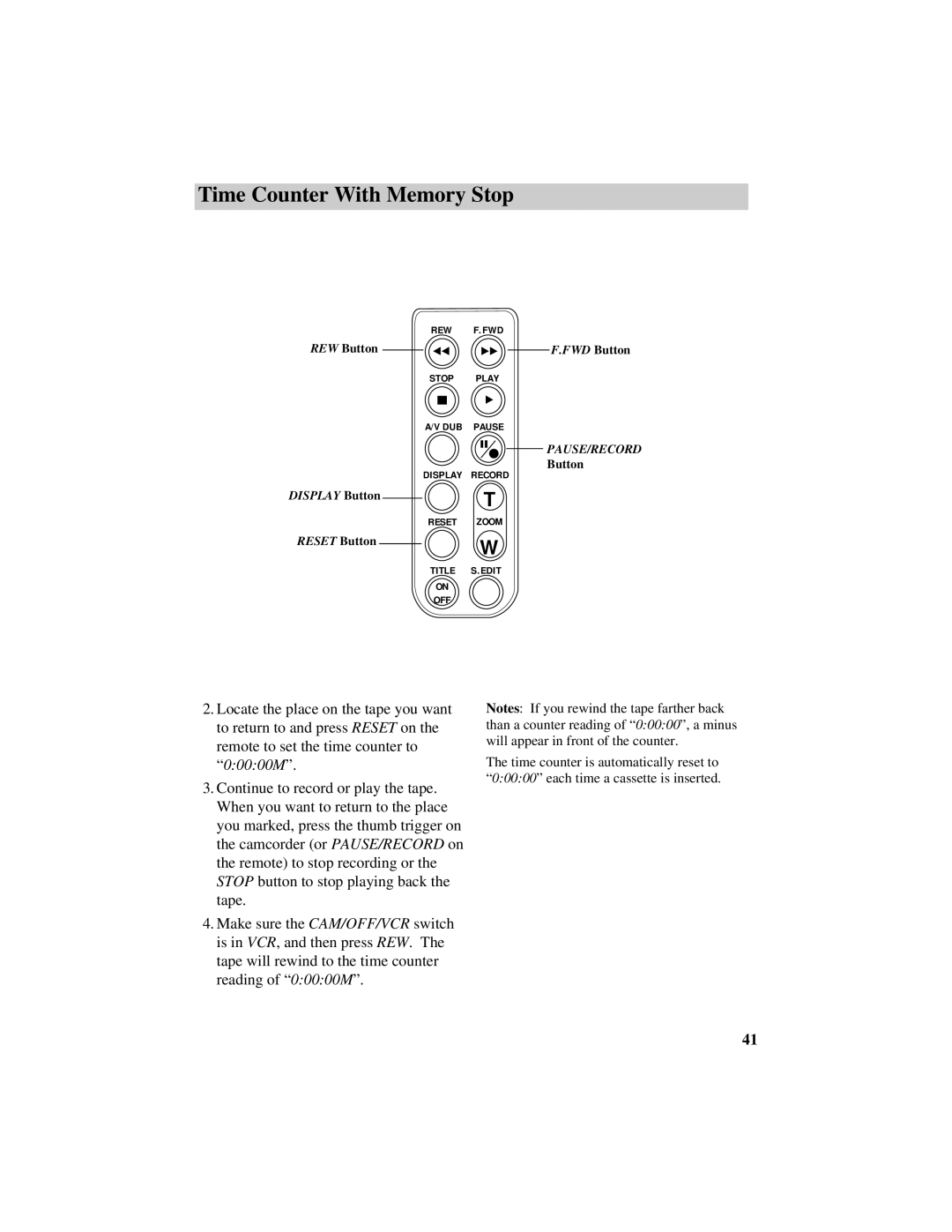Time Counter With Memory Stop
REW F.FWD
REW Button | F.FWD Button |
STOP PLAY
A/V DUB PAUSE
PAUSE/RECORD
Button
DISPLAY RECORD
DISPLAY Button
T
RESET ZOOM
RESET Button
W
TITLE S.EDIT
ON
OFF
2.Locate the place on the tape you want to return to and press RESET on the remote to set the time counter to “0:00:00M”.
3.Continue to record or play the tape. When you want to return to the place you marked, press the thumb trigger on the camcorder (or PAUSE/RECORD on the remote) to stop recording or the STOP button to stop playing back the tape.
4.Make sure the CAM/OFF/VCR switch is in VCR, and then press REW. The tape will rewind to the time counter reading of “0:00:00M”.
Notes: If you rewind the tape farther back than a counter reading of “0:00:00”, a minus will appear in front of the counter.
The time counter is automatically reset to “0:00:00” each time a cassette is inserted.
41