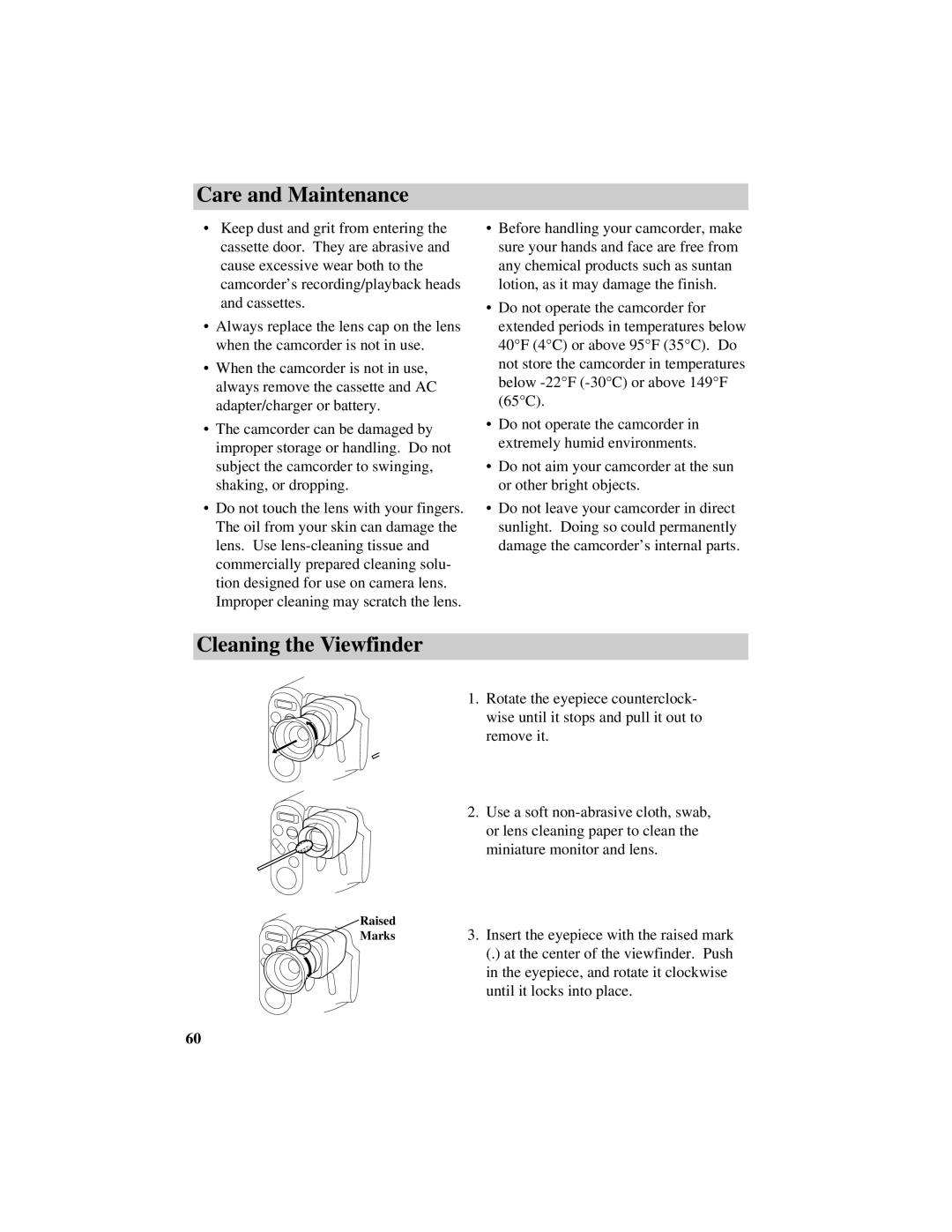Care and Maintenance
•Keep dust and grit from entering the cassette door. They are abrasive and cause excessive wear both to the camcorder’s recording/playback heads and cassettes.
•Always replace the lens cap on the lens when the camcorder is not in use.
•When the camcorder is not in use, always remove the cassette and AC adapter/charger or battery.
•The camcorder can be damaged by improper storage or handling. Do not subject the camcorder to swinging, shaking, or dropping.
•Do not touch the lens with your fingers. The oil from your skin can damage the lens. Use
Cleaning the Viewfinder
•Before handling your camcorder, make sure your hands and face are free from any chemical products such as suntan lotion, as it may damage the finish.
•Do not operate the camcorder for extended periods in temperatures below 40°F (4°C) or above 95°F (35°C). Do not store the camcorder in temperatures below
•Do not operate the camcorder in extremely humid environments.
•Do not aim your camcorder at the sun or other bright objects.
•Do not leave your camcorder in direct sunlight. Doing so could permanently damage the camcorder’s internal parts.
1.Rotate the eyepiece counterclock- wise until it stops and pull it out to remove it.
2.Use a soft
Raised | 3. Insert the eyepiece with the raised mark |
Marks | |
| (.) at the center of the viewfinder. Push |
| |
| in the eyepiece, and rotate it clockwise |
| until it locks into place. |
60