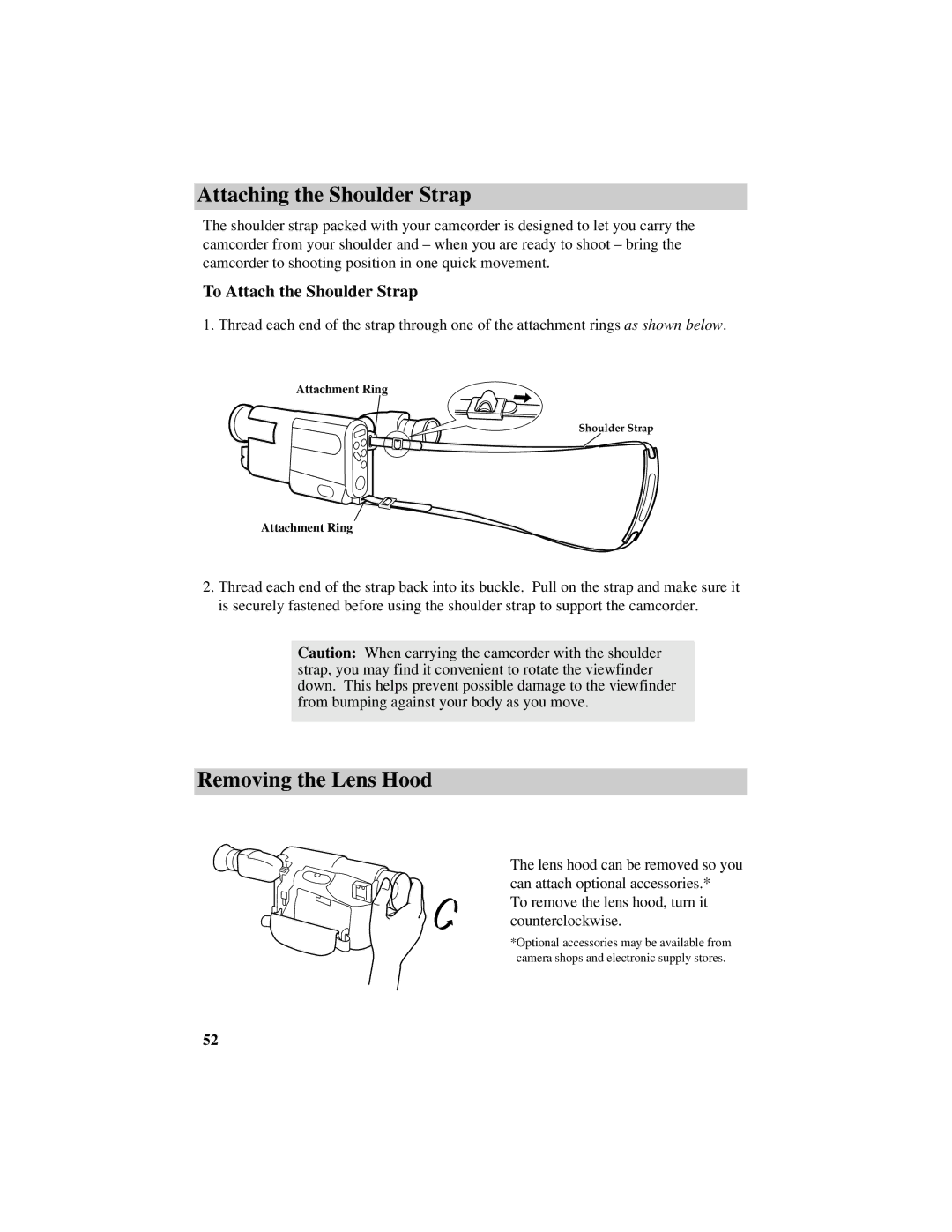Attaching the Shoulder Strap
The shoulder strap packed with your camcorder is designed to let you carry the camcorder from your shoulder and – when you are ready to shoot – bring the camcorder to shooting position in one quick movement.
To Attach the Shoulder Strap
1. Thread each end of the strap through one of the attachment rings as shown below.
Attachment Ring
Shoulder Strap
Attachment Ring
2.Thread each end of the strap back into its buckle. Pull on the strap and make sure it is securely fastened before using the shoulder strap to support the camcorder.
Caution: When carrying the camcorder with the shoulder strap, you may find it convenient to rotate the viewfinder down. This helps prevent possible damage to the viewfinder from bumping against your body as you move.
Removing the Lens Hood
The lens hood can be removed so you can attach optional accessories.*
To remove the lens hood, turn it counterclockwise.
*Optional accessories may be available from camera shops and electronic supply stores.
52