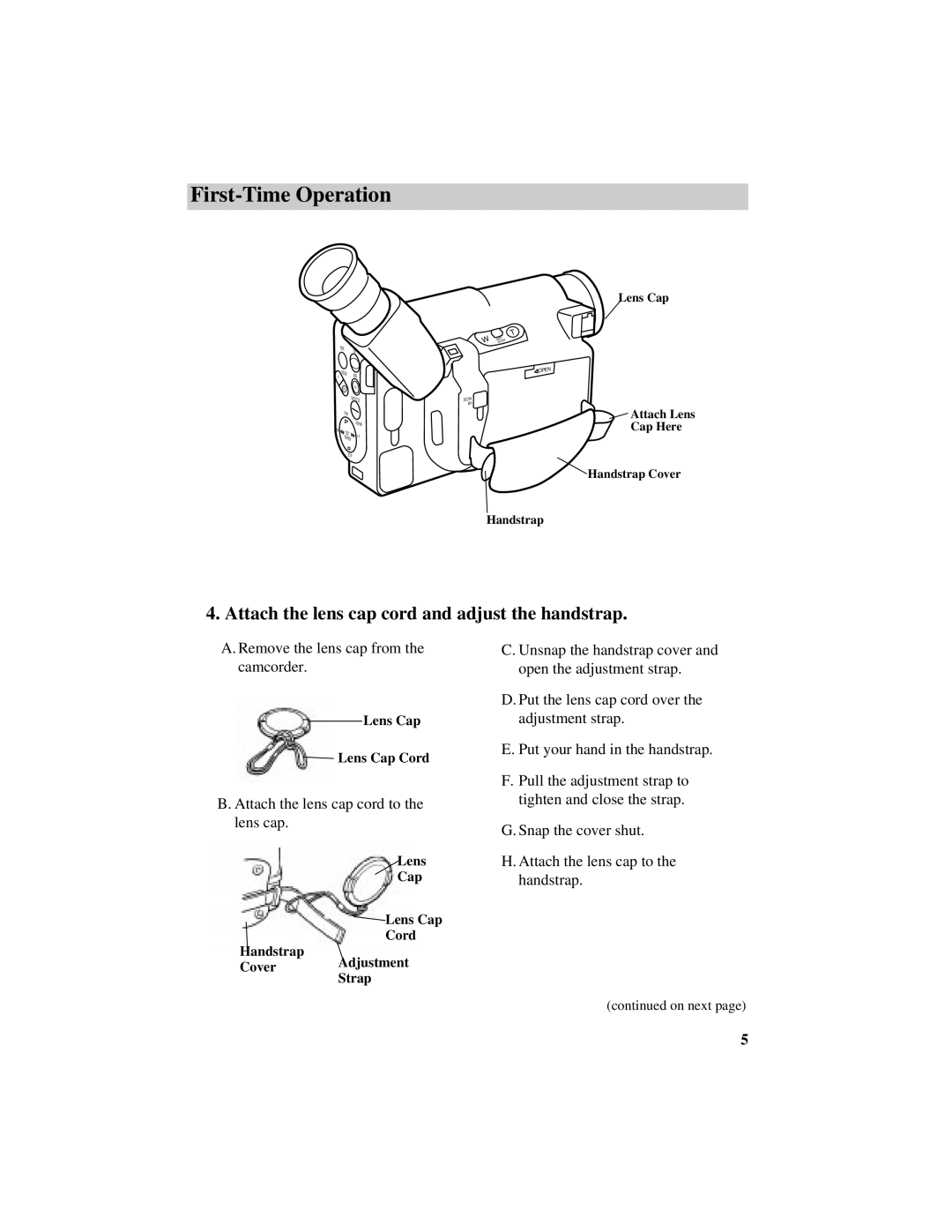First-Time Operation
| FADE | EIS |
|
| |
F | FOCUS | 16X9 |
|
N![]()
DATE/TITLE
| PLAY |
|
REW |
| DISPLAY |
EDIT |
| |
| F.F. | |
| SEARCH | |
|
| |
| STOP |
|
Lens Cap
T
W | . |
INST | |
ZOOM |
![]() OPEN
OPEN
DCIN 6V
![]() Attach Lens
Attach Lens
Cap Here
![]() Handstrap Cover
Handstrap Cover
Handstrap
4. Attach the lens cap cord and adjust the handstrap.
A. Remove the lens cap from the camcorder.
Lens Cap
Lens Cap Cord
B. Attach the lens cap cord to the lens cap.
Lens
Cap
![]() Lens Cap
Lens Cap
Cord
Handstrap
CoverAdjustment
Strap
C. Unsnap the handstrap cover and open the adjustment strap.
D. Put the lens cap cord over the adjustment strap.
E. Put your hand in the handstrap.
F. Pull the adjustment strap to tighten and close the strap.
G. Snap the cover shut.
H. Attach the lens cap to the handstrap.
(continued on next page)
5