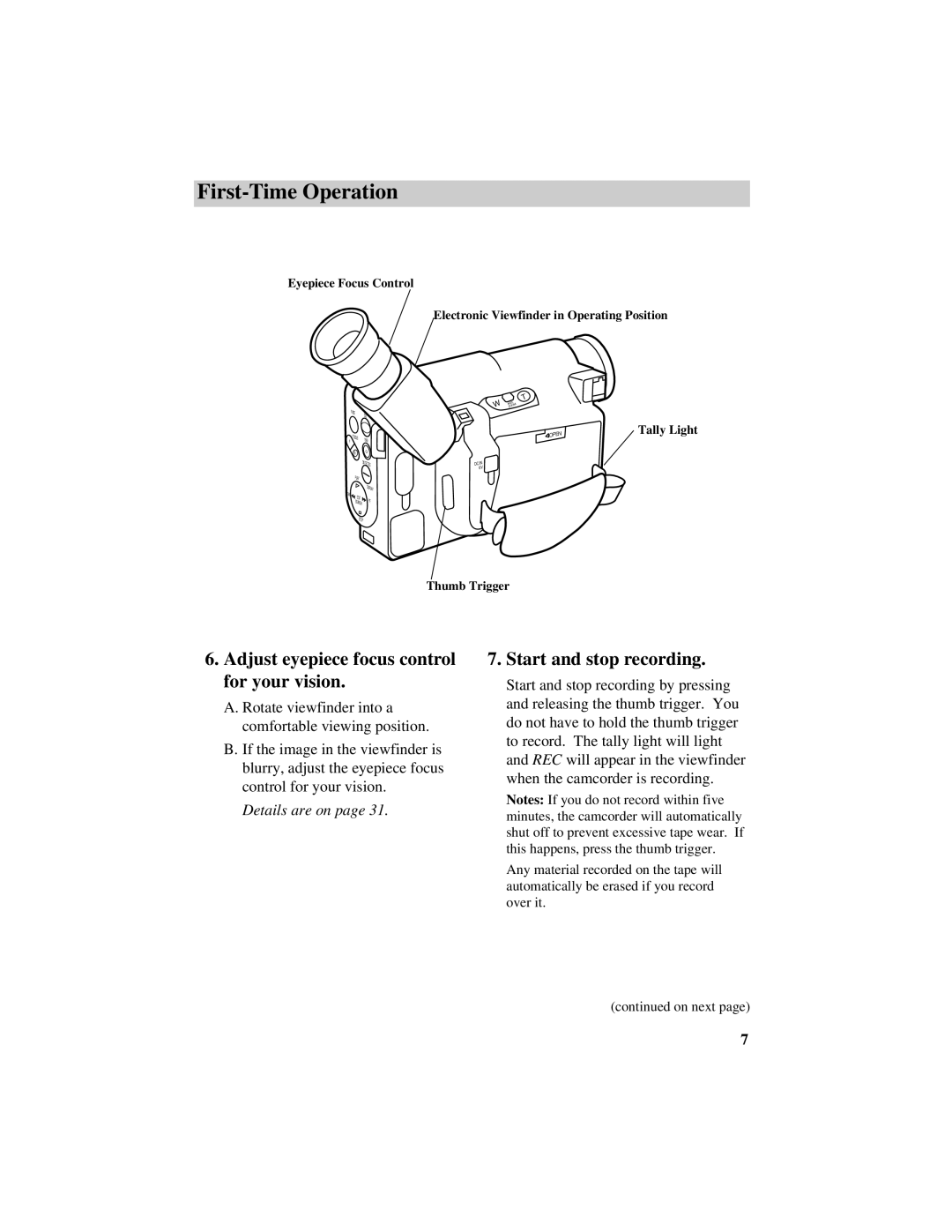First-Time Operation
Eyepiece Focus Control
Electronic Viewfinder in Operating Position
T
W
. INST ZOOM
| FADE | EIS |
|
| |
F | FOCUS | 16X9 |
|
N![]()
DATE/TITLE
| PLAY |
|
REW |
| DISPLAY |
EDIT |
| |
| F.F. | |
| SEARCH | |
|
| |
| STOP |
|
![]() OPEN
OPEN
DCIN 6V
Thumb Trigger
Tally Light
6.Adjust eyepiece focus control for your vision.
A.Rotate viewfinder into a comfortable viewing position.
B.If the image in the viewfinder is blurry, adjust the eyepiece focus control for your vision.
Details are on page 31.
7. Start and stop recording.
Start and stop recording by pressing and releasing the thumb trigger. You do not have to hold the thumb trigger to record. The tally light will light and REC will appear in the viewfinder when the camcorder is recording.
Notes: If you do not record within five minutes, the camcorder will automatically shut off to prevent excessive tape wear. If this happens, press the thumb trigger.
Any material recorded on the tape will automatically be erased if you record over it.
(continued on next page)
7