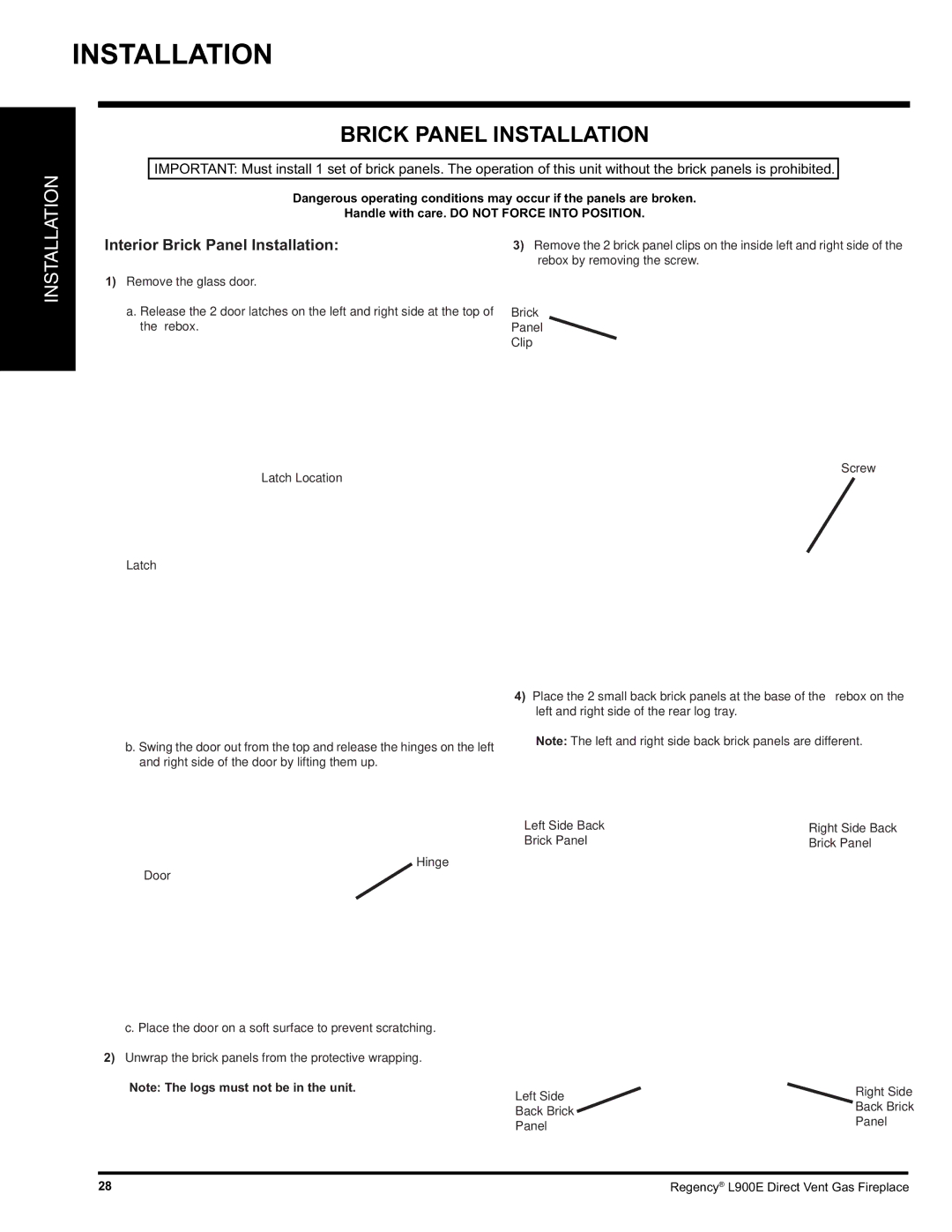INSTALLATION
BRICK PANEL INSTALLATION
IMPORTANT: Must install 1 set of brick panels. The operation of this unit without the brick panels is prohibited.
Dangerous operating conditions may occur if the panels are broken.
Handle with care. DO NOT FORCE INTO POSITION.
INSTALLATION
Interior Brick Panel Installation:
1)Remove the glass door.
a.Release the 2 door latches on the left and right side at the top of the firebox.
Latch Location
Latch
3)Remove the 2 brick panel clips on the inside left and right side of the firebox by removing the screw.
Brick
Panel
Clip
Screw
4)Place the 2 small back brick panels at the base of the firebox on the left and right side of the rear log tray.
b. Swing the door out from the top and release the hinges on the left | Note: The left and right side back brick panels are different. | |
|
| |
and right side of the door by lifting them up. |
|
|
| Left Side Back | Right Side Back |
| Brick Panel | Brick Panel |
Hinge |
|
|
Door |
|
|
c. Place the door on a soft surface to prevent scratching.
2)Unwrap the brick panels from the protective wrapping.
Note: The logs must not be in the unit. | Left Side | Right Side |
| Back Brick | |
| Back Brick | |
| Panel | |
| Panel | |
|
|
28 | Regency® L900E Direct Vent Gas Fireplace |