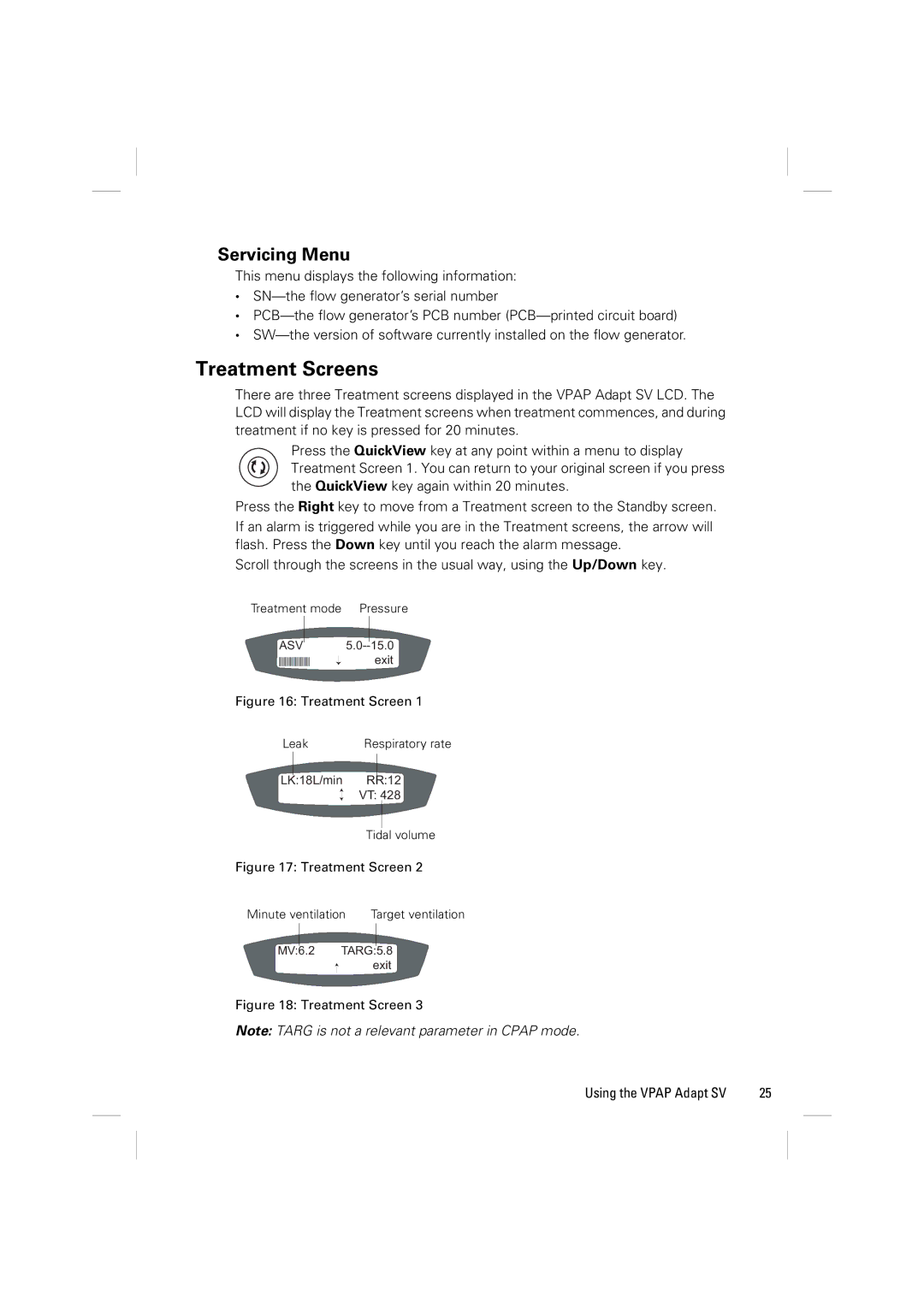Servicing Menu
This menu displays the following information:
•
•
•
Treatment Screens
There are three Treatment screens displayed in the VPAP Adapt SV LCD. The LCD will display the Treatment screens when treatment commences, and during treatment if no key is pressed for 20 minutes.
Press the QuickView key at any point within a menu to display
Treatment Screen 1. You can return to your original screen if you press the QuickView key again within 20 minutes.
Press the Right key to move from a Treatment screen to the Standby screen. If an alarm is triggered while you are in the Treatment screens, the arrow will flash. Press the Down key until you reach the alarm message.
Scroll through the screens in the usual way, using the Up/Down key.
Treatment mode Pressure
ASV
![]() exit
exit
Figure 16: Treatment Screen 1
Leak | Respiratory rate |
LK:18L/min RR:12
![]() VT: 428
VT: 428
Tidal volume
Figure 17: Treatment Screen 2
Minute ventilation | Target ventilation |
MV:6.2 TARG:5.8 exit
Figure 18: Treatment Screen 3
Note: TARG is not a relevant parameter in CPAP mode.
Using the VPAP Adapt SV | 25 |