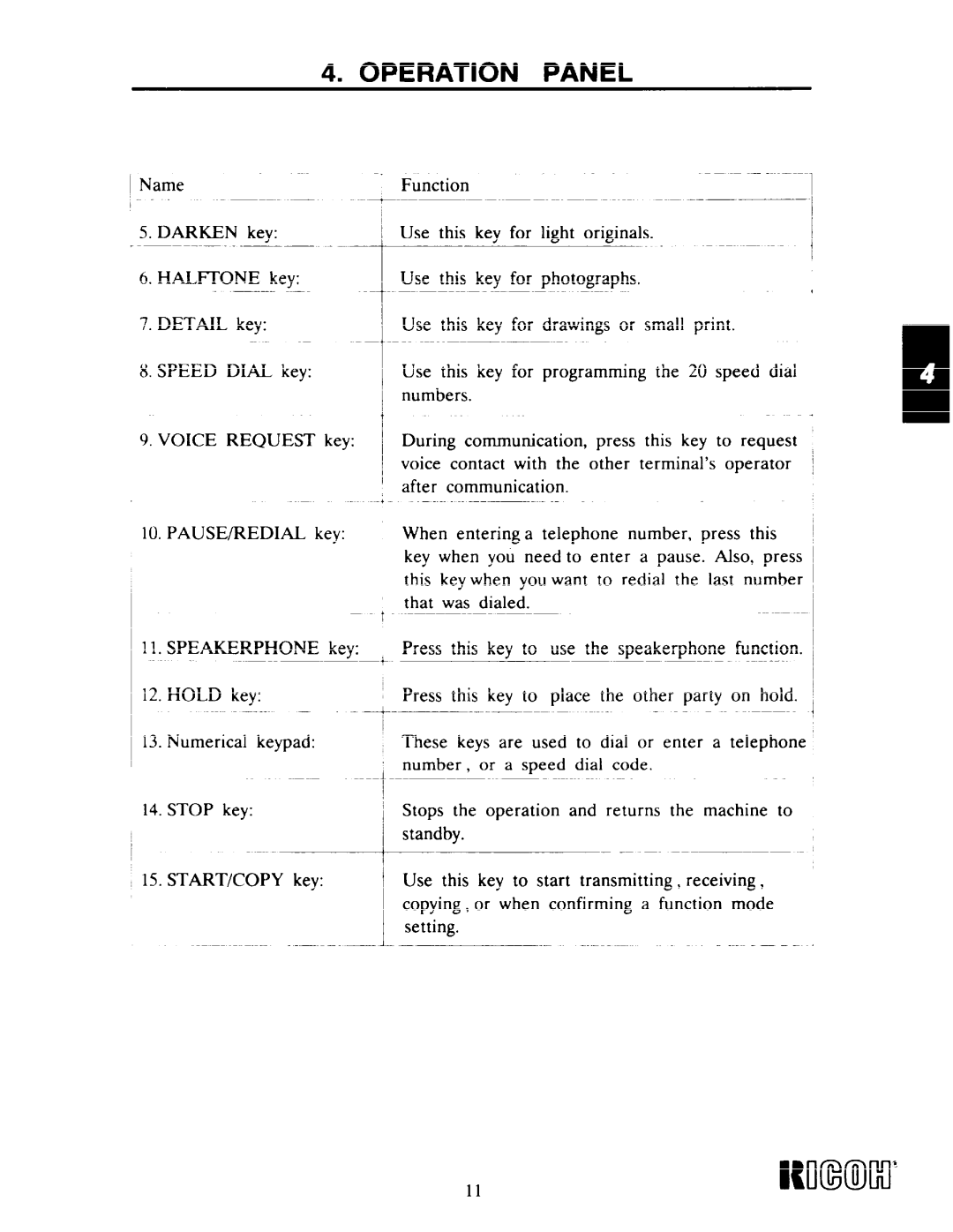4.OPERATION PANEL
- | ||
|
| |
Name | 1 Function | — |
5. DARKEN key: | Use this key for light originals. |
|
6. HALITONE key:
7. DETAIL key:
8. SPEED DIAL key:
‘- |
| |
1- |
|
|
Use this key for photographs. |
| |
or smal | print. | |
Use this key for drawings | ||
Use this key for programming the 20 speed dial numbers.
+
9. VOICE | REQUEST | key: | During communication, |
| press | this | key to | request | |||||||||
|
|
|
| voice contact with the other terminal’s operator | |||||||||||||
|
|
|
| after |
| communication. |
|
|
|
|
|
|
|
| |||
|
|
|
|
|
|
|
|
|
|
|
|
|
|
|
| ||
10. | PAUSE/REDIAL |
| When | entering | a | telephone | number, | press this | |||||||||
|
|
|
| key when you need to enter a pause. Also, press | |||||||||||||
|
|
|
| this key when you want to redial the last number | |||||||||||||
|
|
|
| that |
| was | dialed. |
|
|
|
|
|
|
|
| — | |
|
|
|
|
|
|
|
|
|
|
|
|
|
|
|
|
| |
11. | SPEAKERPHONE | key: | Press |
| this | key | to | use | the | speakerphone | function. | ||||||
| — |
|
|
|
|
|
|
|
|
|
|
|
|
|
|
|
|
12. | HOLD | key: | Press |
| this | key | to | place | the | other | party | on | hold. | ||||
|
|
|
|
|
|
|
|
|
|
|
| — |
|
|
|
| |
13. | Numerical keypad: |
| These | keys are used to dial or enter | a | telephone | |||||||||||
|
|
|
| number , or a speed dial code. |
|
|
| — | |||||||||
|
|
|
|
|
|
|
|
| — |
|
|
|
|
|
|
| |
4. STOP | key: |
| Stops |
| the | operation and | returns | the | machine | to | |||||||
|
|
|
| standby. |
|
|
|
|
|
|
|
| |||||
|
|
|
|
|
|
|
|
|
|
|
|
|
|
| |||
15. | START/COPY key: |
| Use this | key | to | start | transmitting, | receiving, |
| ||||||||
|
|
|
| copying, or when confirming a function mode | |||||||||||||
|
|
|
| setting. |
|
|
|
|
|
|
|
|
| ||||
|
|
|
|
|
|
|
|
|
|
|
|
|
| ||||