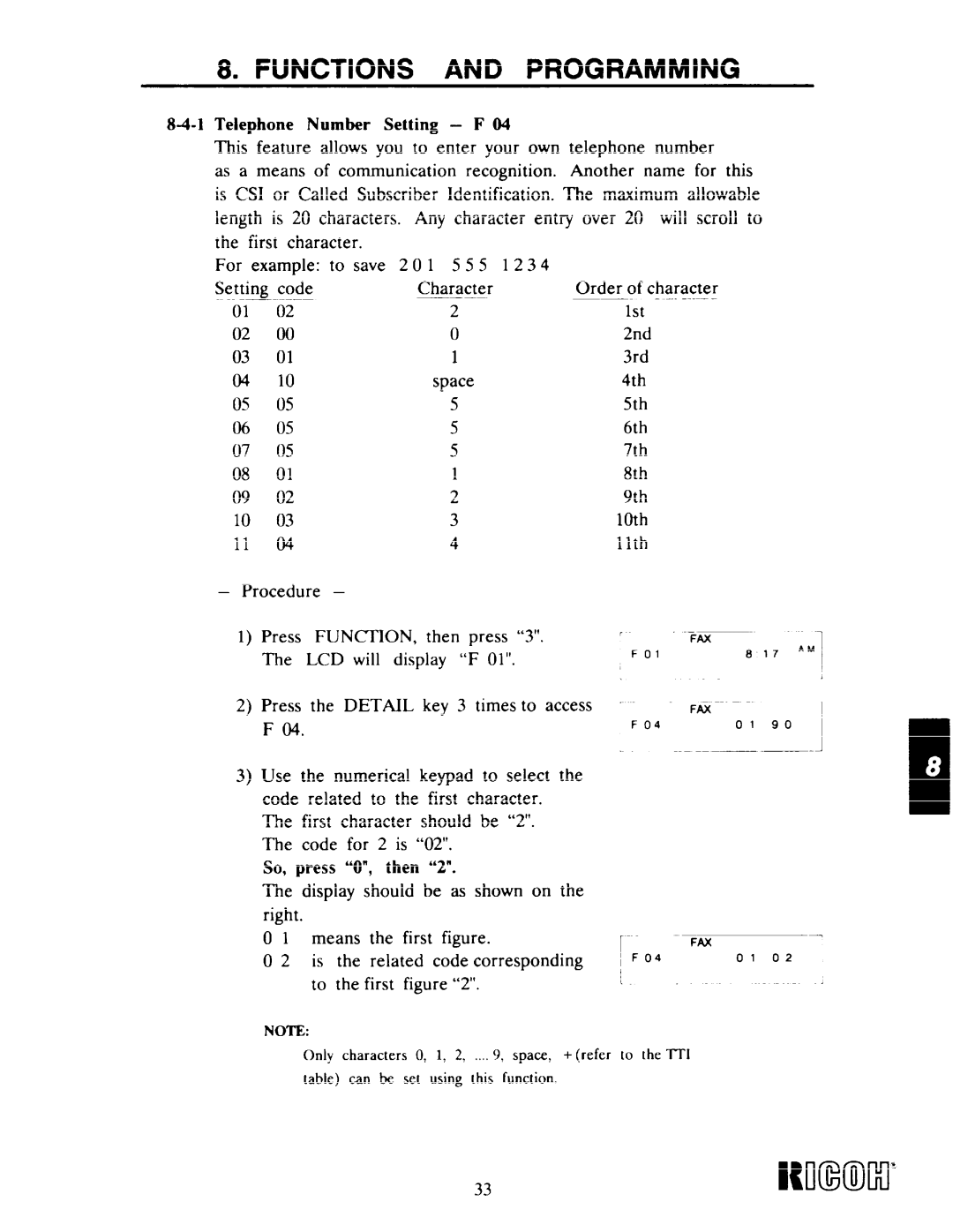8. FUNCTIONS AND PROGRAMMING
8-4-1 Telephone Number Setting – F 04
This feature allows you to enter your own telephone number
as a means of communication recognition. Another name for this
is CSI or Called Subscriber Identification. The maximum allowable length is 20 characters. Any character entry over 20 will scroll to
the | first | character. |
|
|
|
For | example: to save | 201 | 555 | 1234 | |
Setting | code | Character | Order of character | ||
|
|
|
| 2 | — |
01 | 02 |
| 1st | ||
02 | 00 |
| 0 | 2nd | |
03 | 01 |
| 1 | 3rd | |
04 | 10 |
| space | 4th | |
05 | 05 |
| 5 | 5th | |
06 | 05 |
| 5 | 6th | |
07 | 05 |
| 5 | 7th | |
08 | 01 |
| 1 | 8th | |
09 | 02 |
| 2 | 9th | |
10 | 03 |
| 3 | 10th | |
11 | 04 |
| 4 | llth | |
– Procedure –
1)Press FUNCI’ION, then press “3”. The LCD will display “F 01”.
2)Press the DETAIL key 3 times to access F 04.
3)Use the numerical keypad to select the code related to the first character.
The first character should be “2”. The code for 2 is “02”.
So, press “0”, then “2”.
The display should be as shown on the right.
0 1 means the first figure.
0 2 is the related code corresponding to the first figure “2”.
TAX
FO1 | 8 | 17 | ‘M |
| FAX |
|
|
F 04 | 01 | 90 |
|
—
TAX | 1 |
r- | 01 02 |
~ F O‘$ | |
1 |
|
NOTE:
Only characters O, 1, 2, ....9. space, + (refer to the ml
table) can be set using this function.