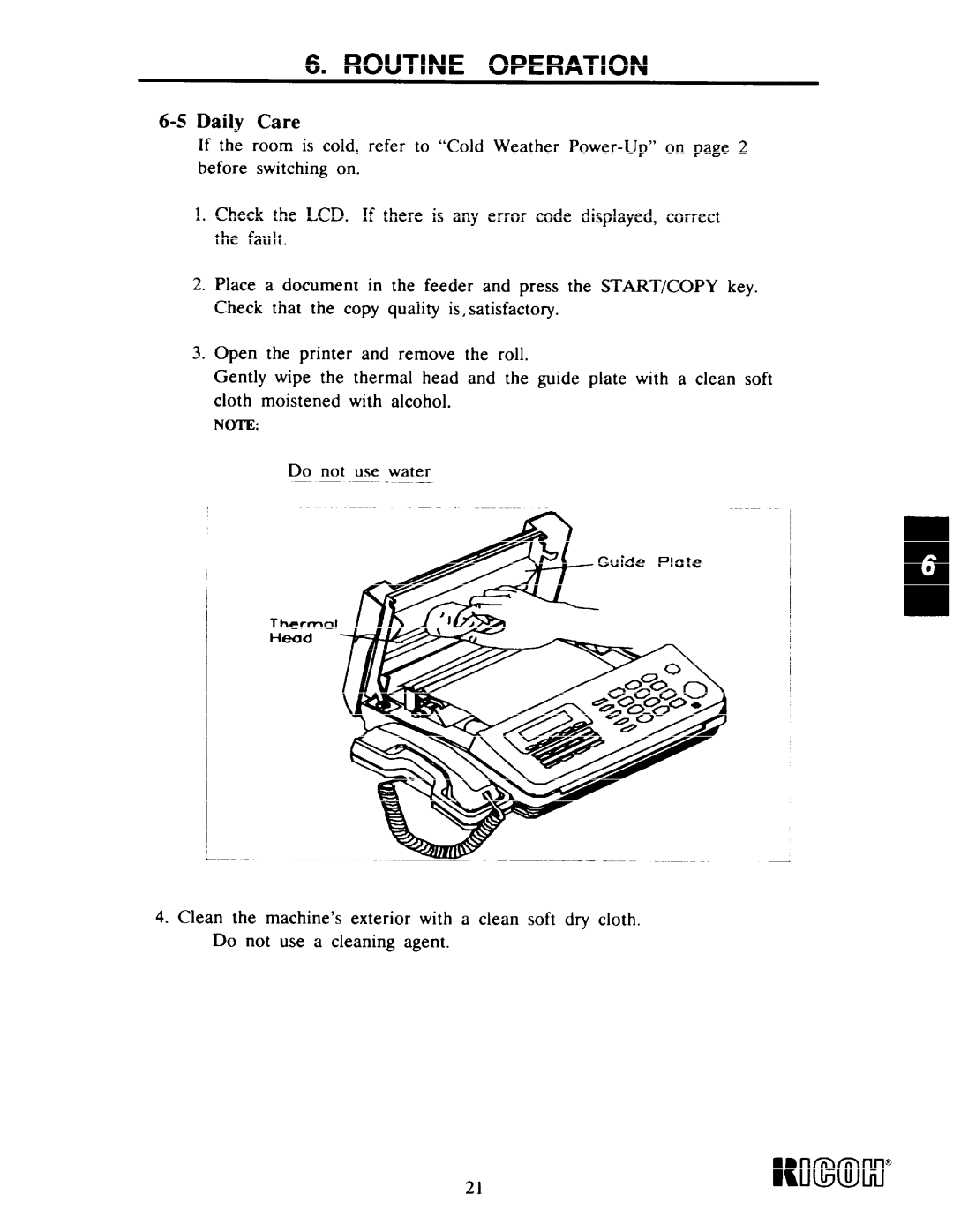6. ROUTINE OPERATION
6-5 Daily Care
If the room is cold, refer to “Cold Weather
1.Check the LCD. If there is any error code displayed, correct the fault.
2.Place a document in the feeder and press the START/COPY key. Check that the copy quality is, satisfactory.
3.Open the printer and remove the roll.
Gently wipe the thermal head and the guide plate with a clean soft cloth moistened with alcohol.
NOTE:
Do not use water
—
r-
Thermal
Head
——
4.Clean the machine’s exterior with a clean soft dry cloth. Do not use a cleaning agent.