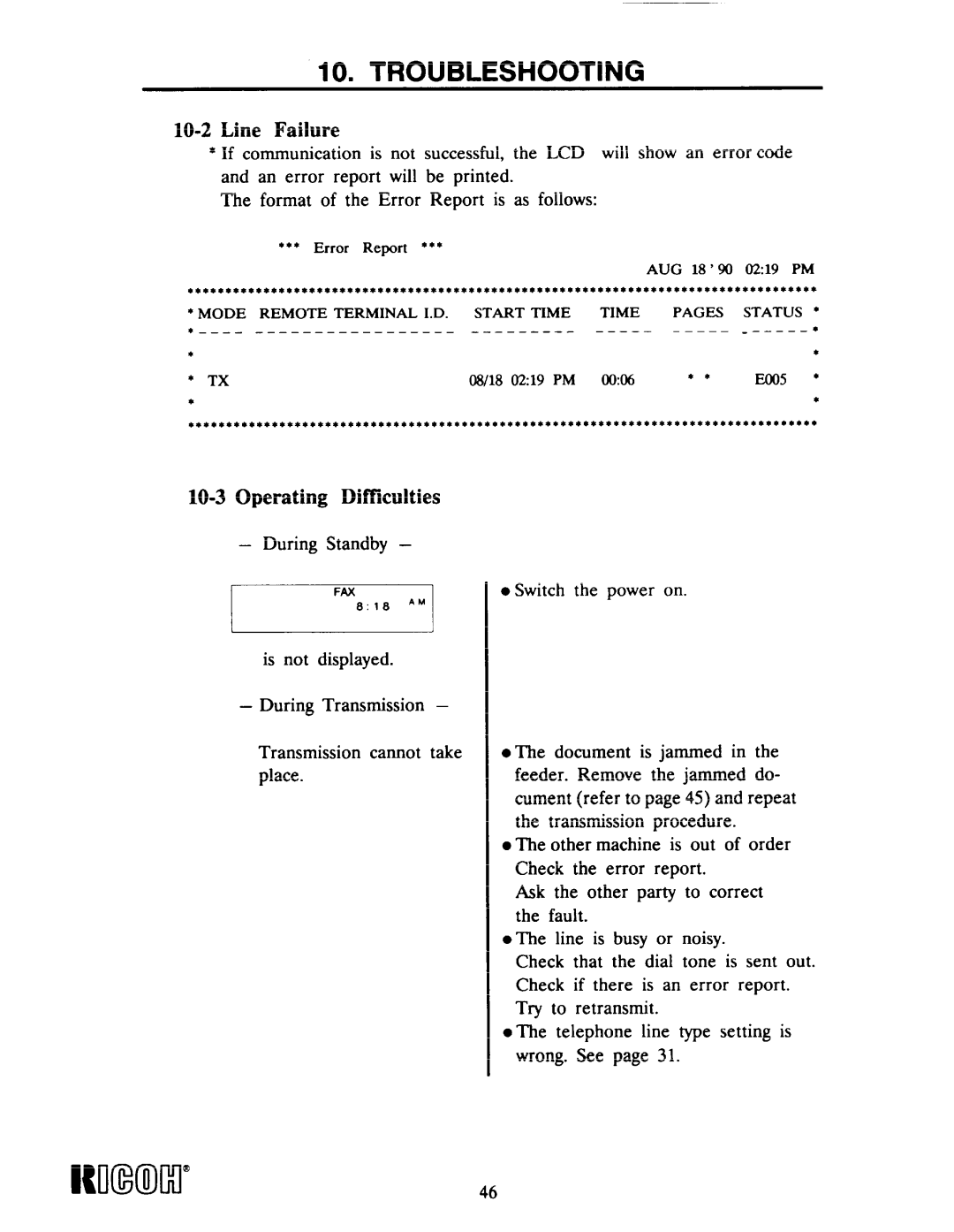10. TROUBLESHOOTING
10-2 Line Failure
*If communication is not successful, the LCD will show an error code and an error report will be printed.
The format of the Error Report is as follows:
***Error Report ***
AUG 18 ‘ 90 02:19 PM
********************************** ******************* ********************* ● ********
●MODE REMOTE TERMINALI.D. START TIME TIME PAGES STATUS ●
●
● | ● |
* TX | 08/18 02:19 PM (X):06 | ** | Em5 | ● |
| ||||
● |
|
|
| ● |
|
|
|
|
****************** ● ***************** ● ***************** ● ****************** ● *********
10-3 Operating Difllculties
– During Standby –
En!Ezl
is not displayed.
Transmission camot take place.
.Switch the power on.
.The document is jammed in the
feeder. Remove thejam.med do- cument (referto page 45) and repeat the transmission procedure.
.The other machine is out of order Check the error report.
Ask the other party to correct the fault.
●The line is busy or noisy.
Check that the dial tone is sent out. Check if there is an error report. Try to retransmit.
●The telephone line type setting is wrong. See page 31.