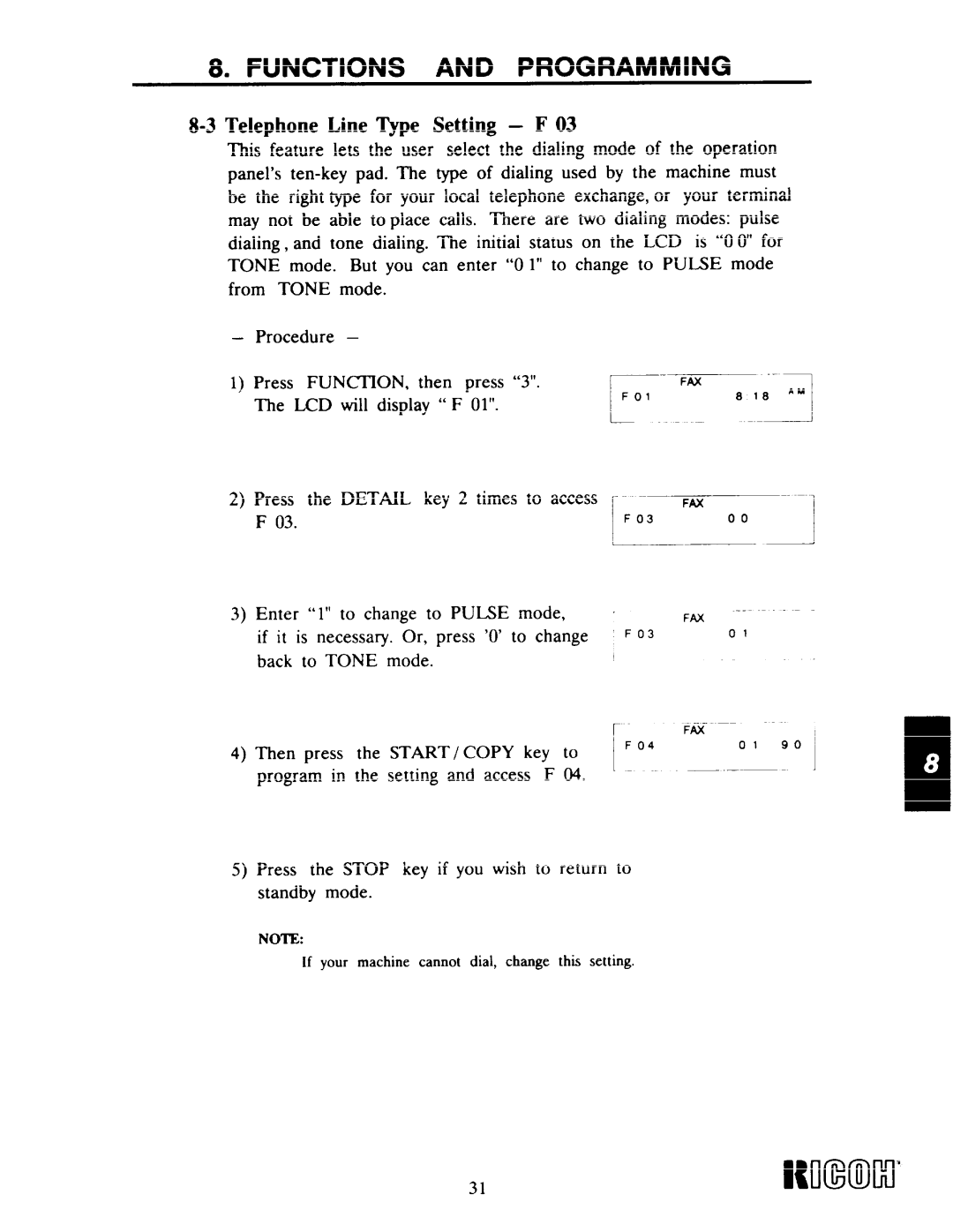8.FUNCTIONS AND PROGRAMMING
8-3 Telephone Line Type Setting – F 03
This feature lets the user select the dialing mode of the operation panel’s
— Procedure –
1)Press FUNCI’ION, then press “3”. The LCD will display “ F 01”.
r | — |
|
| FAX |
|
FO18 18 ‘M |
| |
|
| 1 |
2) | Press | the DETAIL | key 2 times | to | access | - – | FM |
| ||||
| F 03. |
|
|
|
|
|
|
| r F03 | 00 | 1 | |
|
|
|
|
|
|
|
|
| I |
| I | |
3) | Enter | “ 1“ to change | to | PULSE | mode, |
| Fti |
| ||||
| if it is necessary. Or, press ‘O’ to change | F03 | 01 |
| ||||||||
|
|
|
| |||||||||
| back | to | TONE | mode. |
|
|
|
|
|
| ||
|
|
|
|
|
|
|
|
|
| FAX |
| |
4) Then press the START/ COPY key to | F04 | 01 | 90 | |||||||||
J | ||||||||||||
| program | in the | setting | and access | F 04. | |||||||
|
| |||||||||||
5)Press the STOP key if you wish to return to standby mode.
NOTE:
If your machine cannot dial, change this setting.